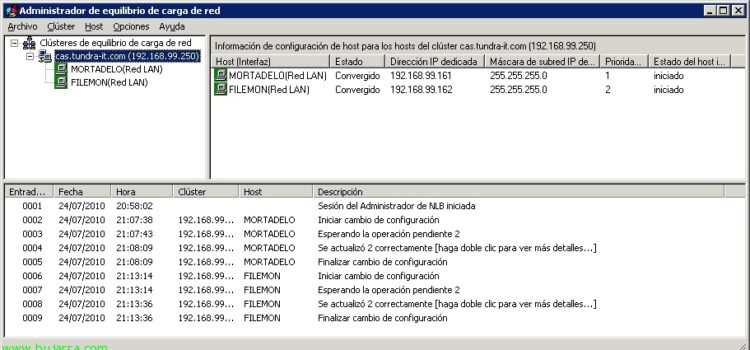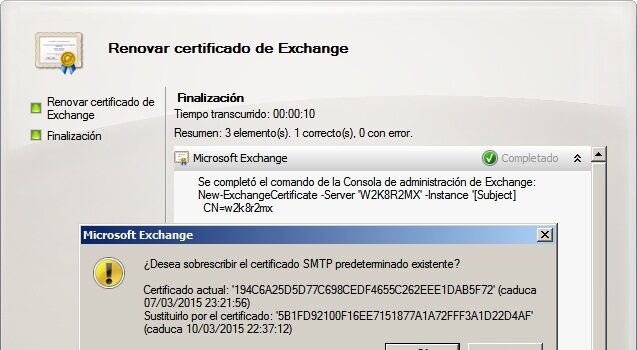为 Microsoft Exchange Server 配置客户端访问群集或阵列 2010
En este documento vemos cómo configurar alta disponibilidad en el servidor con el rol de Acceso de Cliente en Exchange 2010, basado en un cluster NLB (Network Load Balancing), para evitar cualquier caida del servicio y poder aceptar peticiones en todo momento desde los equipos cliente.