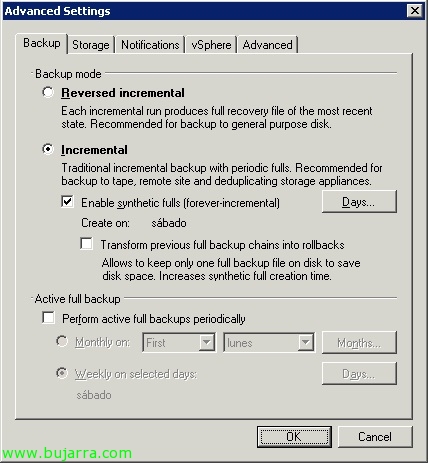Projet VMware: Onyx
Onyx est une application (Bêta) qui nous permettra d’obtenir du code PowerCLI pour pouvoir l’utiliser plus tard; est présenté comme un proxy entre VMware vSphere Client et vCenter Server, surveille le trafic passant entre les deux et le convertit en code PowerShell, ne pouvant agir qu’avec le mouvement de la souris, générer nos propres scripts dans le but d’automatiser des tâches ou de connaître une fonction/commande de manière simple…
The only requirement is to have .NET Framework 3.5 installed on the computer, we download it from the VMware LABs since it is a VMware project that has been open for a long time. We simply unzip it and run it, we create a new connection to a vCenter, Nous marquons le chèque “Lancer le client après la connexion” and enter the credentials.
As we see, it will open the VMware client for us and connect us to the listening port (local) of Onyx, we will also be able to connect to this machine directly from a remote vSphere client; if we want to connect via PowerCLI we will do it by running: ‘ Connect VI Server IP_ONYX -protocol HTTP -port 1545 -User USER -Pass PASSWORD’
Et c’est tout, una vez le demos al play comenzará a escuchar y cualquier modificación que realicemos a través del cliente de vSphere, Onyx lo traducirá a comandos PowerShell que podremos utilizar cuando lo necesitemos 🙂