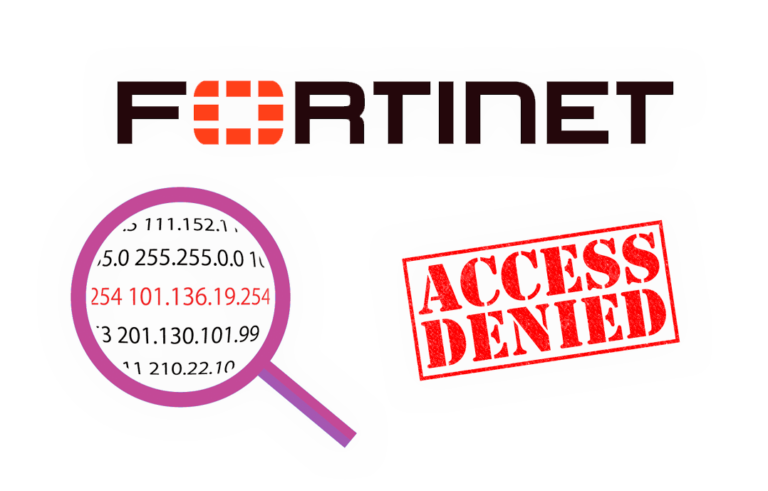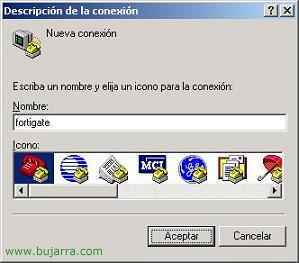Updating the firmware to a Fortigate
The most important thing is to have the FW with the most current firmware possible, If it is a new and simple installation we will not have problems, the complex part comes when we have several distributed FWs and they make VPN's between them, since for example a VPN with a firmware FW 2.8 and one with the 3.0 It wouldn't work, they would have to have the same version. There are two ways to update the firmware, one by web that we simply indicate which is the firmware file to update and updates it maintaining the configurations; or another that would be by console cable, a TFTP server that is the one that serves the firmware image over the network. I explain the two ways:

The first and simple one would be from the main menu in “Firmware version” and clicking on “Update”, We see that I have the version 3.00 With build 318, I'm going to upgrade it to a build 400, of the version 3.00.

Select the file with the firmware we want to put on it from “Browse” and we give “OK”.

We waited a while… the FW will automatically restart and will be up to date.
To update it the other way, we need to install a TFTP server on the PC, e.g. Tftpd32 (download HERE or HTTP://tftpd32.jounin.net)