
Hello to tod@s. In this post we are going to see how to update Veeam ONE 12.3.0.4670 to the new version 13.0.1.5924 released by Veeam a few days ago. As we can see here, tenemos descargada la v13.0.1.5924 de Veeam ONE: We see that the version... Continue reading → Read More
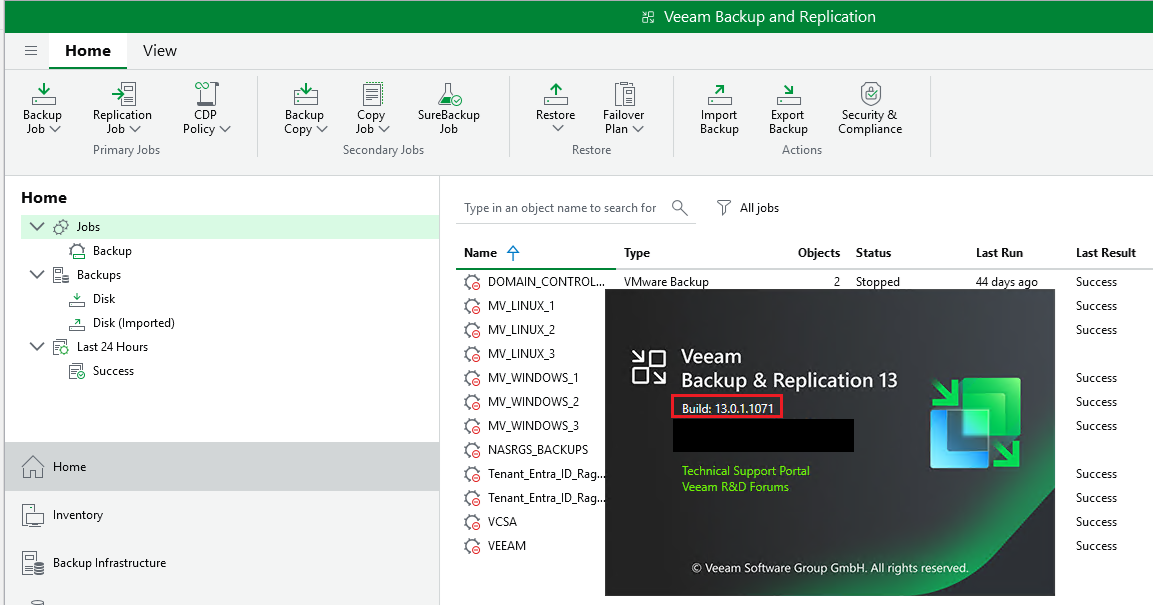
Hello to tod@s, In this post we are going to see how to update Veeam Backup & Replication v13.0.1.180 a la nueva versión 13.0.1.1071, en este link podemos ver las nuevas características de esta versión, y en este link podemos ver la lista… Continuar leyendo → Read More

En este artículo veremos cómo desinstalar Azure Arc en Windows Server 2022 y Windows Server 2025.Para hacer la desinstalación será necesario reiniciar el equipo. Windows: Desinstalar Azure Arc - Windows Server 2022Con Windows Server 2022, instalando el parche: KB5031364 se instala como un componente adicional Azure Arc.Para quitar Azure Arc en Windows Server 2022 lo podemos hacer desde el Read More

Hello to tod@s, In this post we are going to see how to update Veeam Backup & Replication v12.3.2.4165 a la nueva versión 13.0.1.180, en este link podemos ver las nuevas características de esta versión. As we can see, la versión de nuestro Veeam… Continuar leyendo → Read More
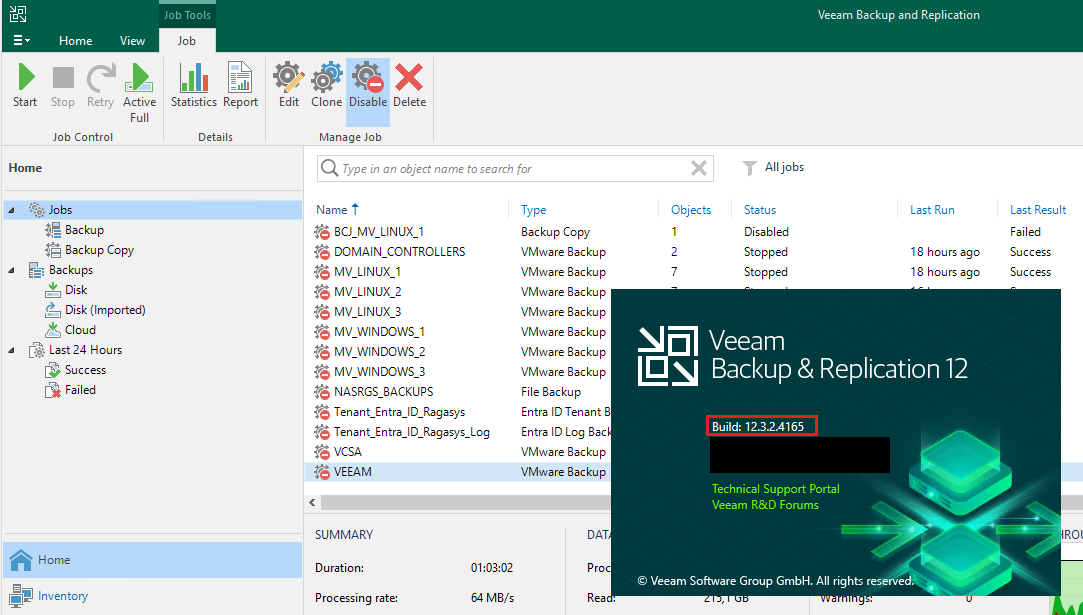
Hello to tod@s. In this post we are going to see how to update Veeam Backup & Replication v12.3.2.3617 to the new release v12.3.2.4165, In this link we can see the vulnerabilities it fixes. As we can see, the version of our Veeam Backup &… Continue reading → Read More

Greetings friends, from time to time we encounter errors similar to the following, and it is because the public key we have to identify the repositories, in this case is Grafana, but it could be any other vendor, have expired, the message is similar to: W: An error occurred during the signature verification. Continue reading The post Grafana: Fixing the 'GPG not updated' error when we try to update appeared first on Jorge de la Cruz's Blog. Read More

Hello to tod@s. En este post vamos a ver como agregar un Clúster de Proxmox VE a nuestra infraestructura de backup con Veeam Backup & Replication versión 13. Lo primero que vamos a realizar será irnos hasta Inventory > Virtual… Continuar leyendo → Read More
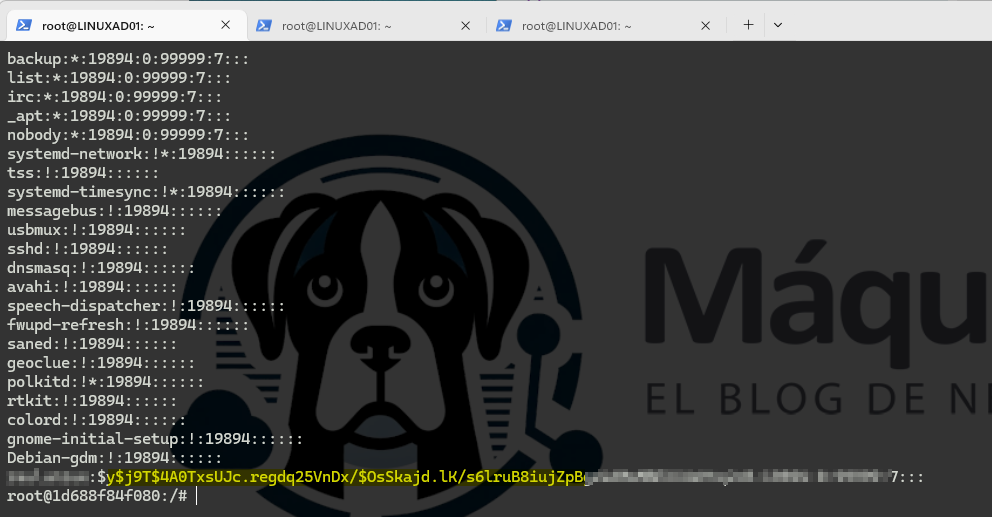
Laboratorio de Pentesting: Comprometiendo la infraestructura Proxmox desde un Contenedor Docker Aunque hemos hablado muchas veces de hardening de diferentes plataformas, y su importancia, hoy nos vamos a ensuciar las manos con un escenario que cualquier administrador de sistemas debería temer si no se hacen bien las cosas. Os pongo en contexto… Imagina que tienes … La entrada Laboratorio de Pentesting: Comprometiendo la infraestructura Proxmox desde un Contenedor Docker se publicó primero en Blog Virtualizacion. Read More

Next, presento un análisis técnico de las dos funcionalidades columna vertebral del Stellar Toolkit for Outlook. Este desglose profundiza en la arquitectura de las herramientas y en los casos de uso empresarial donde su implementación es crítica. Podemos encontrar las siguientes herramientas dentro del toolkit: - Reparar PST y OST - Convertir OST a PST - Dividir archivos PST de Read More

Hello to tod@s, En este post vamos a ver como descargar e instalar la consola de Windows para Veeam Backup & Replication versión 13, ya que como vimos en el post anterior, a la consola web todavía le faltan muchas… Continuar leyendo → Read More

Hello to tod@s, En este post vamos a ver como instalar la última versión de Veeam Backup, llamada Veeam Software Appliance V13, en este link tenemos todas la notas de esta nueva versión, realizaremos las configuraciones iniciales y le echaremos… Continuar leyendo → Read More

Hello to tod@s, En este post vamos a ver cómo agregar nodos Proxmox VE y Proxmox Backup Server a Proxmox Datacenter Manager (PDM). Proxmox Datacenter Manager es una solución de gestión centralizada de código abierto para infraestructuras distribuidas, con una… Continuar leyendo → Read More
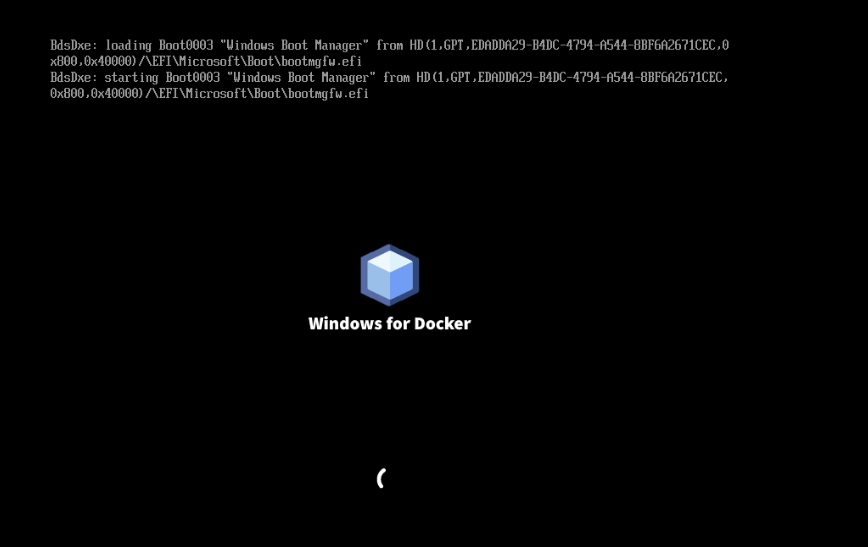
Windows en Docker y Proxmox: Mi laboratorio ‘Inception’ para Ciberseguridad Hay días en los que uno se levanta con ganas de complicarse la vida, And that's what the author of the following project must have thought. The truth is, It has been one of the most interesting works I've seen in a long time. For virtualization enthusiasts and … The entry Windows in Docker and Proxmox: My 'Inception' lab for Cybersecurity was first published on the Virtualization Blog. Read More

Hello to tod@s, En este post veremos cómo instalar Proxmox Datacenter Manager (PDM). Referencia Imagen La topología utilizada sería la siguiente: Para explicar Proxmox Datacenter Manager en nuestro laboratorio, vamos a desplegarnos una máquina virtual con estas cartacterísticas: Nos descargamos… Continuar leyendo → Read More

Hello to tod@s, En estos posts veremos cómo instalar y configurar Proxmox Datacenter Manager (PDM). Proxmox Datacenter Manager es una solución de gestión centralizada de código abierto para infraestructuras distribuidas, con una interfaz web unificada, dónde podemos supervisar y controlar… Continuar leyendo → Read More

Hello to tod@s, En este post veremos cómo crear tareas de copias de seguridad y restauración en Proxmox Backup Server. La topología utilizada sería la siguiente: Sobre nuestro cluster de Proxmox VE, accedemos a Centro de datos > Respaldo >… Continue reading → Read More

Hello to tod@s, En este post veremos cómo configurar un nodo o un cluster de Proxmox VE para utilizar Proxmox Backup Server como repositorio de los backups de nuestras máquinas virtuales o contenedores LXC. La topología utilizada sería la siguiente:… Continue reading → Read More

Hello to tod@s, En este post veremos cómo crear un almacén de datos en Proxmox Backup Server (PBS) para los repositorios de las copias de seguridad. La topología utilizada sería la siguiente: Empezamos accediendo a Administración > Almacenamiento/Discos > Discos… Continuar leyendo → Read More

Hello to tod@s, En este post veremos cómo instalar Proxmox Backup Server (PBS). La topología utilizada sería la siguiente: Para explicar Proxmox Backup Server en nuestro laboratorio, vamos a desplegarnos una máquina virtual con dos discos, uno de sistema y… Continuar leyendo → Read More

Hello to tod@s, En estos posts veremos cómo instalar y configurar Proxmox Backup Server (PBS), que es una solución de copia de seguridad y restauración para integrarla con nuestro entorno de Proxmox VE, PBS nos ofrece deduplicación, compresión y almacenamiento… Continuar leyendo → Read More
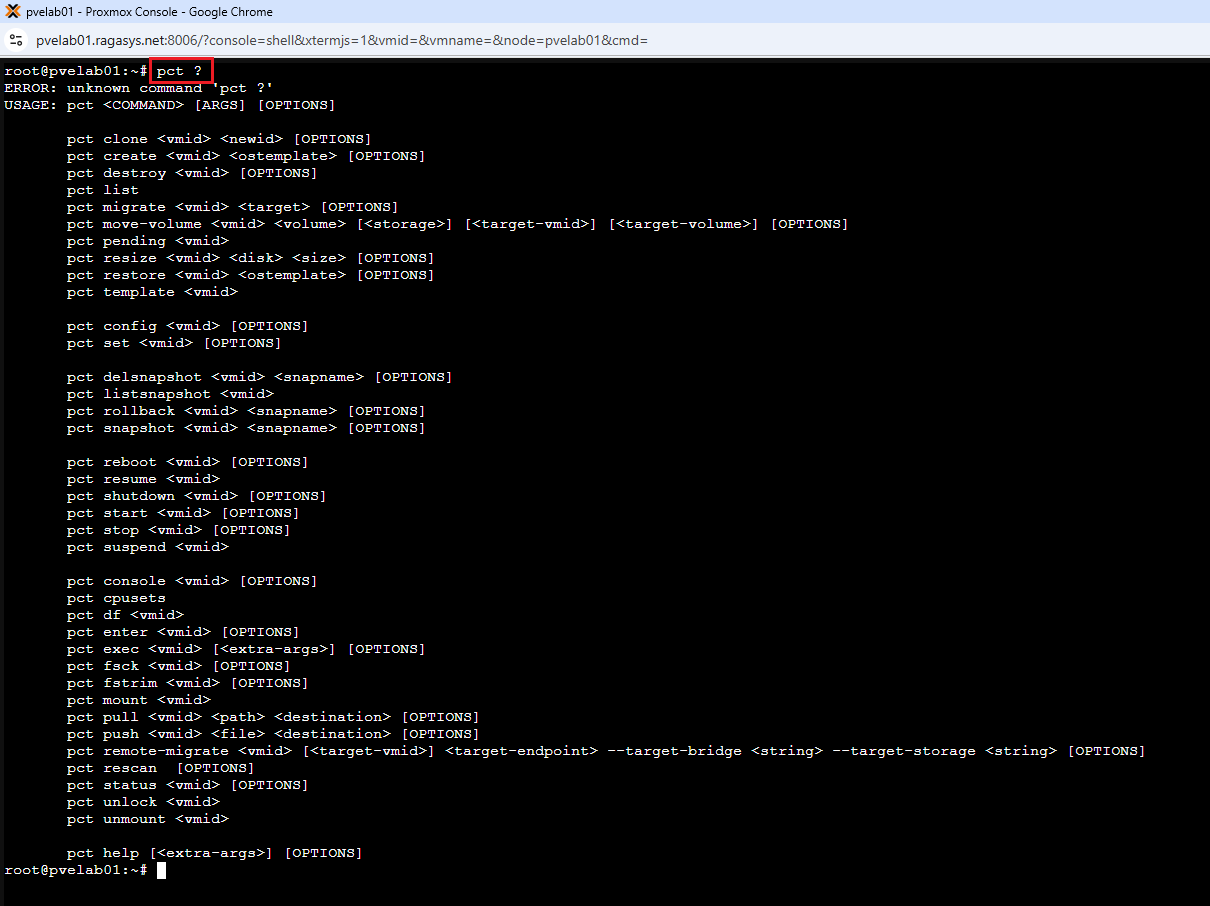
Hello to tod@s, En este post veremos una nueva funcionalidad que nos trae la nueva versión de Proxmox VE 9.1.1, que es soporte nativo para imágenes OCI (Open Container Initiative) en contenedores LXC. Antes de empezar a desplegar el contenedor… Continuar leyendo → Read More

Hello to tod@s, En este post vamos a ver cómo configurar la alta disponibilidad HA en un clúster Proxmox VE 9.0 con Ceph, con la HA configurada, cuando tengamos problemas en un nodo, las máquinas que están corriendo en ese… Continuar leyendo → Read More

Hello to tod@s, En este post vamos a ver cómo migrar máquinas virtuales de forma online o en vivo en un clúster Proxmox VE 9.0 con Ceph, sin pérdida de servicios de estas máquinas. La topología utilizada sería la siguiente:… Continue reading → Read More

Hello to tod@s, En este post veremos cómo crear OSDs (Object Storage Device), pool de OSD y agregar almacenamiento al clúster Ceph, los OSDs son los discos físicos de cada nodo que se van a presentar al pool de OSD… Continuar leyendo → Read More

Hello to tod@s, En este post veremos cómo agregar monitores a los nodos del clúster Ceph. La topología utilizada sería la siguiente: Para empezar a agregar los monitores al cluster de Ceph, accedemos a nuestro nodo principal, pvelab01 > Ceph… Continuar leyendo → Read More

ELK Course: Kibana Queries (KQL) for Cybersecurity We continue with the ELK course, which had been a bit paused… Once our ElasticSearch environment is set up, to start analyzing security events and make it useful to improve the overall cybersecurity of our environment, we must leverage Kibana with filters that allow us to identify executions in … The ELK Course entry: Kibana Queries (KQL) for Cybersecurity was first published on Virtualization Blog. Read More

Si sigues de cerca el ecosistema de VMware, sabrás que cada edición de VMware Explore trae novedades interesantes. On this occasion, se ha anunciado algo que muchos llevábamos tiempo esperando: nuevos laboratorios prácticos centrados en el rendimiento de VCF 9.0 (VMware Cloud Foundation). El anuncio se ha hecho oficial a través del blog de Cloud … Continuar leyendo "VMware lanza nuevos Labs de rendimiento para VCF 9.0 en VMware Explore 2025" The post VMware lanza nuevos Labs de rendimiento para VCF 9.0 en VMware Explore 2025 first appeared on .:Virtualized Blog:.. Read More

Esta vez escribo un poco tarde, but I couldn't let it pass. As I suppose many of you already know. Broadcom will end general support for all 7.x versions of VMware vSphere, vCenter and vSAN on 2 October 2025. Many of us are still working with infrastructures in 7.0 (for stability, compatibilidad o simplemente por planificación de … Continuar leyendo "VMware 7.0 sin soporte a partir del 2 October 2025" The post VMware 7.0 sin soporte a partir del 2 October 2025 first appeared on .:Virtualized Blog:.. Read More

Today I came across a rather specific case in Proxmox with high availability (HAS). Proxmox no such logical volume. An unusual error that, if you don't notice, can happen to you. Let me tell you, After shutting down one of the nodes, uno de los contenedores gestionados por HA no migró correctamente y quedó en un … Continuar leyendo "Proxmox no such logical volume – Error al migrar contenedor en HA" The post 'Proxmox no such logical volume – Error migrating container in HA' first appeared on .:Virtualized Blog:.. Read More

Metadata Ring, este concepto o termino que voy a explicar viene a raíz de un problema que tuve un día con la caída de un CVM y casi de un segundo CVM por una torpeza mía, la suerte o el milagro me salvaron de una llorera en la esquina mas oscura del CPD y de una ... Leer más La entrada Metadata Ring en Nutanix, What is it? appears first in Learning to Virtualize. Read More




































