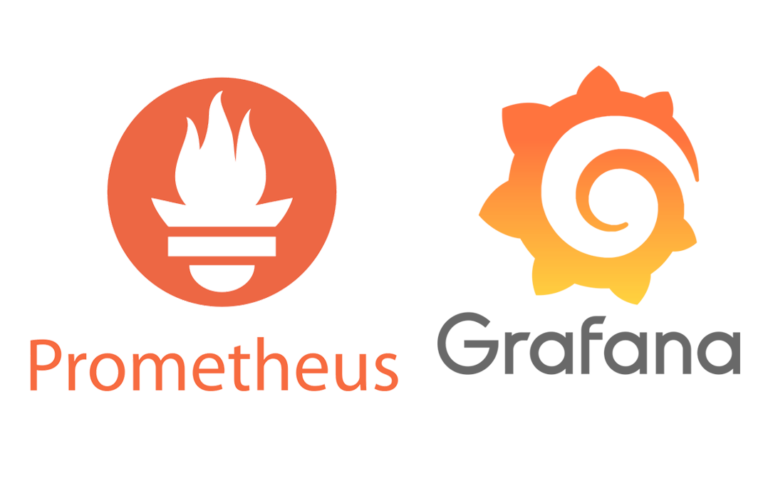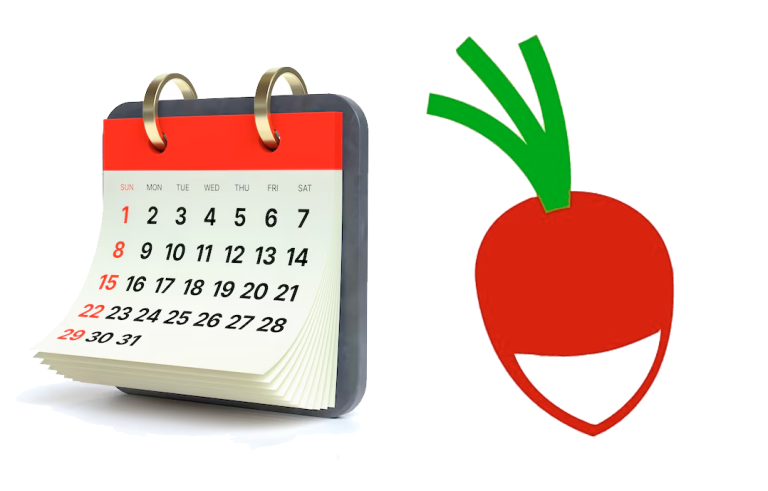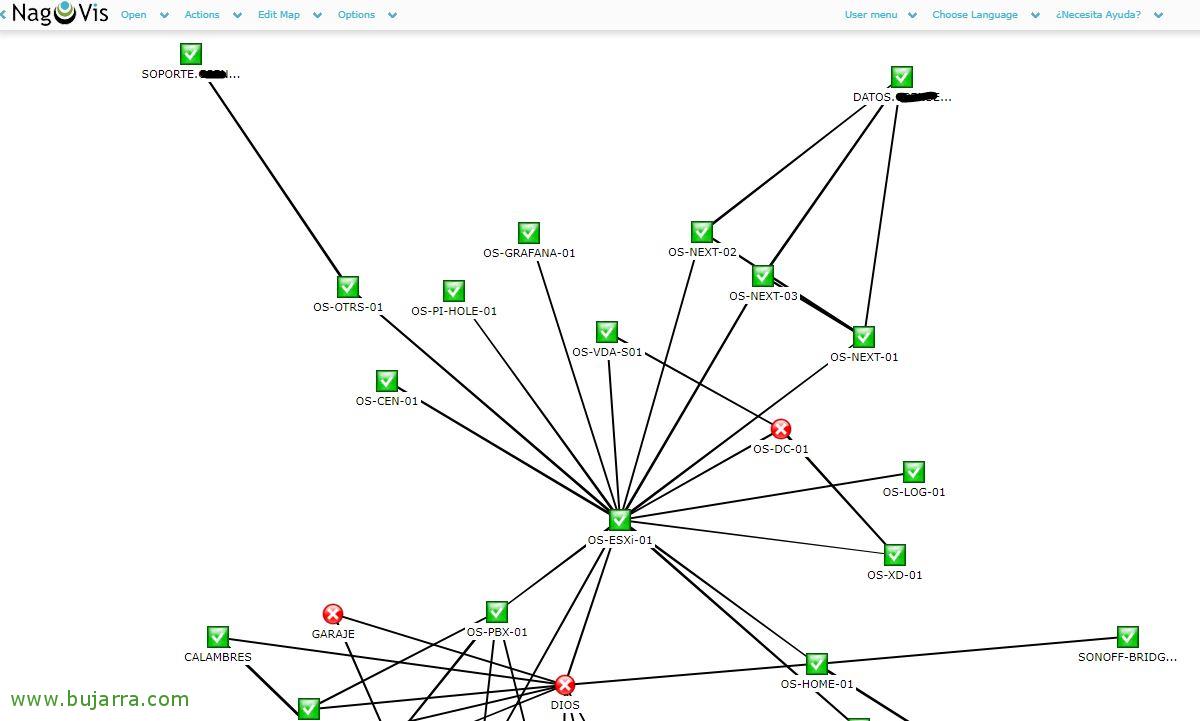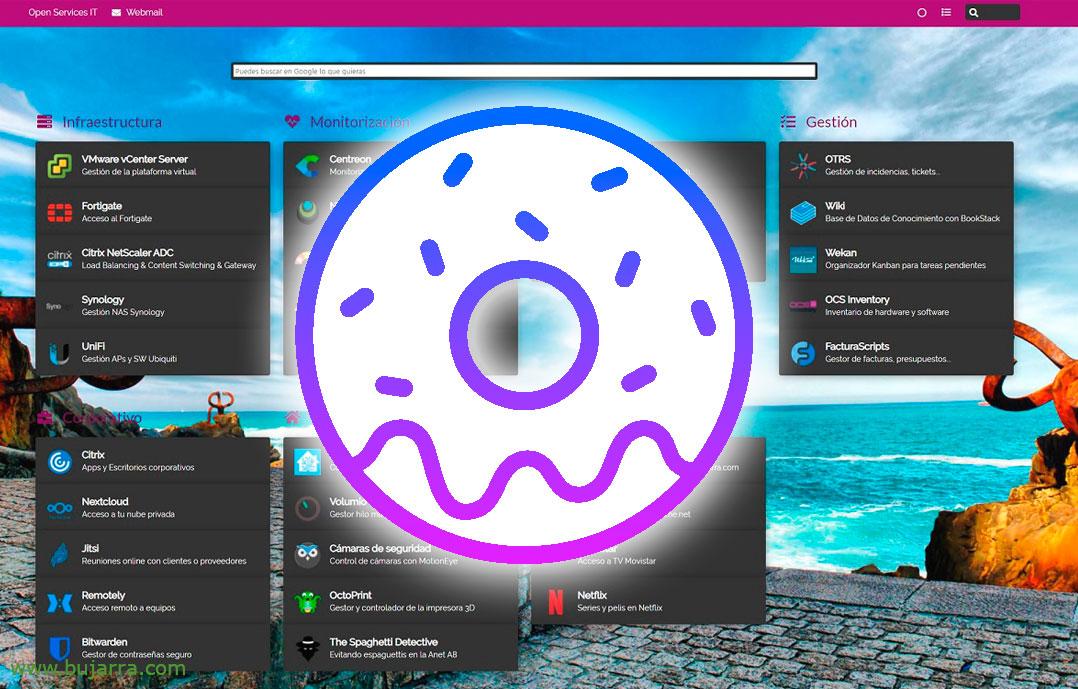
Homer Dashboard, Our Custom Home Website
Be careful, this is the bomb… today we have Homer Dashboard here, which is one of the best discoveries of this 2021… It's just a lightweight, static website… but… ¿For what? To make a customized and beautiful home page with the web services we use, at home or in companies, Get ready, it's 1000 cool…
Well, I think it happens to all of us, We have more and more services to manage, What to access… and for a long time it has been missing a solution that simplifies its access, A better way to get organized. Homer Dashboard is a website that doesn't weigh, that we can have it in 2 minutes installed, that it is mega adaptable and that we think it would be the site that agglomerates the fundamental web services. For us or for the company, This is, a corporate website that starts in browsers that brings together the websites, All-in-one.
If you still don't get the idea, Go to the end of the post and see my particular example, or put on google “Homer Dashboard” and in 'Images’ See examples, It's cool. And what I said, It's a fully customizable and easy website, in a file in YAML format we configure it in a simple way. We can deploy it in a Docker container, for example, or in an Nginx or Apache that we have lying around, it will be nothing more than downloading the website and that's it. You have all the information about the project here. And here You have an online demo in case you want to see what it's all about. And if you want, There are other similar solutions as well, To watch DashMachine, Organize, Heimdall or SUI inter alia.
To install it as said, You can use a container or directly on a web server that we have already deployed. In this case I will use Nginx as an example, If you don't have the service installed, we install it:
Sudo apt install nginx unzip -y sudo systemctl enable nginx
And nothing, to install Homer Dashboard you just have to download it, Unzip, correct permissions and create a configuration file to customize our Dashboard.
wget https://github.com/bastienwirtz/homer/releases/latest/download/homer.zip sudo unzip homer.zip -d /usr/share/nginx/homer sudo chown www-data:www-data /usr/share/nginx/homer/ -R sudo cp /usr/share/nginx/homer/assets/config.yml.dist /usr/share/nginx/homer/assets/config.yml
We can create a configuration file in Nginx to publish the site, I leave you this one as an example, or by modifying the default site configuration file with the correct path to the Homer site.
Server {
Listen 81;
Listen [::]:81;
server_name homer.mydomain.local;
# Path to the root of your installation root /usr/share/nginx/homer/;
access_log /var/log/nginx/homer.access;
error_log /var/log/nginx/homer.error;
}
And nothing, We verify that the configuration is correct & we restart Nginx to reload the changes we have made:
sudo nginx -t sudo systemctl reload nginx
And nothing, we access the site we have created with a browser and we will have the initial Dashboard, with it we can leave and in a jiffy have our own.
¿How? Editing your /usr/share/nginx/homer/assets/config.yml configuration file
And you'll get something as cool as this! What I said, is 100% customizable, As you can see I removed the header, I put a search box to Google… It also remained as a home page in the company's browsers, by GPO, to Internet Explorer, Chrome, Firefox, Edge…
And that's it, Callisto, We have dark theme too…
I leave you a repository of icons in case it makes it easier for you and that you can use, as well as any custom images, Of course:
In case it helps you, I leave you some of the initial code of my Homer Dashboard site, It really is Yaml and it is easy to modify, ¡courage!
---
# Homepage configuration
# See https://fontawesome.com/icons for icons options title: "Open Services IT - Services Dashboard"
Subtitle: "Homer"
logo: "logo_openservicesit.png"
header: False footer: false columns: 4
theme: default colors:
Light:
highlight-primary: "#7D0458"
highlight-secondary: "#9e0770"
highlight-hover: "#ffffff"
background: "#f5f5f5"
card-background: "#ffffff"
text: "white"
text-header: "#ffffff"
text-title: "#303030"
text-subtitle: "#424242"
card-shadow: rgba(0, 0, 0, 0.1)
link-hover: "#363636"
background-image: "/images/fondo.jpg"
dark:
highlight-primary: "#7D0458"
highlight-secondary: "#9e0770"
highlight-hover: "#2b2b2b"
background: "#131313"
card-background: "#2b2b2b"
text: "#7D0458"
text-header: "#ffffff"
text-title: "#Fafafa"
text-subtitle: "#f5f5f5"
card-shadow: rgba(0, 0, 0, 0.4)
link-hover: "#ffdd57"
background-image: "/images/fondo.jpg"
Message:
content: '<form action="https://google.com/search" method="Get"><input type="text" name="q" placeholder="You can Google anything you want" style="width: 100%" spellcheck="False" autofocus="True" onkeydown="handleKeyPress(event)"/></Form>' links:
- Name: "Open Services IT"
URL: "https://www.openservices.eus"
- Name: "Webmail"
icon: "FAS FA-envelope"
URL: "https://webmail.bujarra.com"
Services:
- Name: "Infrastructure"
icon: "FAS FA-Cloud"
Items:
- Name: "VMware vCenter Server"
logo: "/Images/vmware.png"
Subtitle: "Virtual Platform Management"
URL: "https://OS-VC-01.openservices.local/ui/"
#Target: "_Blank" # Optional HTML a Tag Target Attribute
- Name: "Fortify"
logo: "/images/fortigate.png"
Subtitle: "Access to Fortigate"
URL: "https://192.168.1.1"
...
Nothing, and if you spend a little more time on it than I do, I'm sure you can do something very cool. What I said, Think about those initial websites for departments, IT Sites…
As always a pleasure, You take great care of yourselves, May it go very well and thank those who move these things through social networks, It is the only way to reach more people who can use this type of open source solutions, ¡Hugs!