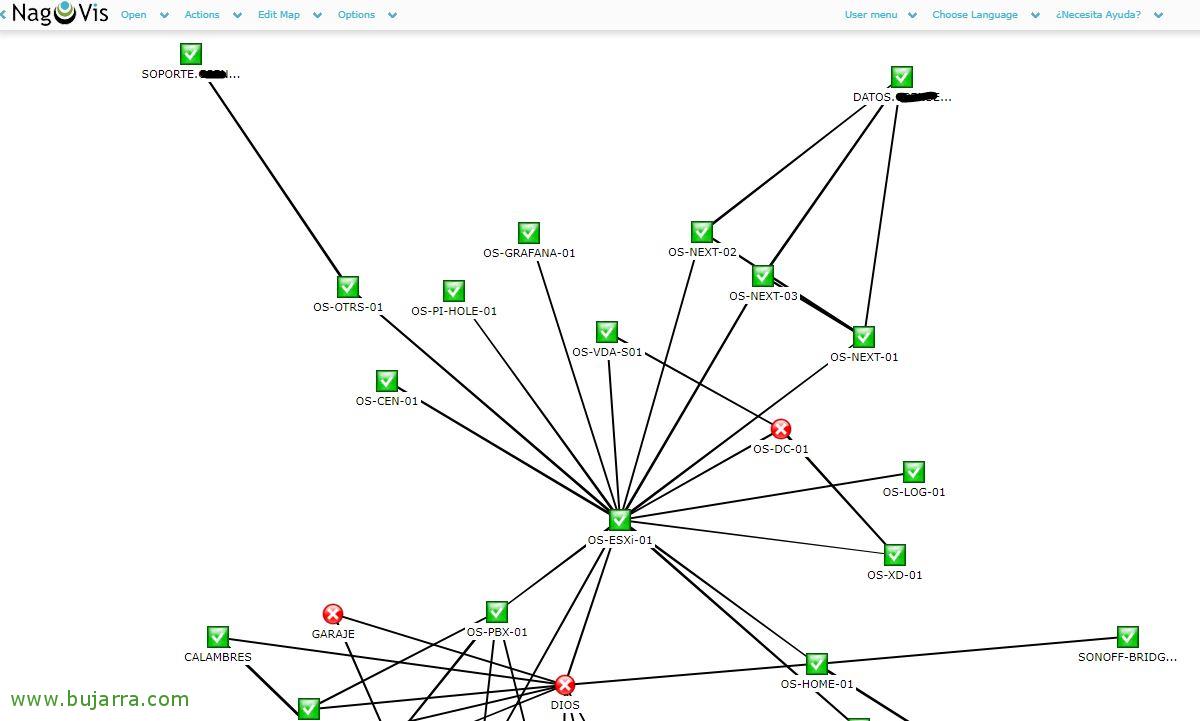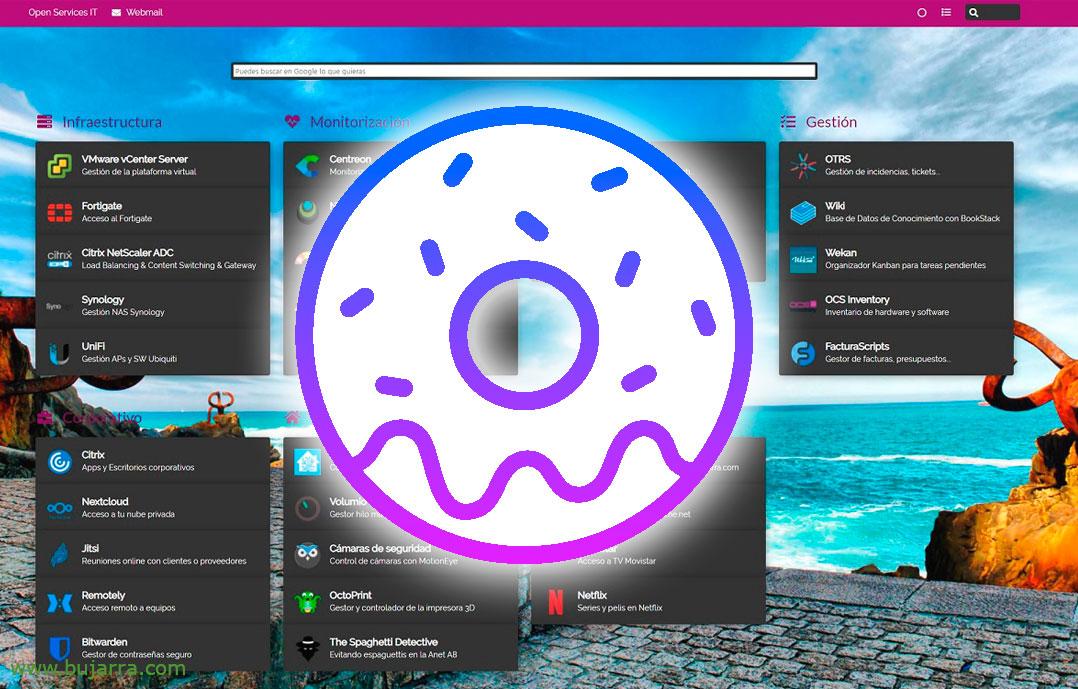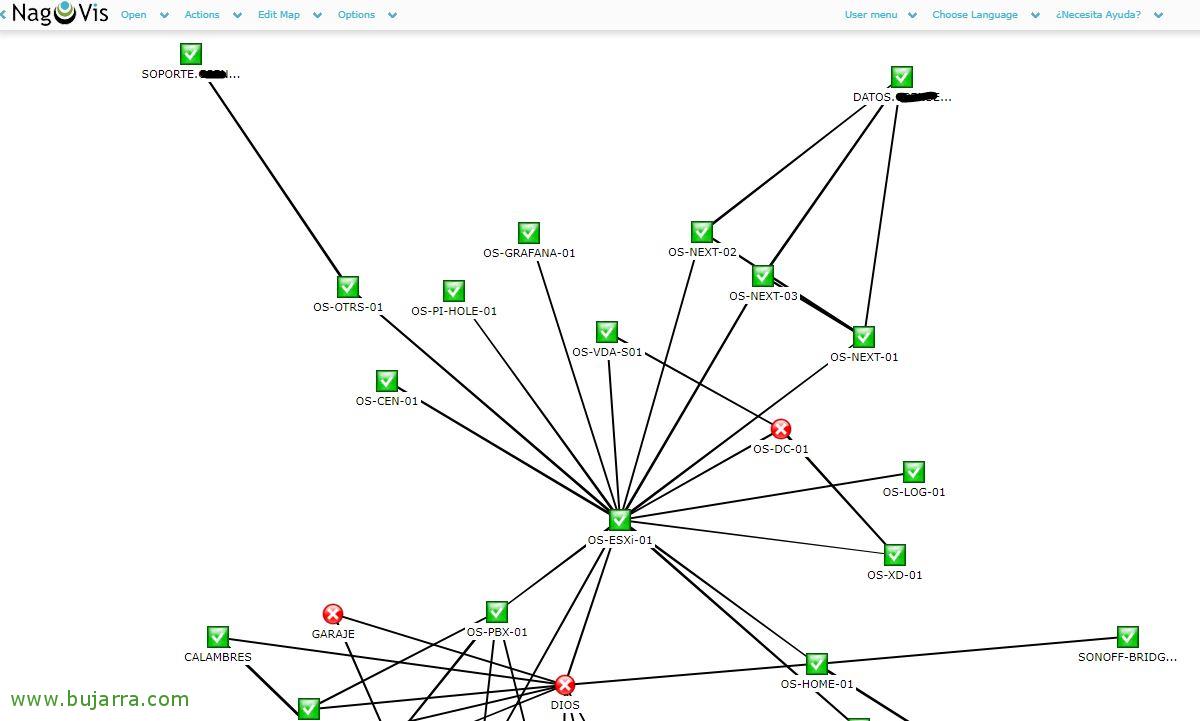
Using Automap in NagVis
A historic feature of NagVis is the possibility of having a quick map with all our monitored Hosts, An automap! And it looks great if we first configure the dependencies between the hosts correctly. In less than 5 In a few minutes we will have a different map that you may be interested in!
By the way, if you don't have NagVis installed, You may be interested in taking a look at This post, And if you want to learn how to handle it, Look at this Another post, You'll see how easy it is!
We must initially configure in Centreon the relationship that a monitored machine has with the rest, if any machine depends on another to provide its service, on each Host, on the “Relations” we will indicate who it depends on or its parent Host (Parent Host), as well as who depends on it or hosts children (Child Hosts). As usual, after any modification in Centreon, we must save and export the Centreon configuration!
Already in NagVis, What we will have to do is create a new Automap map, “Manage Maps” > “Create Map” and indicate in the automap type “Automap based on parent/chid”. Click on “Create”,
And we'll see how wonderfully related our hosts appear! Nothing, I just wanted to show it to you, A client asked me for it and I did a remembering, I hope you found it interesting!