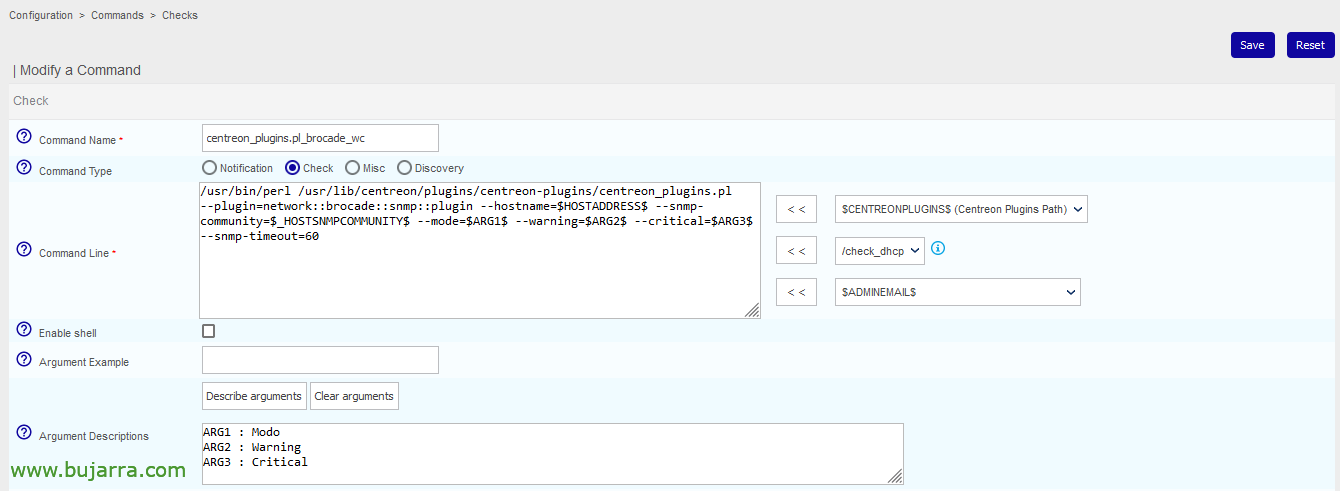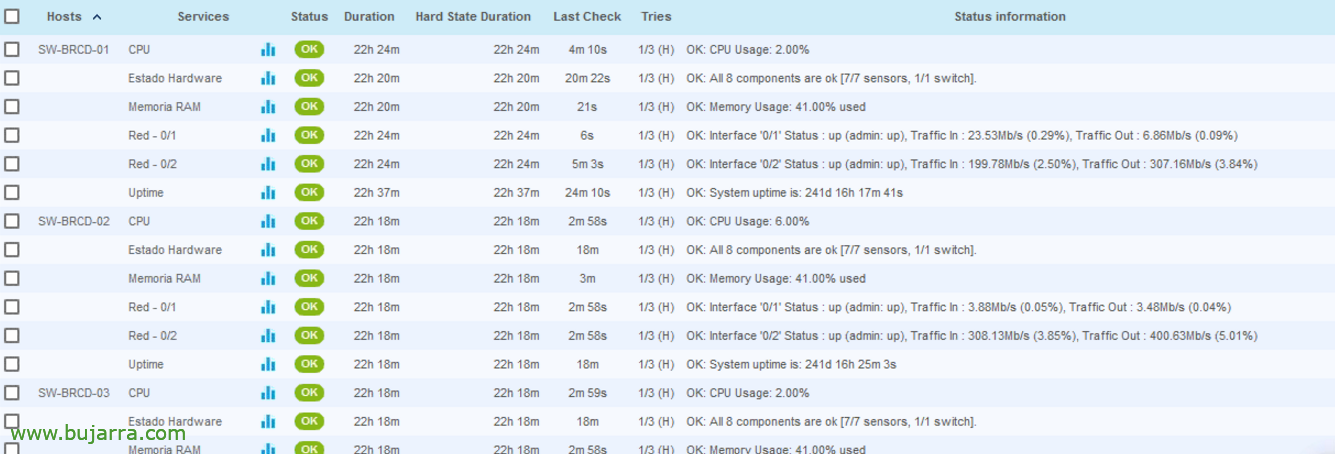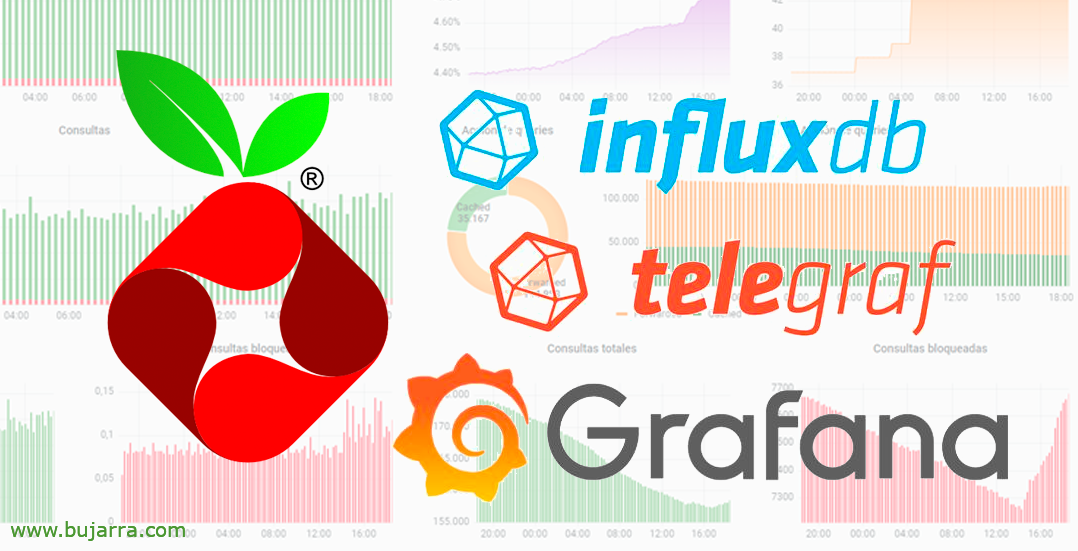Monitoring Brocade switches
Who doesn't have or has had Brocade switches?? One of the most robust and stable that has ever existed! Well, In this post we will show the steps to follow in order to know the health of a Brocade switch, usually located in the SAN.
If we have any Brocade SAN switches, FC type (Fibre Channel) that interconnects our nodes and storage systems, what less than to monitor it, ¿No? Because if a switch of this type were to fail us, would be critical in the infrastructure, since we would have (Hopefully) Of fewer paths.
In this post we will use the wonderful script 'centreon_plugins.pl’ which we already saw how it was installed and used in this Previous post. And thanks to it we will be able to monitor almost infinite different types of gadgets as we know how, with it we will obtain from these FC Brocade switches the CPU usage, Memory, The state of the hardware, or know the traffic of FC ports.
After enabling SNMP on each switch we will be able to create the first Command, since “Configuration” > “Commands” > “Checks”. We will really need 2 Commands, one that we can pass arguments to fill in the values of Warning and Critical, and another Command without them, Staying:
- Command Name: centreon_plugins.pl_brocade
- Command Line: '/usr/bin/perl /usr/lib/centreon/plugins/centreon-plugins/centreon_plugins.pl –plugin=network::Brocade::snmp::Plugin –hostname=$HOSTADDRESS$ –snmp-community=$_HOSTSNMPCOMMUNITY$ –mode=$ARG 1$ –snmp-timeout=60’
- Arguments: We only have 1 argument, which will be the 'Check-in Mode'.
- Command Name: centreon_plugins.pl_brocade_wc
- Command Line: /usr/bin/perl /usr/lib/centreon/plugins/centreon-plugins/centreon_plugins.pl –plugin=network::Brocade::snmp::Plugin –hostname=$HOSTADDRESS$ –snmp-community=$_HOSTSNMPCOMMUNITY$ –mode=$ARG 1$ –warning=$ARG 2$ –critical=$ARG 3$ –snmp-timeout=60
- Arguments: ARG1 would be the 'Check-Mode, ARG2 the 'Warning' value’ and the ARG3 for the 'Critical'.
Now we will create the services to monitor each Brocade switch, CPU Service, RAM and network traffic will usually use the Command that carries values of Warning and Critical; because when it exceeds the threshold that we indicate we want to alert ourselves. And the Hardware Service would use the W/C Argument No Command.
And not to prolong, we already know that after exporting the Centreon configuration and if we have done everything right, we will start to have Brocade FC switches controlled! From now on we will know how they use their CPU, of your RAM, of each switch interface that we are interested in, The state of the hardware, Your Uptime, A measly ping…
Another clunker less! We are going to try to reach all the devices that our organization has, Let's put eyes! know what's normal in our infrastructure! Let's get to know bottlenecks! etc, etc…
Well, that, hoping as always that it is to someone's taste or interest, That's what we're 🙂 left with. May it go very well for you, Many successes!
Hugs!