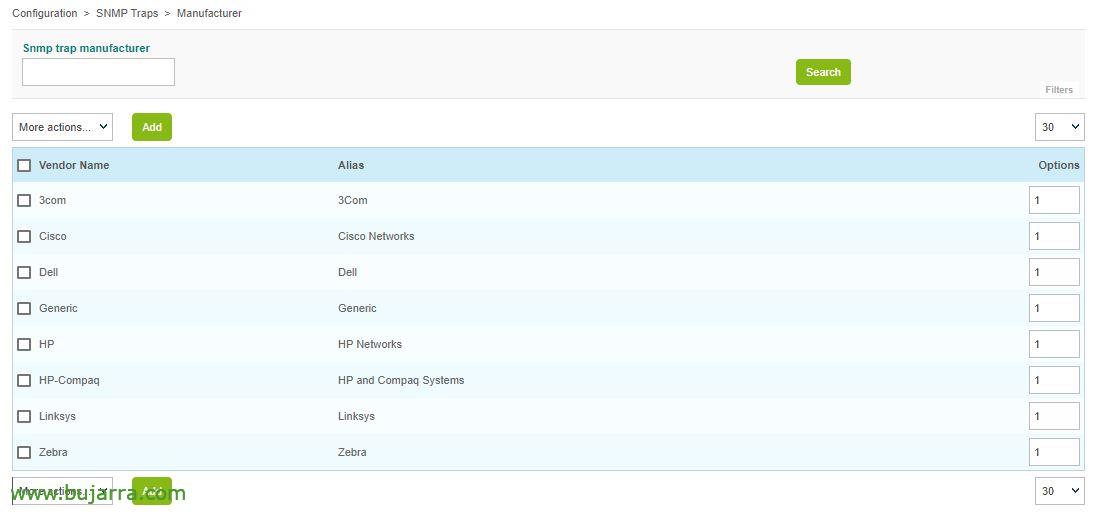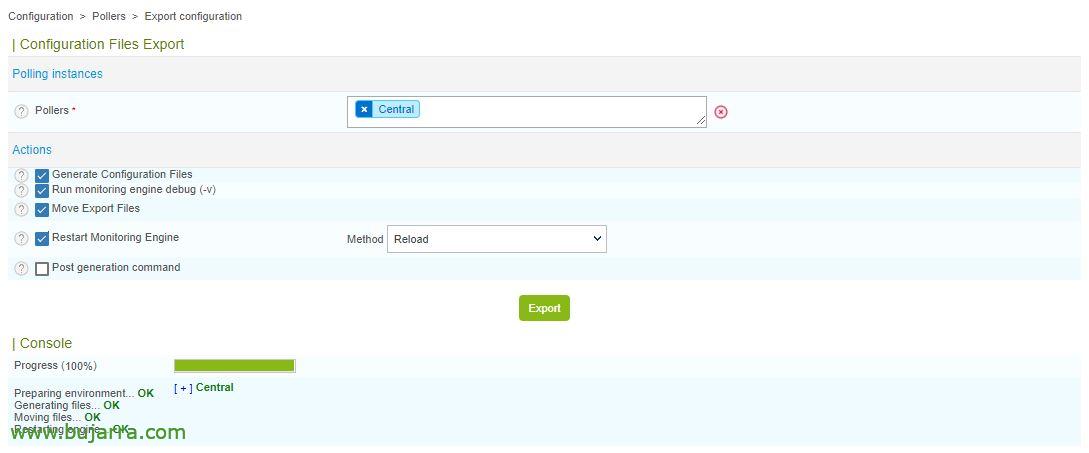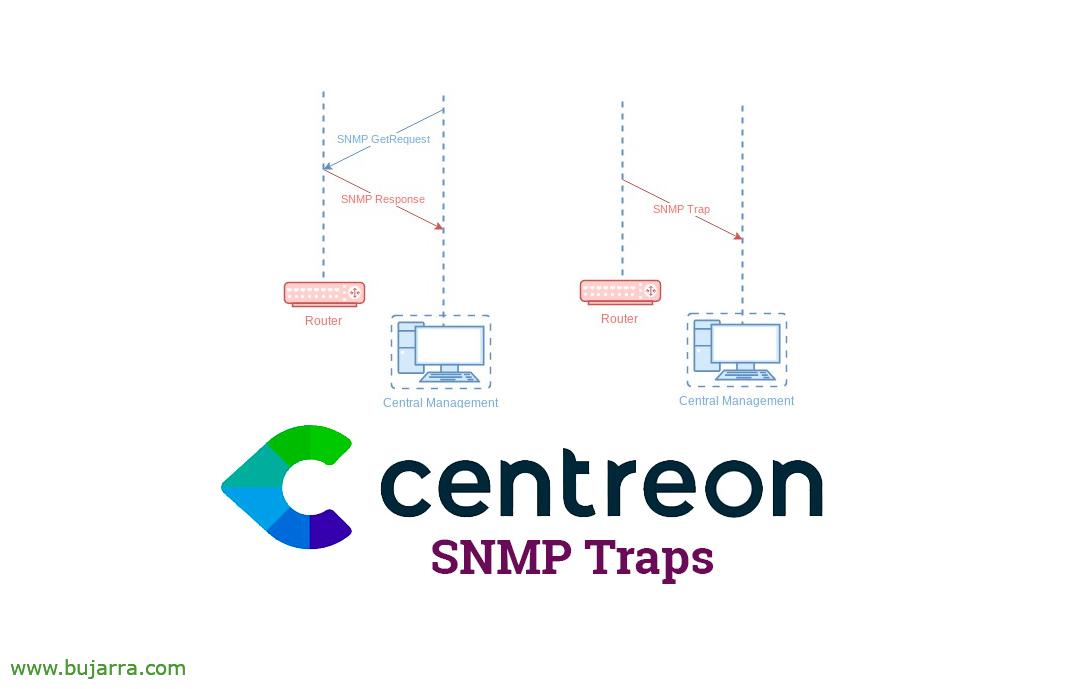
Monitoring Traps with Centreon
If you need to monitor any device using SNMP Traps, This is your post. The truth is that it is a monitoring that I particularly do not like, but it has some advantages, We analyze it in the post!
Although it is true that some devices do not support SNMP queries from our Centreon,, but through traps they will spit out the information to Centreon. Depending on the device, they will be able to send information and/or alert traps, so we will depend on the gadget that sends us what we need.
We should not do this on a massive scale, since they can send us a lot of information that we are not really interested in, and let's saturate Centreon's album with 'garbage' info. We will also take into account that these checks will be passive, This is, they will not be active as those used so far. Total, that it will not be Centreon who makes the consultations every 1 minutes, 5min… but will wait to receive information. To finish, we will need the manufacturer's MIBs that will automatically translate what we monitor.
We start by registering with the Manufacturer what we are going to monitor, since we will import the MIBs and so that it has an order. We do it from “Configuration” > “SNMP Traps” > “Manufacter” > “Add…”
We indicate the name of the Manufacturer and click on “Donate” to create it.
Now we'll import the MIBs, in this example we are going to do it with those of Fortigate, we would select the newly created manufacturer in the combo and upload the MIBs. It is possible that we will get an error, in that case we need to raise the core of the MIBs to /usr/share/snmp/mibs and try again.
Total, that once that is done, we will be able to create the Services we need, We will take into account that in the template we must indicate that it is a passive service, Usually choosing 'generic-passive-service-custom'.
On the “Relations”, in the “SNMP Traps” we will be able to relate this Service to a trap that may send us the clunker and we are interested in viewing.
Once the Services of interest to us have been created, We will need to export the configuration first from “Configuration” > “SNMP Traps” > “Generate”. Indicating the Poller & Checking both checks & Pressed “Generate”.
And then as always we export the settings as usual.
Once we register the services we want to have a vision of from Centreon, we can wait to receive information from the device, or we can manually check them to verify it.
What I said, It's a way that sometimes we'll have no other way, Another alternative for monitoring; although it is true that perhaps easier’ since it is importing the MIBs and associating them with Services, but remembering that it is passive, therefore waiting for the device to communicate with Centreon.
As usual, I don't get tired, Thank you to everyone who shares and likes!