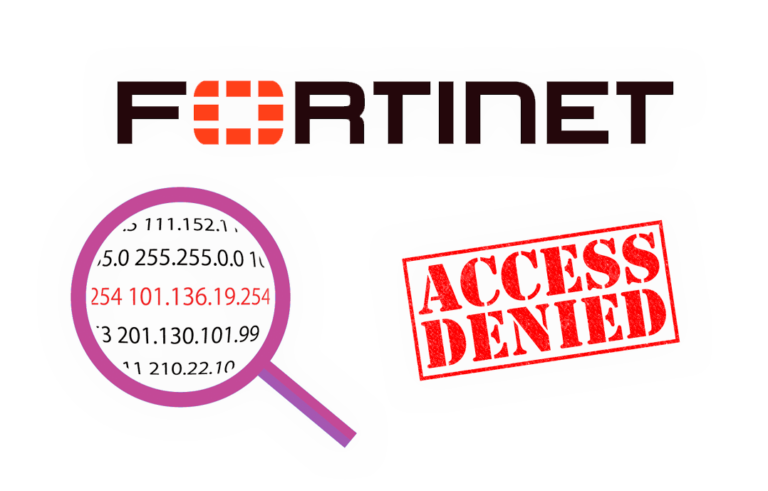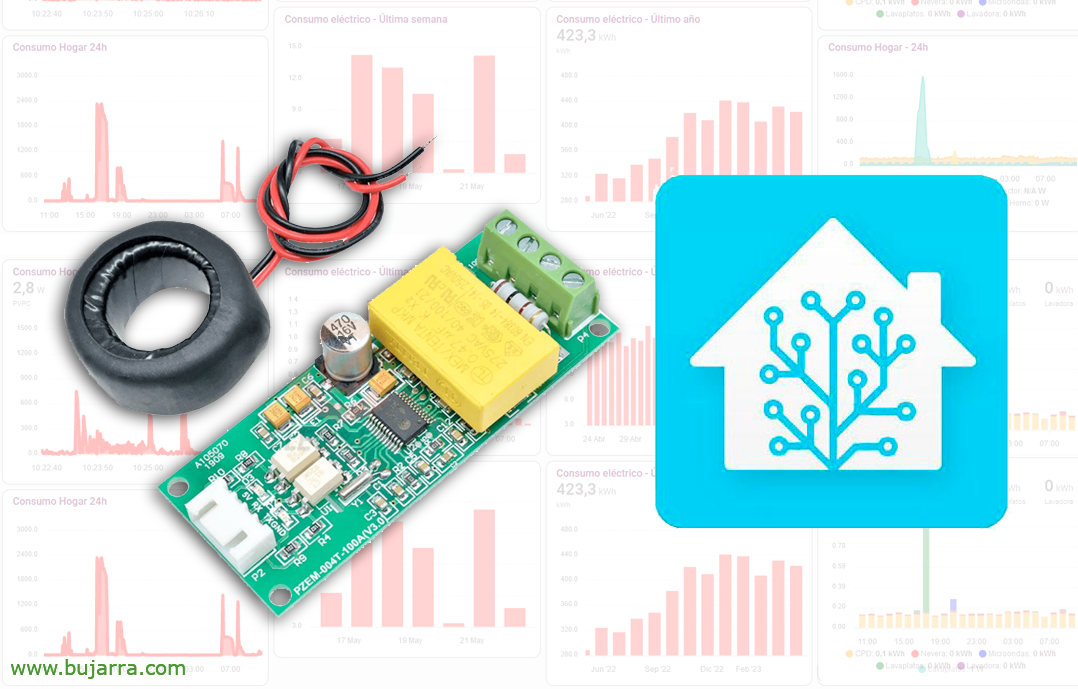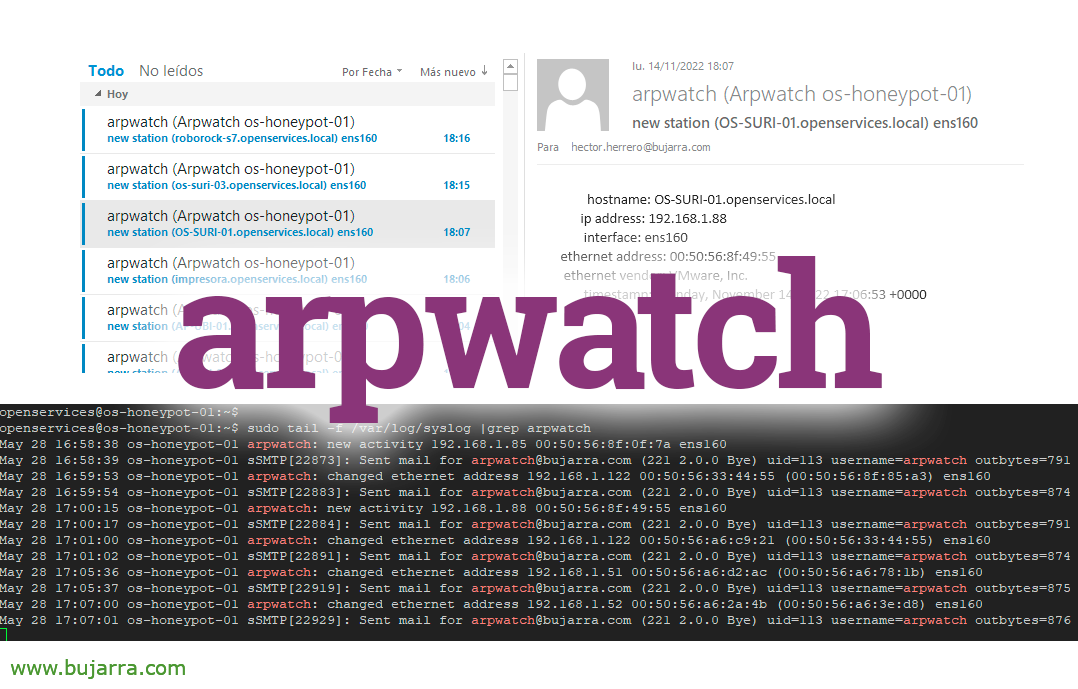
Arpwatch
Arpwatch is a classic, a tool that we can implement in our organization in less than a minute. Its operation is very simple, It will send us an alert when it detects a new computer on the network, or a new MAC or MAC change. Ideal for detecting intruders or unwanted visitors on different network segments.
Well, Arpwatch can run on any linux machine like a demon, Installation is very simple, on Debian-based distributions we install it:
sudo apt-get install arpwatch -y
We add the next two lines in your configuration file /etc/default/arpwatch, the first indicating the email address where we will receive the alerts, and the next with the name of the interface where it will be listened to:
...
IFACE_ARGS="-m di*****************@*****io.eso"
...
INTERFACES="ens160"
...
If we want the machine itself to take out the emails, We need to install mailutils:
sudo apt-get install ssmtp mailutils -y
# # Config file for sSMTP sendmail # # The person who gets all mail for userids < 1000 # Make this empty to disable rewriting. root=Ar******@*****io.eso # The place where the mail goes. The actual machine name is required no # MX records are consulted. Commonly mailhosts are named mail.domain.com mailhub=mail.dominio.eso # Where will the mail seem to come from? #rewriteDomain= # The full hostname hostname=dominio.eso # Are users allowed to set their own From: address? # YES - Allow the user to specify their own From: address # NO - Use the system generated From: address FromLineOverride=YES AuthUser=us*****@*****io.eso AuthPass=CONTRASEÑA
ECHO "Que pasa por tu casa" | mail -s Prueba dirección_*********@*****io.eso
sudo tail -f /var/log/syslog |grep arpwatch ... Nov 14 17:14:45 os-honeypot-01 systemd[1]: Starting arpwatch service on interface ens160... Nov 14 17:14:45 os-honeypot-01 systemd[1]: Started arpwatch service on interface ens160. Nov 14 17:14:45 os-honeypot-01 arpwatch: Running as uid=113 gid=116 Nov 14 17:14:45 os-honeypot-01 arpwatch: listening on ens160 Nov 14 17:15:23 os-honeypot-01 arpwatch: New Station 192.168.1.85 00:50:56:8f:ff:7a ens160 Nov 14 17:15:25 os-honeypot-01 sSMTP[29753]: Sent mail for Ar******@*****io.eso (221 2.0.0 Bye) uid=113 username=arpwatch outbytes=699 Nov 14 17:16:09 os-honeypot-01 arpwatch: New Station 192.168.1.196 b0:4a:39:2d:F9:0a ens160 Nov 14 17:16:11 os-honeypot-01 sSMTP[29756]: Sent mail for Ar******@*****io.eso (221 2.0.0 Bye) uid=113 username=arpwatch outbytes=699 ...