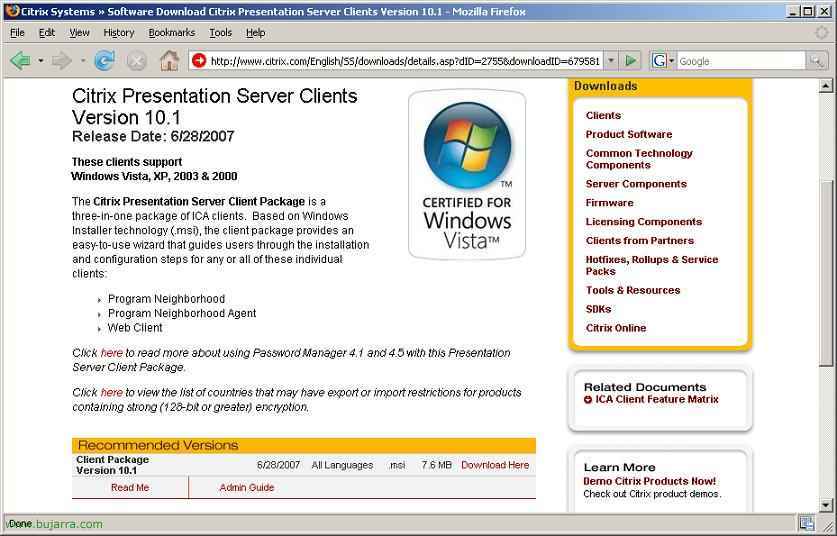Fix Citrix Default Printers Problem
Sometimes, Citrix modifies users' default printer, They may have a printer set as the default and certain users may change it to the default printer on the servers. Previous steps: Logically, we have had to configure the Citrix policies in which it is indicated that the default printer is the client and not the server. Have the client printer drivers installed on the Citrix server in case the drivers provided by the user are not compatible. We have to take into account that the user with the problem must be logged into a Citrix server, we will log in to that Citrix server as an Administrator and we will perform the following tasks: