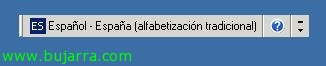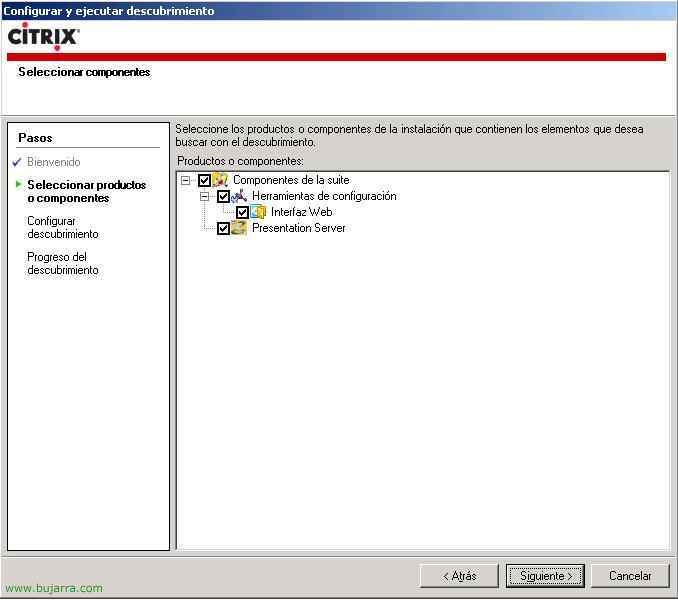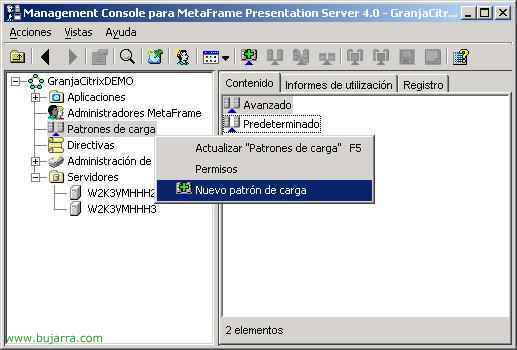Configuring Citrix Merchandising Server and Client Distribution with Citrix Receiver
Today we see one of the latest Citrix novelties, your Merchandising Server product together with your Receiver client. The Citrix Merchandising Server product offers us a perfect distribution of any type of customer (or plug-in) to our network teams, apart from always keeping them updated as it continuously checks for new developments! We can create a series of rules to distribute the plugin that interests us to whoever and how we are interested. Of course,, to distribute the plugins, we will need Citrix Receiver in the installed stations, being able to make a remote and silent installation in any way (with Microsoft GPO's…), once you have Citrix Receiver, it will know if you should install a plugin or not, Fully transparent to the user! Of course, it is free for those who have a Citrix environment since it does not require a license, And if we give it some thought we can see that we can distribute other types of software […]