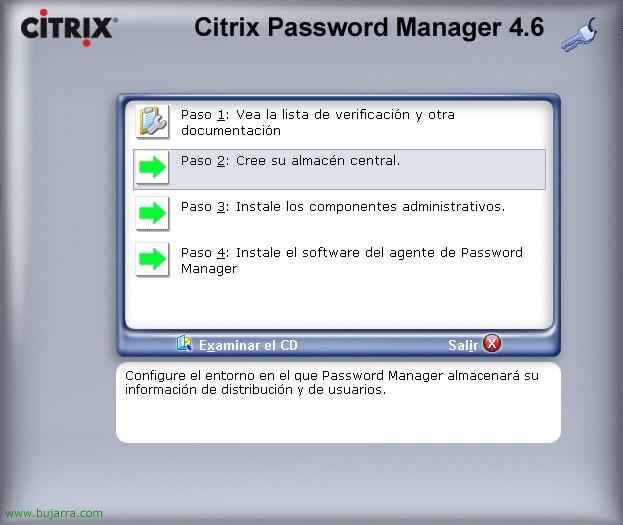Citrix: Migrate BD MS Access to MS SQL 2000 or 2005
In this document we will see something typical, having to migrate an Access database to a SQL database, sea SQL 2000 or SQL 2005, it is typical that can happen to us if we enter a client in Demo mode and they do not have a DB server.
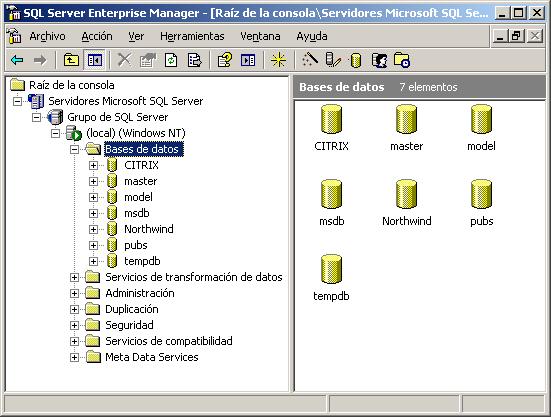
First of all, you need to have a SQL Server installed, and create a blank DB,

Okay now on the PS server that has the BD Access, We will generate a new .dsn file with the following content:
[ODBC]
DRIVER=SQL Server
UID=sa
DATABASE=NOMBRE_DE_LA_BASE_DE_DATOS
WSID=NOMBRE_DEL_SERVIDOR_CITRIX_ACTUAL
APP=DESCRIPCIÓN_DEL_ODBC
SERVER=SERVIDOR_DE_BD
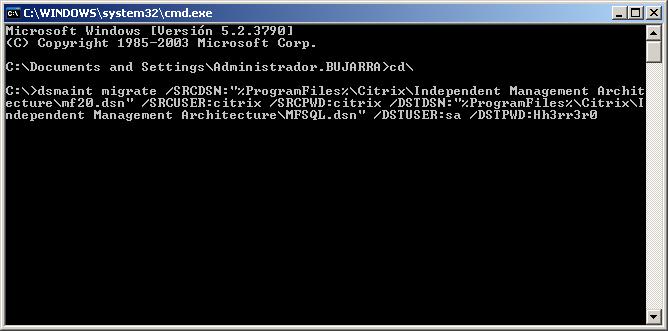
We open a DOS console, and to migrate the Access database to SQL we run the following command:
DSMAINT MIGRATE /SRCDSN:”ODBC_ORIGEN” /SRCUSER:citrix /SRCPWD:citrix /DSTDSN:”ODBC_DESTINO” /DSTUSER:USUARIO_DE_LA_BD /DSTPWD:PASSWORD
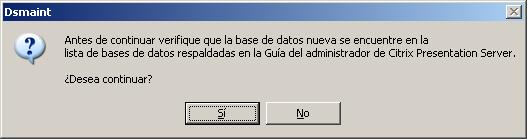
We confirm that we wish to continue, “Yes”,

We wait while the data is migrated…

“Yes”,

This tells us if the data has been migrated successfully, perfect.

Now what you have to do is tell the PS server to use the new DSN file against the SQL DB, if we have more than one server we must create the previous DSN file on all servers and run this file. With the following command:
DSMAINT CONFIG /USER:USUARIO_DE THE BD /PWD:PASSWORD /DSN:”FICHERO_DSN_NUEVO”
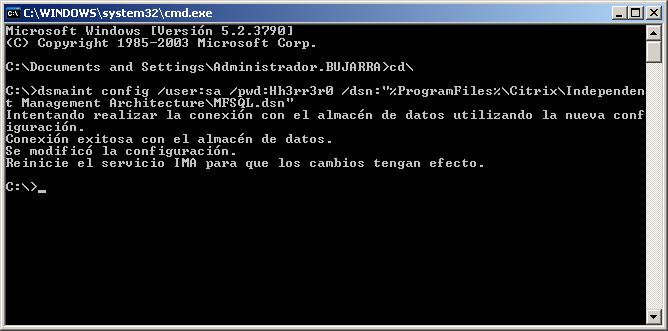
We check that the data source has been perfectly changed, OK,

And we restart the IMA service from the Services,
www.bujarra.com – Héctor Herrero – Nh*****@*****ra.com – v 1.0