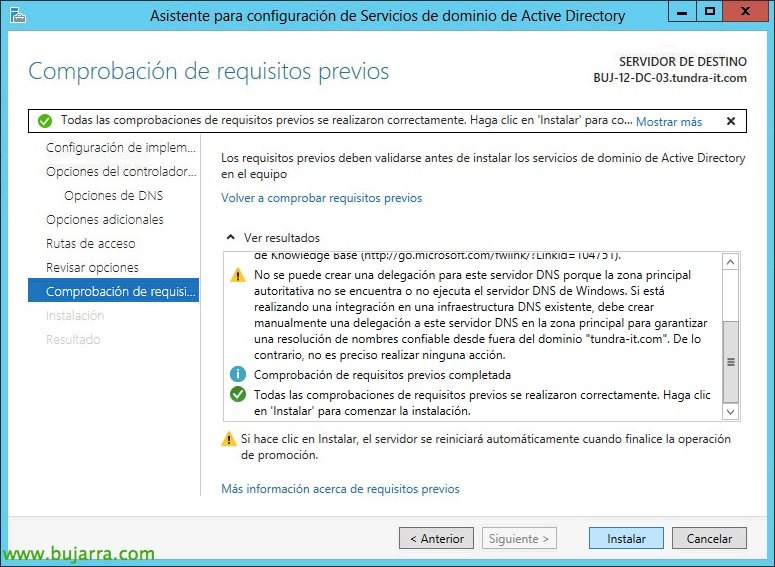Cloning Windows Server Domain Controllers 2012
Windows Server 2012 Provides greater support for domain controller virtualization, we will be able to take snapshots in our DC's and go back if necessary, as well as cloning domain controllers easily for easy deployment!
Each time an object in the AD is modified, a property called USN will be added to it (called the number of updated sequences) this value that increases continuously and must always increase in each DC (except when we would go back to a snapshot on a DC or restore from a backup), will be the value that will be compared at the time of replication between the DC's. Thanks to the VM Generation ID feature, it will allow hypervisors to expose an identifier to the virtual DC to be detected over time.
VM Gen ID is supported by
– VMware vSphere 5.0 Patch 4 (Build 821926, 9/27/2012)
– VMware vSphere 5.1 (Build 799733, 9/10/2012)
– Hyper V3
The DC to be cloned cannot have any FSMO function, To do this, we can check it with the command: 'Netdom Query FSMO’
The first thing will be to authorize the domain controller for cloning, To perform cloning authorization of a domain controller, we must add it to a group called “Cloneable Domain Controllers”. This group will not appear if we do not have the functional level of the forest and the domain in 'Windows Server 2012'.
Next will be to prepare the configuration for cloning, for this, We must generate the 'DCCloneConfig.xml' file. First we must list if we have any non-complatable application to perform the cloning with 'Get-ADDCCloningExcludeApplicationList', in such a case we will uninstall or omit them with 'Get-ADDCCloningExcludeApplicationList -GenerateXml'. We can now create the configuration file with: 'New-ADDCCloneConfigFile -ComputerName “NOMBRE_NUEVO_DC” -IPv4Address “DIRECCIÓN_IP” -IPv4DefaultGateway “PUERTA_DE_ENLACE” -IPv4SubnetMask “MASCARA_DE_RED” -IPv4DNSResolver “SERVIDOR_DNS1.SERVIDOR_DNS2) -Static -SiteName “NOMBRE_DEL_SITIO”.
In 'C:WindowsSystem32’ We have 'SampleDCCloneConfig.xml’ that we can edit or work from it,
----------------------------------------------------------------------- <?xml version="1.0"?> <D3c:DCCloneConfig xmlns:D3c="URI:microsoft.com:Schemas:DCCloneConfig"> <ComputerName></ComputerName> <SiteName></SiteName> <IPSettings> <IPv4Settings> <StaticSettings> <Address></Address> <SubnetMask></SubnetMask> <DefaultGateway></DefaultGateway> <DNSResolver></DNSResolver> <DNSResolver></DNSResolver> <DNSResolver></DNSResolver> <DNSResolver></DNSResolver> <PreferredWINSServer></PreferredWINSServer> <AlternateWINSServer></AlternateWINSServer> </StaticSettings> </IPv4Settings> <IPv6Settings> <StaticSettings> <DNSResolver></DNSResolver> <DNSResolver></DNSResolver> <DNSResolver></DNSResolver> <DNSResolver></DNSResolver> </StaticSettings> </IPv6Settings> </IPSettings> </D3c:DCCloneConfig> -----------------------------------------------------------------------
And we will be able to clone the DC!! We turn it off, we clone it and when we turn on the new DC it will begin to prepare with the configuration we have assigned to it!