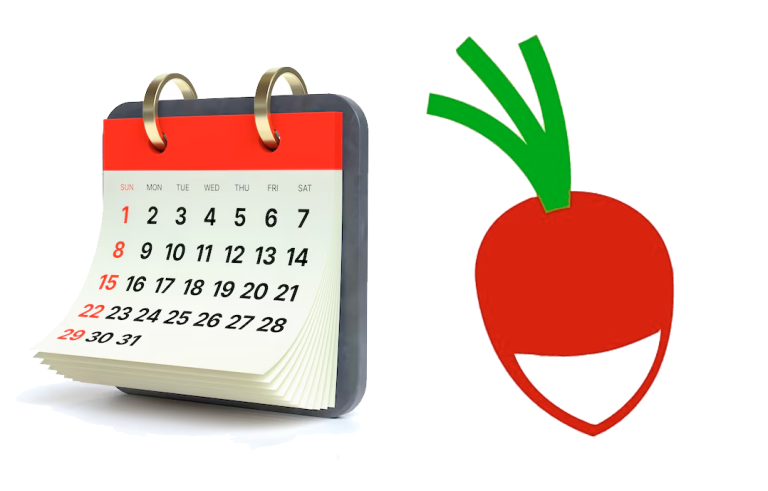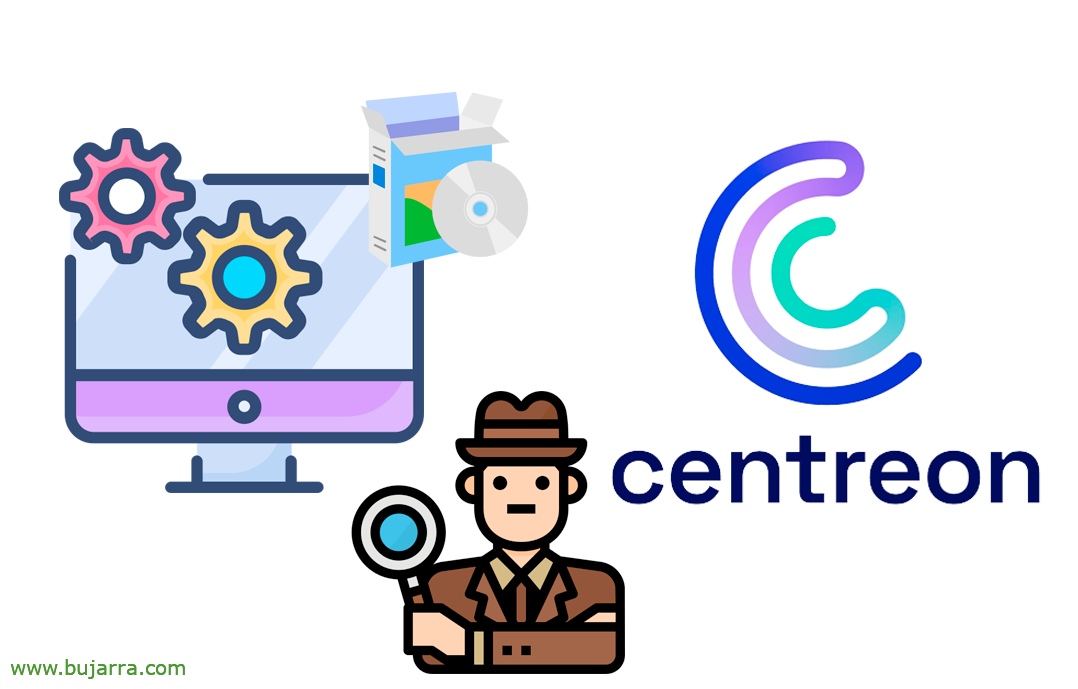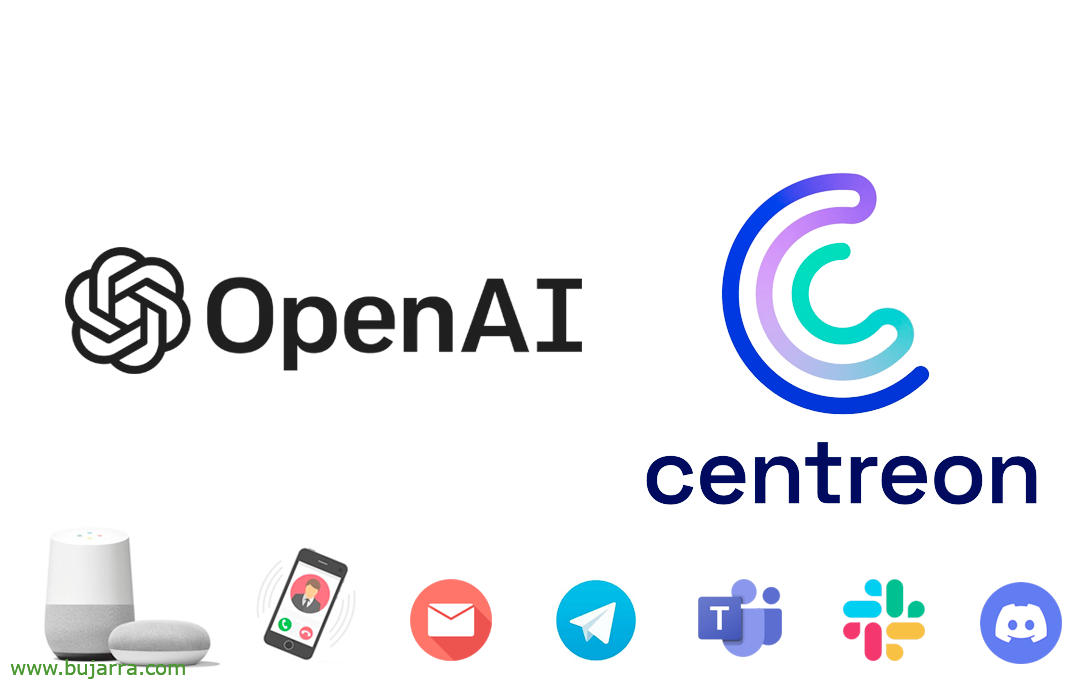Sharing secrets with Password Pusher
In organizations we often have to provide solutions to our users, Simple and secure solutions, This is one of them! When there is a need to share a password, secret, Something for sure… Isn't it the best way to send it by email?? Not even WhatsApp, or Post-It….
Well, that's what it's for Password Pusher, An Open Source Tool, Sure, free and that runs in a container in less than a rooster crows. With this tool, We will give our users a website, where they will be able to share with a supplier, customer… a password or some sensitive information in text format, as well as files or URLs. In addition, We will be able to indicate when the password we are sharing expires, or by the number of times viewed.
On their website we will see that there are different installation options, the most common may be to run under a Docker container and with an internal database that resets every time the container is restarted, we can connect against a persistent database of MariaDB or Postgres if we are interested. As well as with Docker Compose to be able to customize certain parameters.
docker run -d -p "5100:5100" pglombardo/pwpush-ephemeral:release
In the documentation of the Password Pusher Settings we can configure multiple options, as the default language, Default complexities… And this configuration can be added in variables when creating the container, or directly in the 'settings.yml'.
Once customized to our liking, We will have a website that simple, where in principle there will be a text field, What will we share, it can be a password that we have previously created or it can generate a secure random password, as well as indicate how many days the password will expire or how many views, etc… and as simple as clicking on “Push it!” to share.
You could also share files and URLs, even if it is not seen in this interface.
And it will generate a URL with the secret, now whoever we send the URL to will be able to access the secret securely!
And this would be the access view to the previous URL, we will be able to see that the shared text is displayed when we hover the mouse over it, Clicking on it will make it visible or we can copy it to the clipboard directly.
It's that simple-minded! a web service that will allow us to share certain confidential information securely. If you are interested, It also has several tools that can make your life easier, by CLI, API, or some PowerShell module…
Well, as always and repeating myself; I hope it has been of interest to you, that you liked and that can help you in your day to day! Thank you as always, for getting this far and for moving this type of content on social networks!