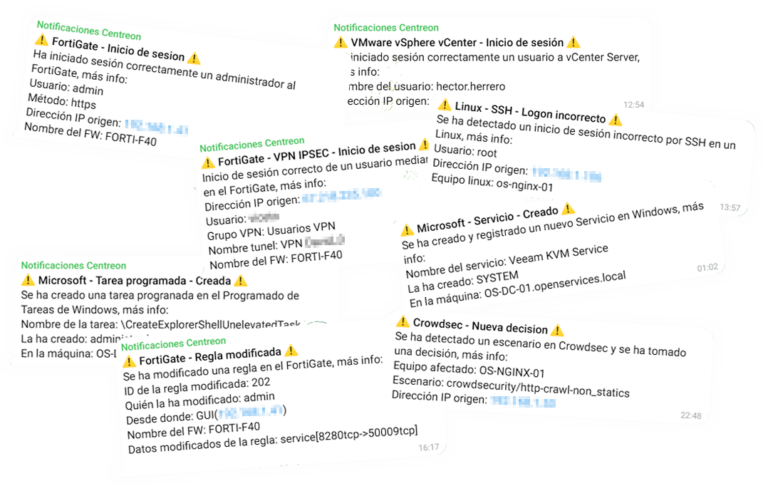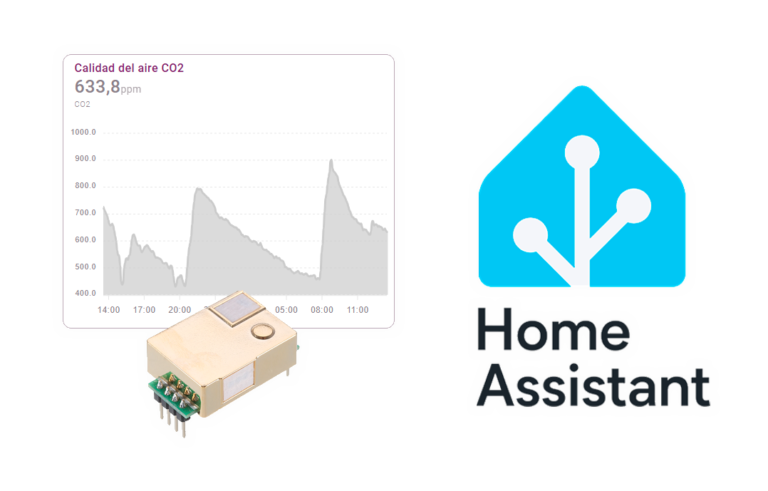Secure connection with OpenSSH
With this program we will connect to a Microsoft Windows server via SSH from a client with encrypted traffic (type Telnet)
To start we need to download the OpenSSH for Windows program from HERE, we will install it by clicking next and accepting all the prompts. Once the installation is complete it will tell us we need to create the password file before starting the OpenSSH service (this is very important).
So once installed, we open a DOS window and navigate to the BIN directory (Default: C:Program FilesOpenSShBin)
C:>CD ” C:Program FilesOpenSShBin”
Here we need to create a group for users. If the users are going to be the local users of the computer we will use this command: mkgroup -l >> ..etcgroup
Or, on the other hand, if the users we want to grant access to are going to be existing users in the domain to which the computer/server belongs, this is the command: mkgroup -d >> ..etcgroup
Once this command has been executed, we need to grant permission to the users we want to connect (users that are already created in Windows and have a password), if we previously chose local users, we will use this command: mkpasswd -l -u username >> ..etcpasswd
Or, in the other case, if we are going to grant permission to an existing domain user: mkpasswd -d -u username >> ..etcpasswd
Now all that remains is to start the OpenSSH service, for this, from the same MSDOS console we type: Net Start “OpenSSH Server”
Para que te puedas conectar remotamente debes abrir el puerto 22 en el router/firewall y uno de los programas más usados para conectarse es el PUTTY que no ocupa nada y te lo puedes descargar de HERE.