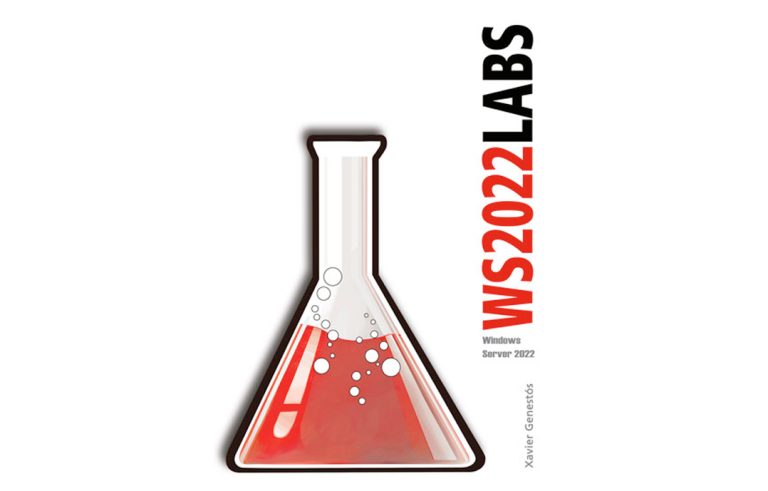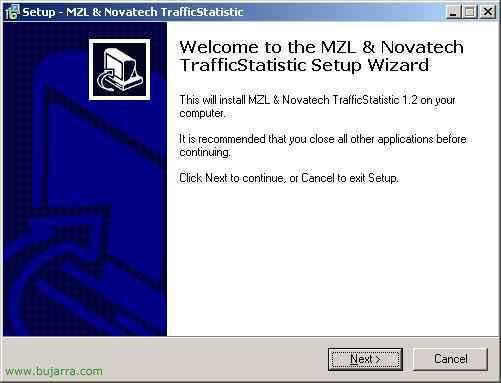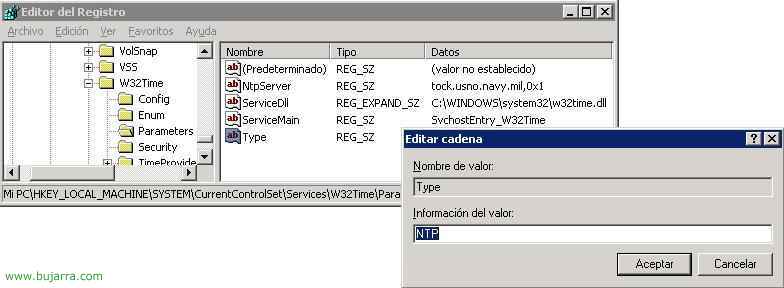
Setting up a time or time server – TimeServer
If we want to avoid time synchronization problems in a domain, It is best to take the time from an external time server and this one that synchronizes the domain controller of our network. The PCs will automatically pick up time changes from the domain controller without doing anything.

From the domain controller, Let's go to the registry (“Beginning” > “Execute” > Write “regedit” and accept). We have to go to the branch of the registry: “HKEY_LOCAL_MACHINESYSTEMCurrentControlSetServicesW32TimeParameters” and edit the “Type”, change from “NT5DS” a “NTP” and accept.

In the same branch (“HKEY_LOCAL_MACHINESYSTEMCurrentControlSetServicesW32TimeParameters“), We will also modify the “NtpServer” of “time.windows.com” to the one we are interested in from this public list of time servers (HERE), I'll use this American military (p. e.g. tock.usno.navy.mil). Accept.

In this branch: “HKEY_LOCAL_MACHINESYSTEMCurrentControlSetServicesW32TimeConfig“, We modify the value “AnnounceFlags” of 10 a 5 and accept.

Simply, We restart the Time services on the server, from MSDOS, “NET STOP W32Time” and “Net Start W32Time”. Everything should work fine by now.

To check if everything works ok, and synchronizes, From the server itself we force a synchronization to the external time server, from MSDOS: “w32tm /resync /rediscover”. If the server time changes or does not give errors, everything is fine.

Now from any position, We update the time against the domain controller where we did the time server thing, in my case my domain controller is SRVDC1, from an MSDOS console: “Net Time SRVDC1 /Set /Y” to assign us the time of it, Everything should work and with this we will forget about problems in the domain, of slow logons in the stalls, replication issues in Active Directory…