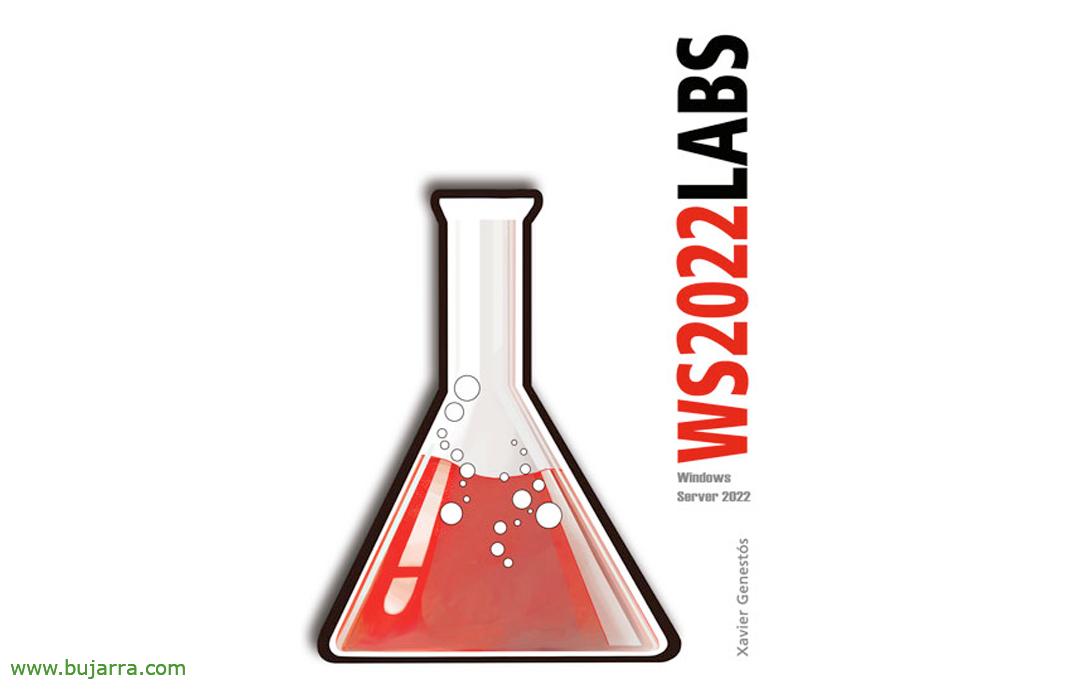
Windows Server Book 2022 In Spanish
We already have Windows Server book in Spanish 2022! It is the book by Xavier Genestós that explains the new features that Windows Server brings 2022, Using Labs, Step-by-step examples and guides: WS2022LABS – Windows Server 2022.
You already know the IT Book Collection of Xavier Genestós, all written in Spanish, in DIN-A4 format with all kinds of explanations, recommendations and explained in a way that we can all understand and implement what we have learned in the real world. Technical Books…
We have books that deal with all those IT topics that system administrators and technicians should know: Active Directory, GPOs, RDS, BitLocker, Veeam, PowerShell, Linux and many others.
Of all the books he has been publishing, this time it has been the turn of the "LABS" series, that we have the WS2012LABS, WS2016LABS, WS2019LABS and now the WS2022LABS – Windows Server 2022.
These books in the "LABS" series explain with labs the new features of each version of Windows Server and what I like the most is that they last over time, For example, the granular active directory password policy that can be configured starting with Windows Server 2012, We have explained it in the WS2012LABS that today is configured in the same way.
So I invite you to expand the collection with this book and to catch up with Windows Server because whatever Microsoft environment we work with, We will have to work with him.
I summarize in fifteen points the topics that he deals with in the book:
- Licensing
How to license Windows Server 2022, The different options we have available.
- Editions
Here we can see that Windows Server 2022 incorporates a new edition: "Azure Datacenter" only available as a virtual machine in the Azure cloud.
The "Azure Datacenter" edition incorporates new functionalities only available in this edition such as SMB-over-QUIC or Hotpatching.
He also explains the limitations of Windows Server 2022 Essentials and the "Hyper-V Server" edition (not the role of Hyper-V) disappears with Windows Server 2022.
- In-place Updates
In-place upgrades allow you to upgrade to a higher version.
Before Windows Server 2022 A maximum of up to two versions was allowed at the back.
With Windows Server 2022, Upgrades from Windows Server are allowed 2008 R2.
The entire procedure and everything we must take into account before proceeding with this type of update is explained.
- System
In the system section we see explained the life cycle of Windows Server, compatibility between VMware ESXi and Windows Server 2022: very interesting that Windows Server 2022 already incorporates VMXNET3 and PVSCSI drivers.
We also see the different kernel versions explained, Functionalities and differences with the client version.
The diskusage tool is explained, which is like the Linux du.
We see the Antivirus that Windows Server has by default 2022 and how to set it up.
We have "Hotpatching" to reduce the number of reboots after patching, We also have the possibility to install modern-apps without the store, using PowerShell.
Nested virtualization has been explained and how it is a novelty, on Windows Server 2022 Allowed with AMD CPUs.
To conclude the section, We have explained the recovery console that your partition changes location in Windows Server 2022.
- Server Core
Server Core was born as an installation option without a graphical environment in Windows Server 2008.
It's a faster Windows Server, with fewer patches, etc... and each version of Windows Server incorporates improvements, for example now with Windows Server 2022 the default command-line interpreter is PowerShell.
- Net
Here we have the network section, where we will see that Windows Server 2022 incorporates TLS 1.3 and DNS-over-HTTPS (Doh) to encrypt DNS queries and prevent "Man in de middle" attacks (MitM).
- IIS
IIS de Windows Server 2022 incorporates HTTP/3, although it is not activated by default.
This section explains how this protocol works and how it is based on QUIC and TLS 1.3, Much faster and safer than its predecessor.
We'll also look at how to activate it and view the negotiated version.
- Windows Admin Center
Here we have explained a very interesting tool to manage our Windows Server and Azure infrastructure, which is Windows Admin Center.
In this section of the book we see all the new features that this new version brings and many functionalities that it allows to be made.
- Secured Core
"Secured Core" is a set of security features to protect our Windows Server 2022.
These functionalities are: HVCI, Boot DMA Protection, System Guard, Secure Boot, Virtualization-based Security (VBS), TPM 2.0.
In this section of the book, We'll see how they're set up, you can see their state and what each one of them is.
- FileServer
In this section we see SMB compression, New in Windows Server 2022 which will allow file transfers to be carried out much faster.
Here we find laboratories to see how it works and the different ways to activate this functionality.
SMB encryption and how Windows Server is also explained 2022 incorporates a new encryption algorithm.
Finally we will see explained: SMB-over-QUIC.
- Active Directory
Every Windows Server workbook could not miss Active Directory and here we see a complete migration, to migrate our domain controllers to Windows Server 2022.
All the typical errors that we can find and how to solve them are explained, as well as all kinds of recommendations, Diagrams, etc...
It is a chapter that we must read since we will surely implement what we have learned in our productive environment.
More:
Learn more about WS2022LABS – Windows Server 2022
The FAQ purchase of books.
And how to get it here itself!!!
Easy, Simple and family-friendly! So if you have technicians in charge of you, What better detail, Love them with training!!! 🙂












































