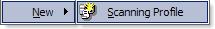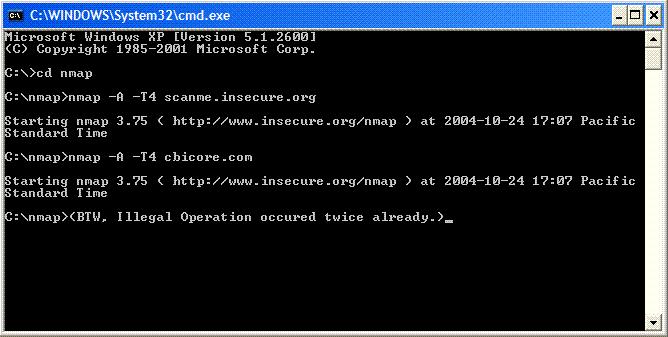Vulnerability Scanner: Retina Network Security Scanner
Download from HERE, And then, Like everyone else, First of all, keep it up to date, for this we open it.

We're going to “Tools” > “Updates…” and follow all the update wizard.

To do a simple vulnerability scan of a PC, we go to the tab “Audit” and enter the hostname to scan or the IP (or IP range, Names…), Select the file name that we want the report to generate and the task name.

In the area of “Ports” We select the ports we want to scan. “All ports” In my example.

And in the area of “Audits” I usually check everything because I don't know if it's a Linux the remote PC or a guy…

In the part of “Options” I mark all the checks, so that he can get all the information he can from me, whether it's your MAC, operating system, Users…
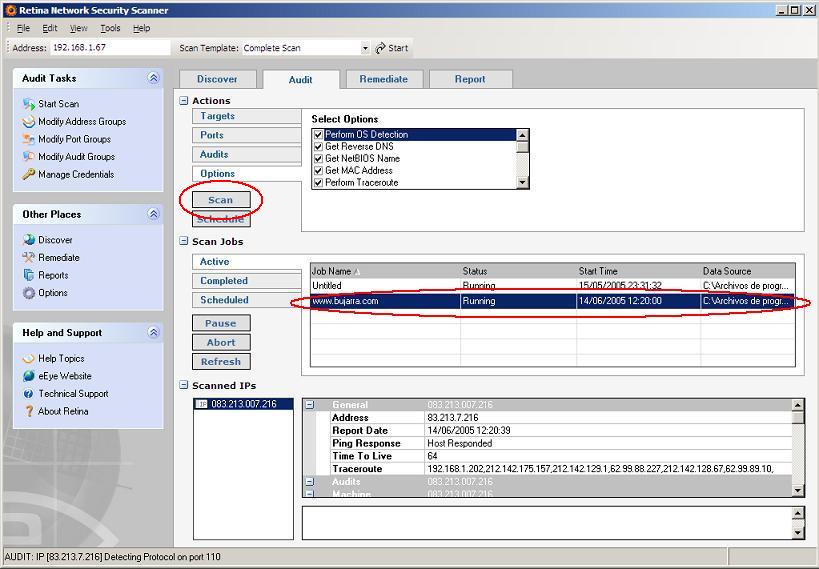
Ok, we hit the “Scan” to start scanning now… and we see that in “Scan Jobs” The scan we are doing is coming out, Now all that remains is to wait and for it to happen to “Status” from Running to Completed.

Once it's over, Let's go to the “Report” and we hit the “Generate”, we wait a few seconds and he gets the report, if we click on the Word button or the Internet Explorer button, the report is taken up in that format.
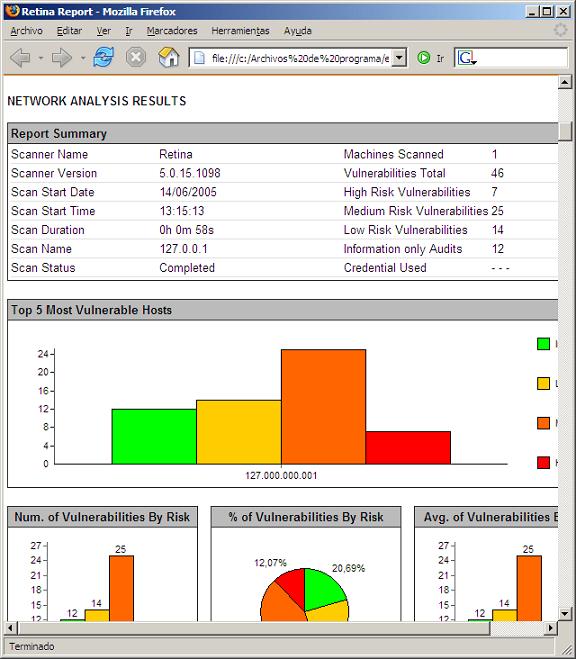
Here's an example of parsing on my PC with HTML report.
Official Website: http://www.eeye.com/html/products/Retina/