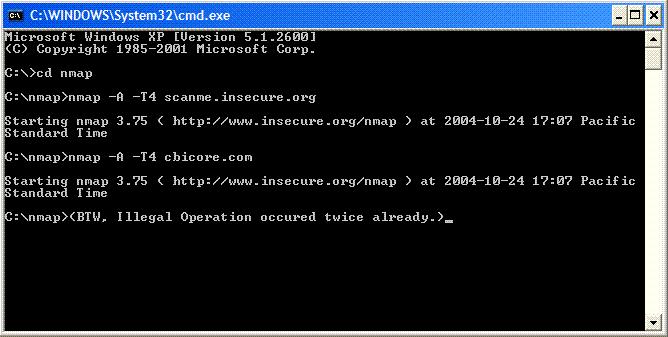LANguard Network Security Scanner
You can download it from HERE. First things, Create a Scan Profile: To do this, we are going to “Configuration” > “Scanning profiles” > right button and > “New” > “Scanning Profile”:
![]()
It is given a name and all the screens are filled in, with all the options that interest us, I'm going to create a full scan profile, to scan all the information it can get from you. And also if a PC does not respond to a PING that also scans it, It is a very important option that comes disabled. And because he has cut off the pings, he doesn't have to exist, No?? Otherwise, would give this horror:
No computers found.
If the scan is outside of the LAN or in a slow network, it is recommendable to increase timeouts from Scanning Profiles->Scanner Options tab or use “Slow Networks” profile.
To solve this, we marked the check that is in red on the last screen.

I dial it to scan all TCP ports, in case there are any surprises/joys.

The same with UDPs

I check all the audit options for Yes, I want to know everything,

In addition, he should take it out if he has vulnerabilities…

And if you have (Or not) any unapplied patches.

Important here, we marked the check for you to scan even if you did not respond to PING's a computer. Interesting if you have a FW that cuts it.
Keep it up to date,
It is very important to have it updated if we want it to detect most of the failures, since the servers take time to update them.
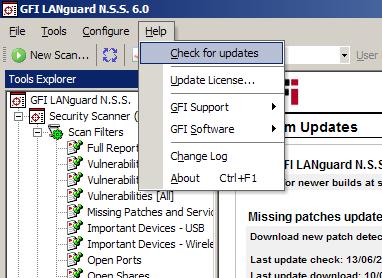
Scan,
To scan it is as simple as clicking on “New Scan…”

and the type of scan, if to a simple IP or computer name, or a list of them, or an entire IP range… and the type of scan we will do for you, before we have created one that scans everything, we select it.

And we hit OK.
Once it's over…

It is to check the faults that the PC has so that we know where to attack or protect it. The program has a thousand things, more, but this is enough to begin with.
Official Website: http://www.gfi.com/lannetscan/
Official Manual (In English) – HERE