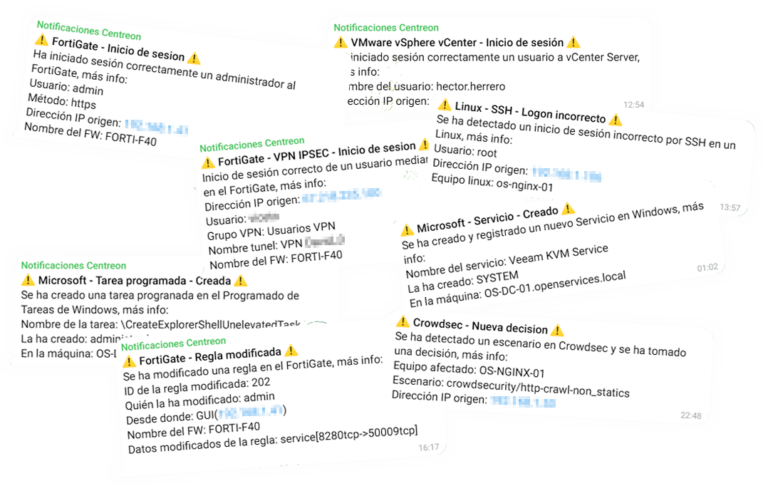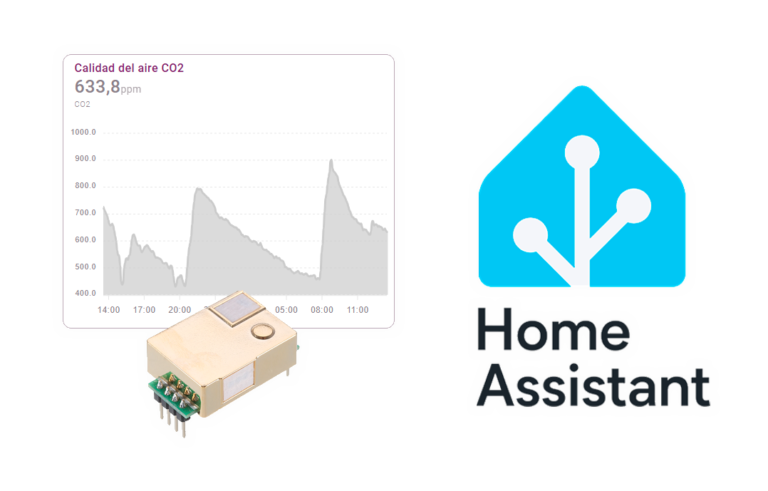Installing and Using Dameware NT Utilities
One of the best tools for managing a network, If you're an administrator and don't feel like walking around the office… Read it! or… Even with a little care and head you can play around (let's say hacking) to some internet PC… but… I haven't said anything!
First things to do is download AKI, to install it…

Following,

We accept the license…

The default installation path… If you want, you can change it…

Next to start installing…

It doesn't take even two minutes to install… Hope,

Vale, Let's finish and boot the console,
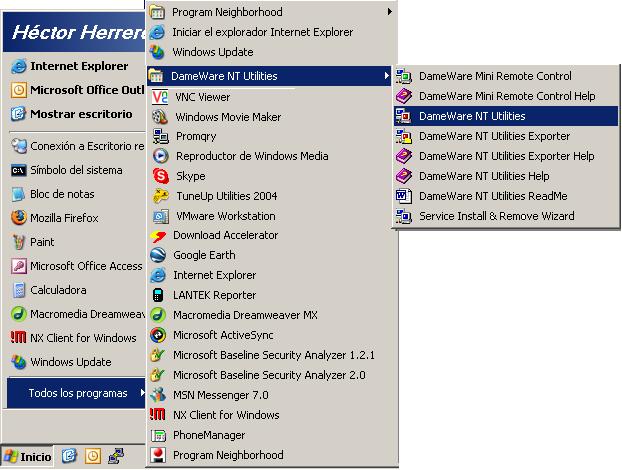
To start the management console… “Beginning” > “Programmes” > “DameWare NT Utilities” > “DameWare NT Utilities”

GOOD, I present to you the 'macro’ DameWare console. It is to use the head a little and tidy it up if necessary, gives us all the information of an Active Directory if it exists on the LAN, otherwise, we can navigate the 'Microsoft Windows networks'’ and see what PC's or servers we have on the LAN, if a PC or domain does not come out at any time we can add it with right click wherever we are interested, either by name or IP. On this screen you see a server called BUJARRA01, to which I can see certain data, specifically I only have the folders that it shares and in the background because users of a PC called SAR05P04.

We can go to any PC and do (having permissions or their credentials) All we want, See their albums, If you keep them busy… Your Event Viewer, Your users and groups, the files you have open, Your printers, what processes it has in execution, Edit Your Record, Execute commands remotely, Open a remote MSDOS console, connect to his desk without him noticing (IMPRESSIVE, hehe), or control you remotely, Schedule tasks, Connect to your services, Turn him off, Restart him, View installed programs you have… Anyway, Everything and more, and this for a LAN administrator is very interesting. And for the typical one who wants to touch the nose of a PC remotely too.

This screen shows us which processes the PC has running SAR05P04, and if you click on a process it gives more info.

An example of a remote MSDOS window, and the user doesn't even know that we have entered him!! Well, Download and try it.
Its official website: HTTP://www.dameware.com