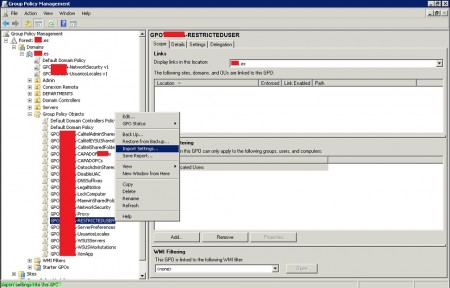Migrando GPO's entre diferentes dominios
If we need to carry policies from one Active Directory to another and we don't have a trust relationship, or there is no possible communication between them, we could make a backup of the GPO's that we are interested in in the source domain and import them through the migration tables in the destination domain. This document is valid for migrating GPO's between any version of Windows Server, since 2000, 2003, 2003 R2, 2008 or 2008 R2; In this document we will see how to perform these steps.
The first thing is to use the Group Policy Management console to back up the GPO's in the source domain, We will make a copy of all the ones that interest us, either individually or all simultaneously. We continue with the wizard by exporting the(s) GPO(s) and we take the directory with the exported information to the destination domain.
Once in the destination domain we will create the GPO's that we need empty if we need to import them individually (which is usually the most common), and on the newly created and empty GPOs we will be able to import the configuration of the GPO's of the source domain. A GPoS import wizard will start that we will have to continue without too many problems and everything will be imported satisfactorily.
The problem comes when we refer within GPO's to groups, Users, Equipment, UNC Routes… of the source domain and we want to move/convert these groups, Users… to those of the destination domain. To do this, we can use the conversion tables, we will realize that when importing the directives it will give us an alert or directly because when we see the summary of the GPO we will see that the users do not leave and the SIDs come out.
Well, During the import wizard we must create a migration table,
Where we will modify the old names with the correct names of the object to be migrated, Save the table and continue with the wizard.
And… Ready Migrated Policies!