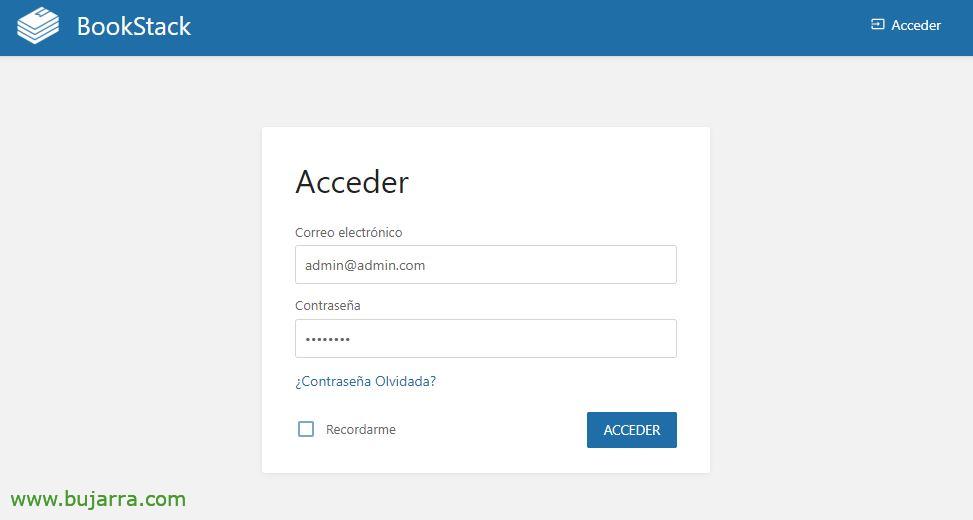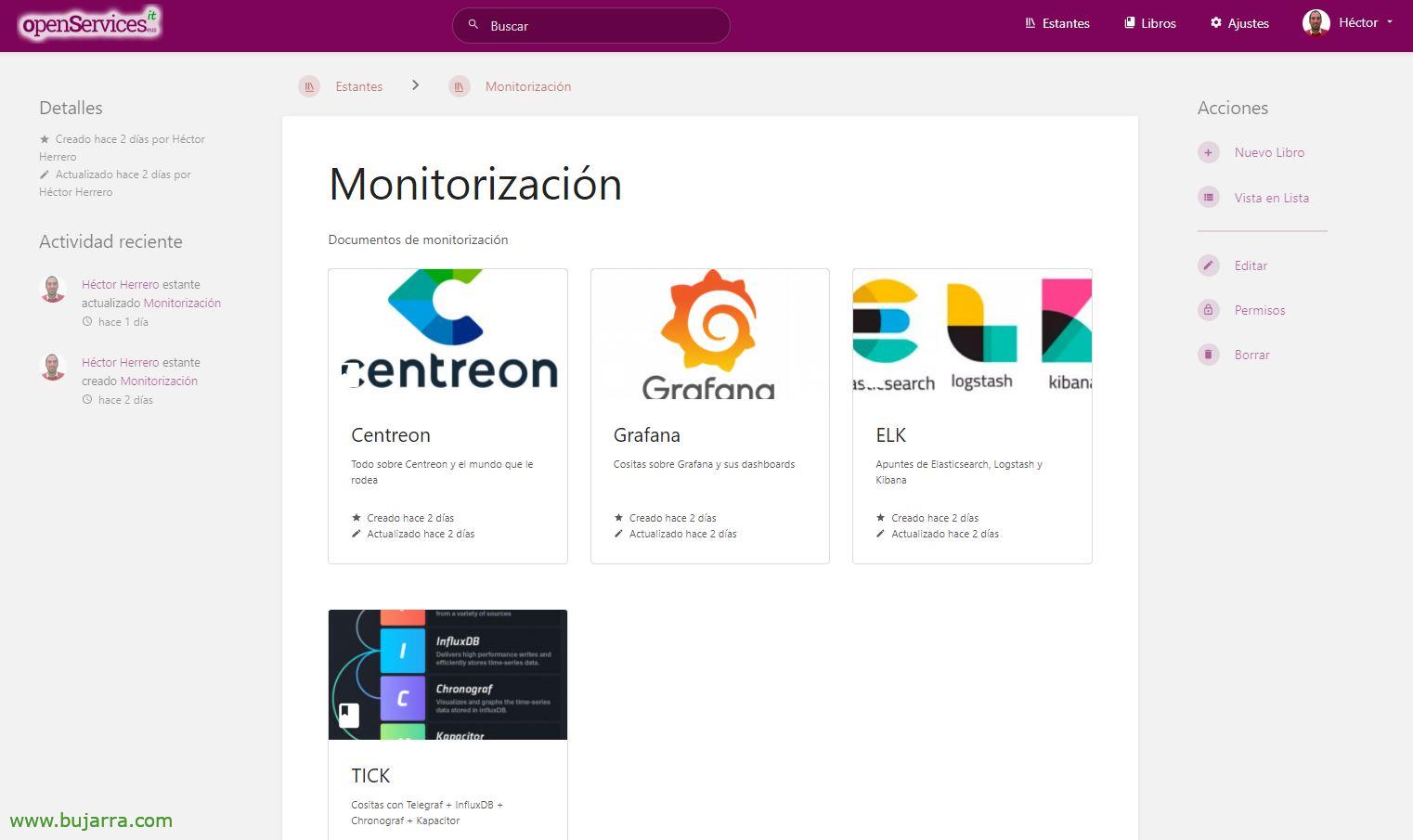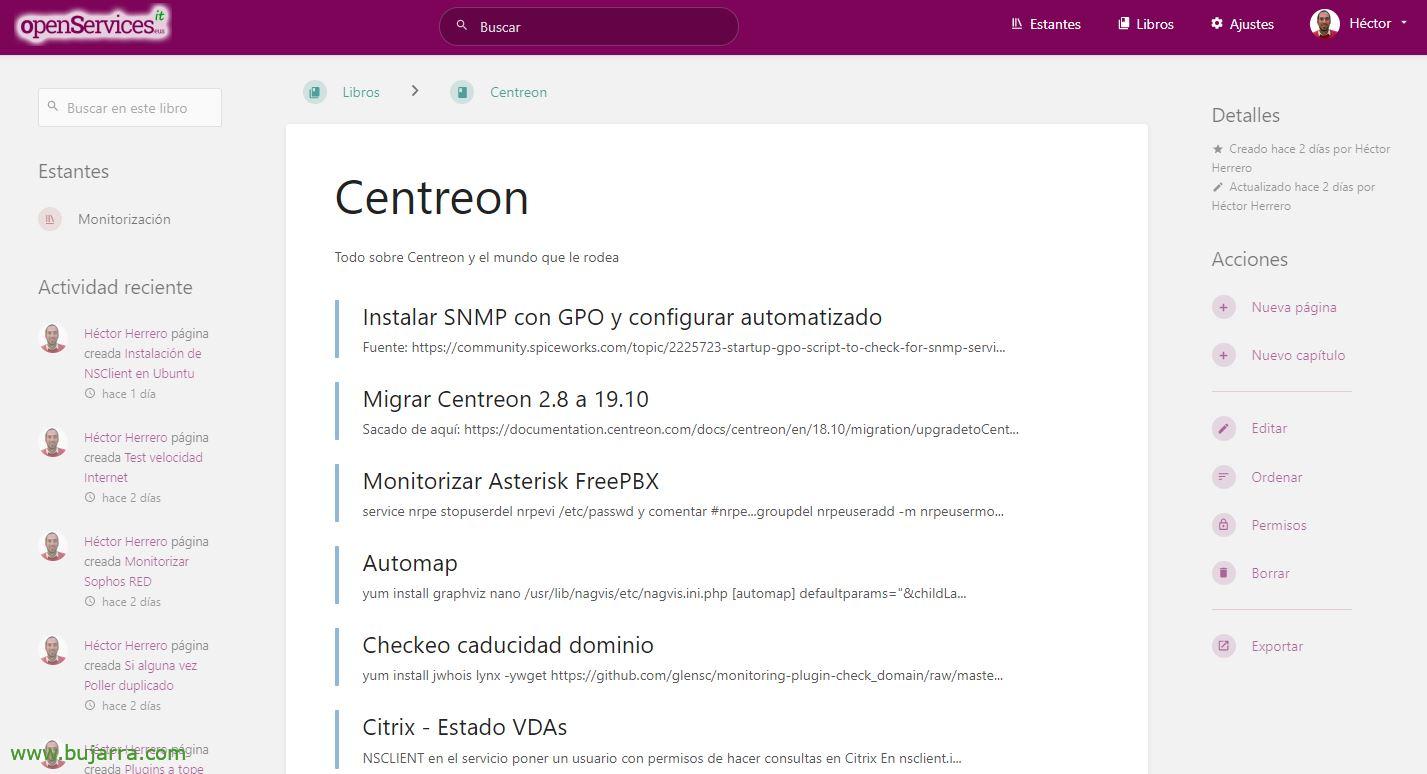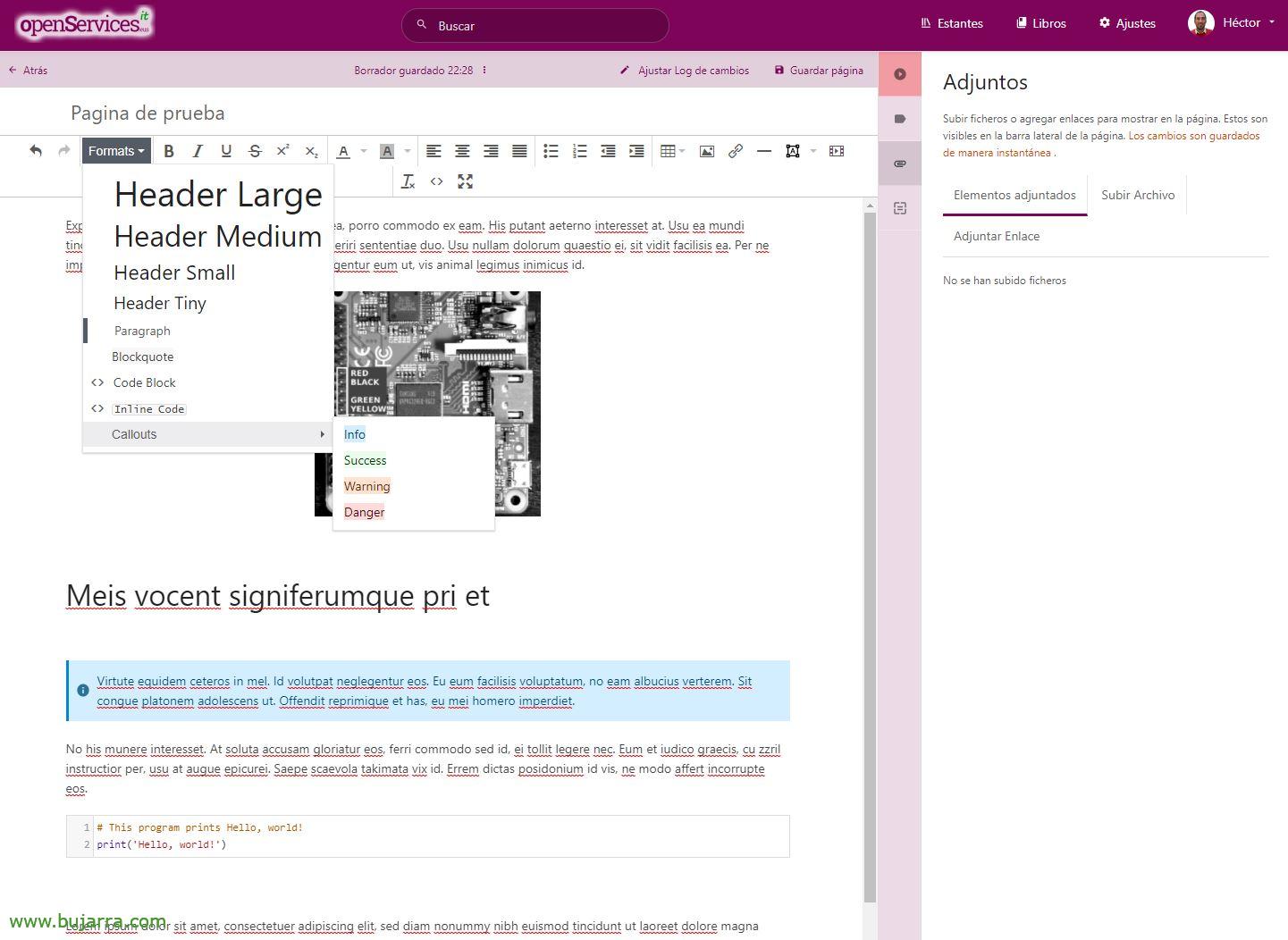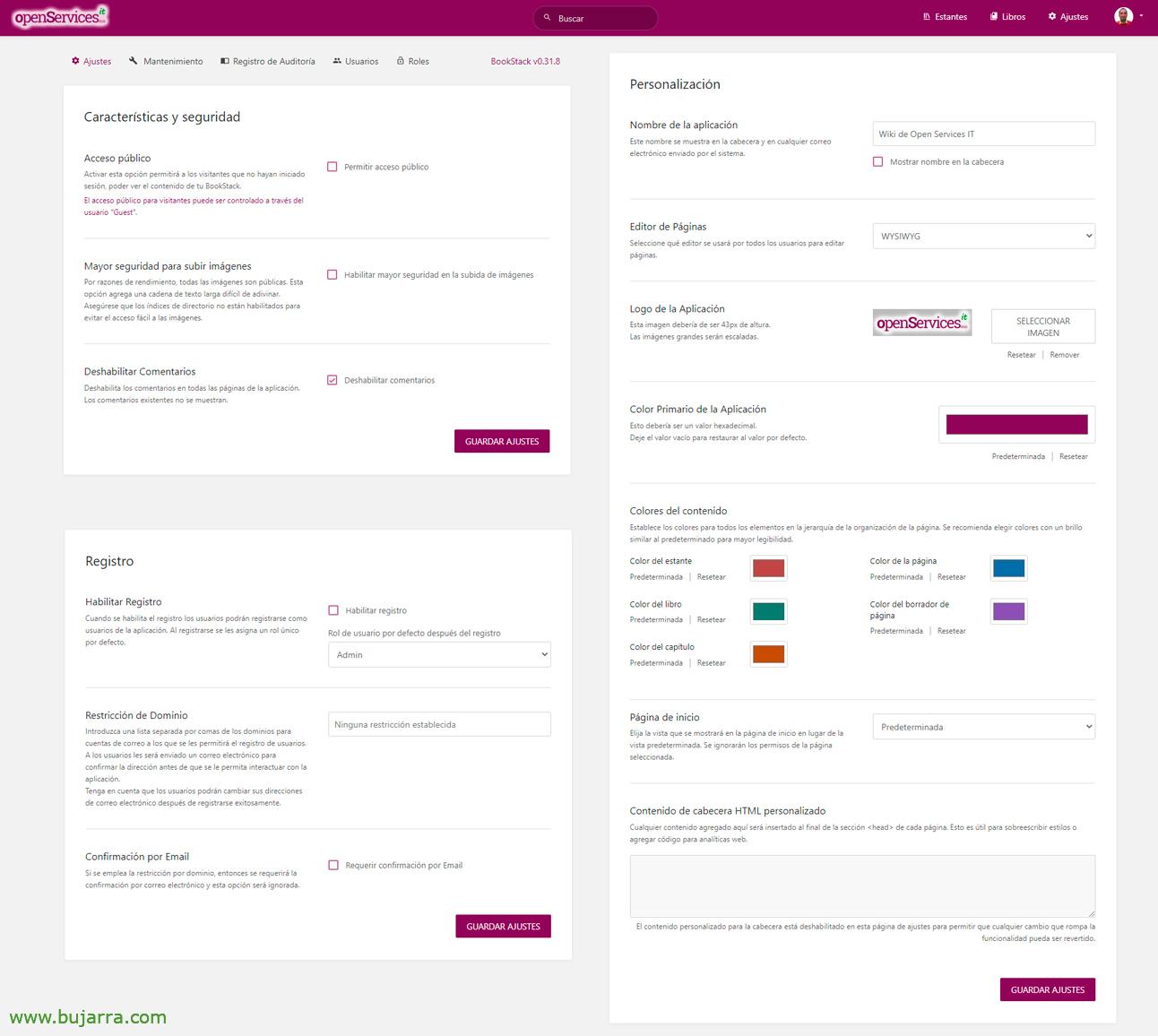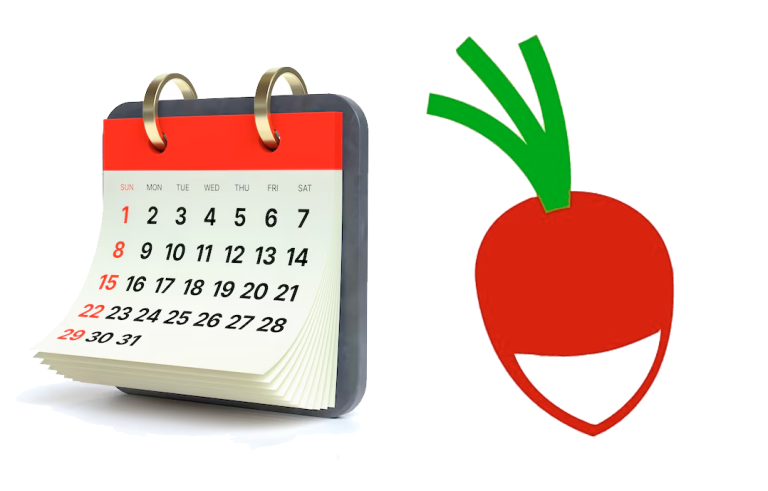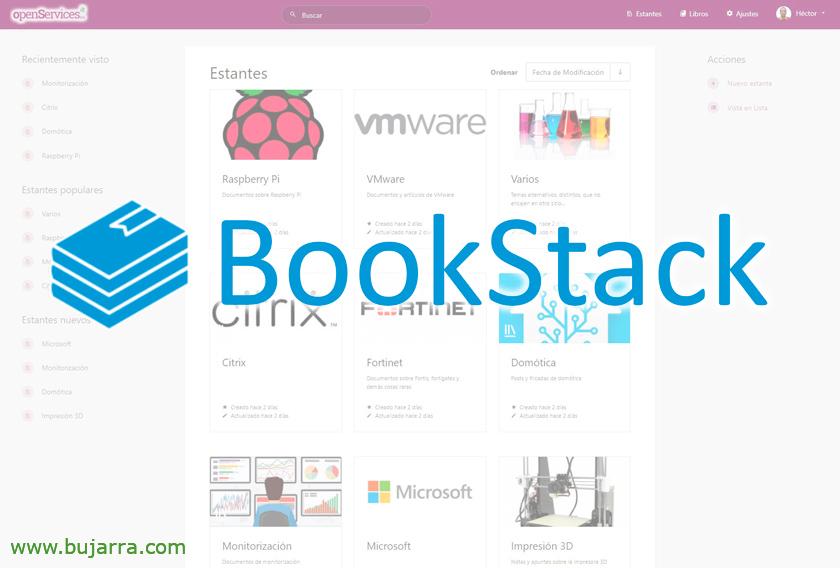
Assembling BookStack, the best Wiki in the world
Well, Forgive me but today I come very happy, I present you a little gem, for me personally the best open source Wiki, Super light, Super simple, customizable, Pretty… I'm in love with it! BookStack!
If you are one of those who like to have notes and everything organized; or if you are a company and you are interested in setting up a very powerful Wiki for free, This is your post! As we know, We live in the information century, Everywhere, It is necessary to organize, Take notes, having our own notes… And what I said, in companies super useful as a place for FAQs, Documentation Center… After a lot of searching, the one that personally stood out from the rest is BookStack.
Let me first indicate how you can install it and then we take a walk around it and see its interface, I can't wait! It's just that it's beautiful! There's documentation to install manually, in this case comfortably with this script, That will do it all, In a couple of minutes we will have the system assembled, with having a machine with an Ubuntu 20.04 ready, Started:
wget https://raw.githubusercontent.com/BookStackApp/devops/master/scripts/installation-ubuntu-20.04.sh chmod a+x installation-ubuntu-20.04.sh sudo ./installation-ubuntu-20.04.sh
That script will install everything for us, We will not worry, The only thing, it will ask for the FQDN or domain name we want to use as a Wiki:
Enter the domain you want to host BookStack and press [ENTER] Examples: my-site.com or docs.my-site.com wiki.openservices.local
And that's it! Once installed, we enter the URL of our machine, with the following default credentials: Ad***@***in.com / password
From that moment on, it is already filling in everything 😉, if you don't mind I'll take you for a walk and try to explain the idea of the Wiki. It's very very simple. It consists of shelves or shelves that is let's say (For me) Theme/Manufacturer; and then each Shelf has its Books; and each Book for me is normally a Product of each theme/manufacturer or similar, ¿Yes?
In the image above would be my example, where from an initial glance you can choose the theme and then delve into its content. And you can see how I took the opportunity to change the theme of the Wiki by making it super corporate, Let's keep the bosses happy!
For example, inside the 'Monitoring' Shelf, because organized by Libros, one of them Centreon with its weird stuff inside, another for ELK, or whoever they are, Isn't it beautiful, Nice?
And then within each Book we have its content, that we can organize it by chapters, Pages… Already inside as you want. In my case I put that, 'little things’ How to's or how to do, or some released…
Another awesome thing it has is the top search field, everything is indexed and the results come out immediately, How cool!
 |
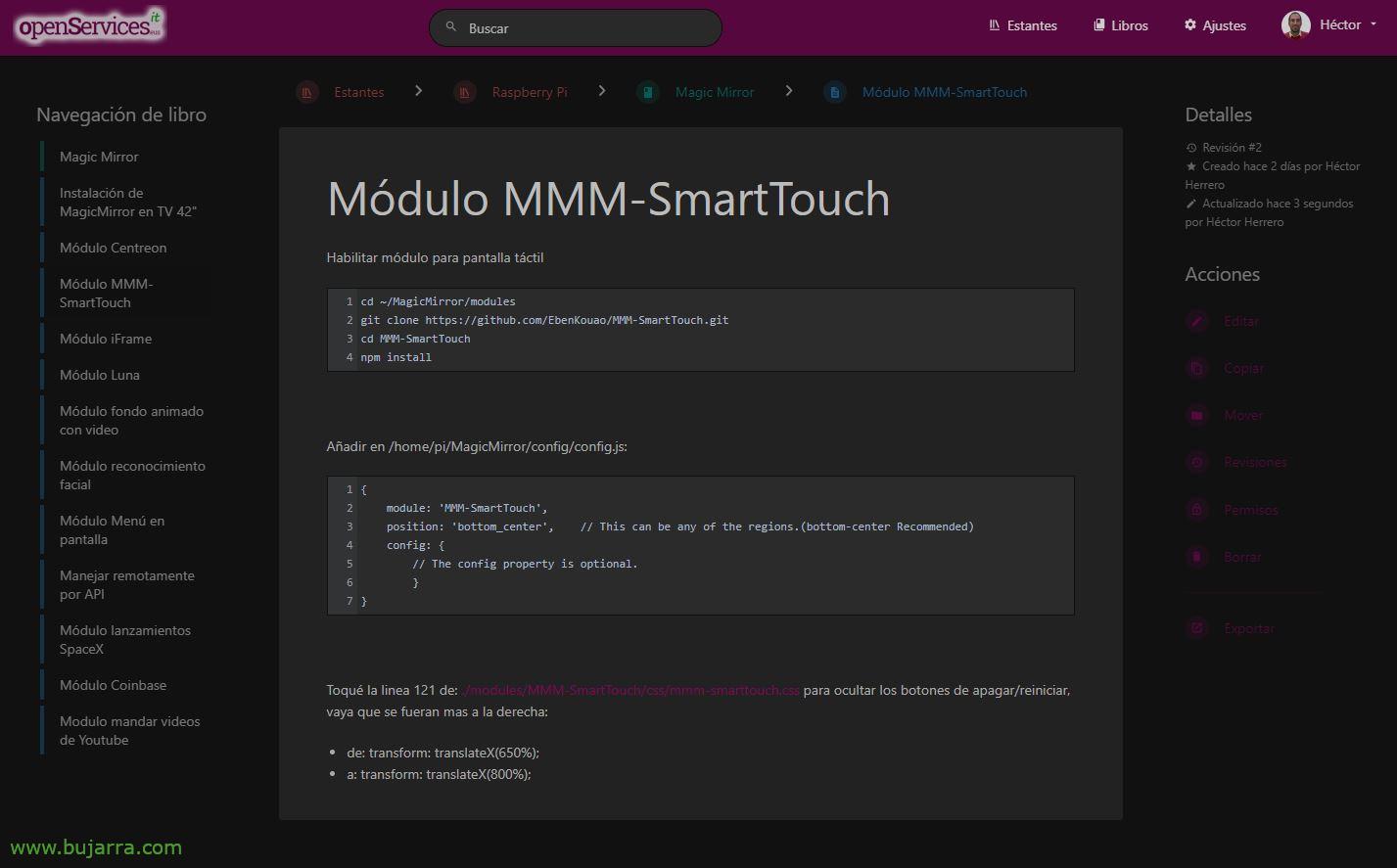 |
This would be the visualization, for example, of a document that we have, And of course, has Dark Mode and Light Mode. What is not to be assembled now?
We have a version control to return to any time on each page, we can export the content in PDFs among others, assign access permissions if we are interested… It tells you who does what, Last Modified, Most Popular, Multi-language interface 20 Languages, almost all of them (English, French, Brazilian, Italian, Japanese, Chinese…)
And if you want to see the editor, Here it is, Look at what a simple thing, is based on WYSIWYG, although it also has another Markdown type. The editor allows us to paste any text from the internet with its format and images, that in a pispas you document WELL everything as you need, There are no excuses anymore. Super simple, You can put text in code format (even choosing his language to make it more cute), Different cool highlights… You can also attach files to the pages if you want… ¡What else!
And nothing, I leave you a screenshot of its configuration, of Settings. So that you can see how simple and simple she is, You can change the logo, Theme colors, Hide comments, we have a Recycle Bin to recover if we want anything deleted, We have an audit trail where everything that happens will be recorded, we can manage local users or integrate it with an Active Directory using LDAP for user authentication, We have roles…
Well, I hope you found it super interesting, The truth is that as you can see I am very much in love with him, It's super lightweight, flexible… I have had many years of wars with the issue of documenting, I couldn't find a solution that would allow me to access the content from anywhere or everything you've seen it has to offer. What I said, thank you if you like them on social networks or recommend and such, and if not also for reading so far.
A hug!