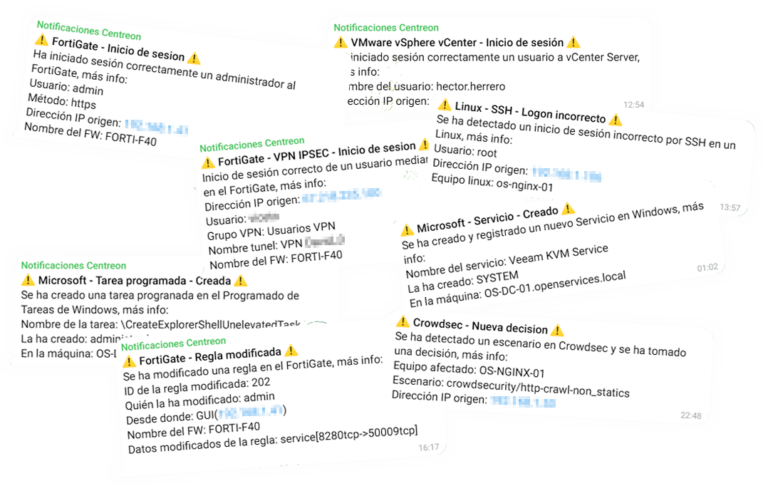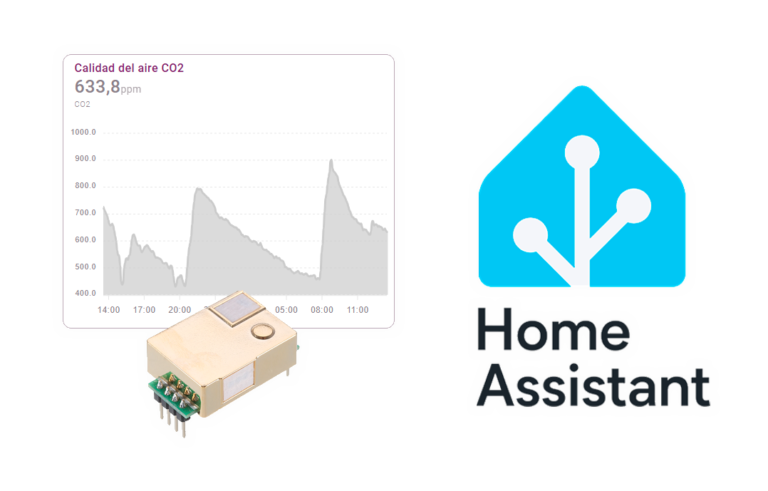Network Associates Sniffer PRO – SnifferPro
This sniffer is aimed at generating LAN statistics, not directly to snort the contents of the traffic, but it helps us to investigate the traffic itself, which protocols are the most used, what traffic is there between which PC's and which PC's, Usage Statistics… GOOD, Like almost all sniffers, the important thing is that it controls the traffic that passes through it, that is, by your network card(s); so the ideal is to put it connected to the PC (where the Sniffer Pro is installed) to the router by a network card (with crossed cable, or whatever), and enable routing between the two network cards, If you don't know what I mean, you can me. ask)

First, Once the app is installed, We open it: “Beginning” > “Programmes” > “Network Associates Sniffer PRO”

The first thing is to press the “Play” to start analyzing the network traffic passing through the machine where the Sniffer PRO is installed. Then we can move through its tools, For example, is controlling current network traffic.

If we go to this tool, shows us which PCs generate more traffic bandwidth, either to them or they to me. In the left column we can show the graph in various ways, In a 'quesito' way, Columns… And the important thing is below, Select the tab “IP”, to make statistics by IP packets to IP addresses.

In this they show you the protocols that are most used, as we see in the example, The people in my office are used to working with websites (HTTP), rest, Does any DNS query my DNS servers, there's TFTP traffic and something unrecognized called Others, which can be varied ports of custom applications.

In this other one we see the average size of the packets that pass through the network.
As you can see, it is not a sniffer that takes out the packets that pass through the network and analyzes them looking for keys and text, is more geared towards helping us to see what network traffic we have, if there is someone with the Emule inside the office, to see the bandwidth on which it is consumed… to see if someone even has any viruses/Trojans… even if we get into more options there are many more things, Here I show you what I usually use. To get the software look at distributors on google, or else, Where always, From the emule 😉