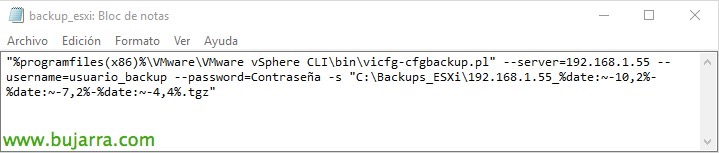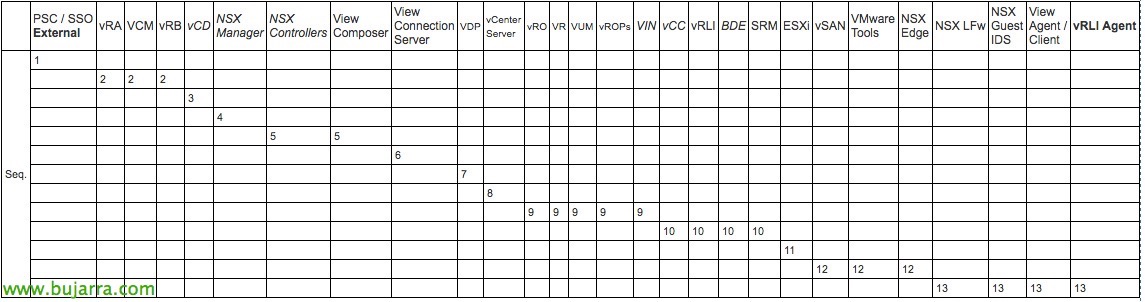Nextcloud – Adding access to external data
Another very interesting question that we can do in our Nextcloud is to allow it to connect to external data. Well, what is this? It is to give our users the possibility that they not only access their data or that of other users, but to any share we have inside or outside our network, being able to integrate our file server, FTP server, Public Clouds…
With this, Nextcloud users will be able to access the data that interests us, whether they are outside or inside the organization. Even though they will not only be able to access, but they will be able to keep the content synchronized whenever we are interested in working in real time with said information. And as we see, we will be able to integrate it with other external Nextcloud, Add another local warehouse, or from our file server with CIFS or SMB, as well as FTP or FTPS, WebDAV, Amazon S3, OpenStack, Dropbox, Google Drive…
To enable the possibility of connecting to an external repository, After logging in as NCADMIN, We will go to “Apps” and in the unenabled ones we will look for 'External storage support', Click on “Activate”,
And in “Administration” > “External Storage” We will be able to add folders to users, indicating the type of storage we will connect. The example shows a shared folder in our organization, indicating the IP or server name; in this case being a CIF network resource and having my Nextcloud users validating with their Active Directory users, I will be able to indicate in 'Authentication’ that the credentials are those of the login and therefore to the folders that do not have access by NTFS permissions, they will not be able to access it from here either (failing that, We could change the authentication type here and indicate the user directly with which all users will access). We will also indicate the name of the share, the route where we will mount it and the domain name. We can also filter which users will have visibility to this resource.
As we can see, we can add other types of external storage resources, as a federation with other external Nextcloud, or add another local warehouse, or from our file server with CIFS or SMB, as well as FTP or FTPS, WebDAV, Amazon S3, OpenStack, Dropbox, Google Drive…
And as users, We will be able to verify access to the resource we have just created, in addition to confirming if it was the case, that we cannot access files or folders for which we do not have permissions.
And in the case of accessing Nextcloud through its client, we will be able to select which folders we are going to synchronize, since the external storage we have added may take up 'a lot', or failing that, we are interested in synchronizing all its content! An excellent way to centralize all information!