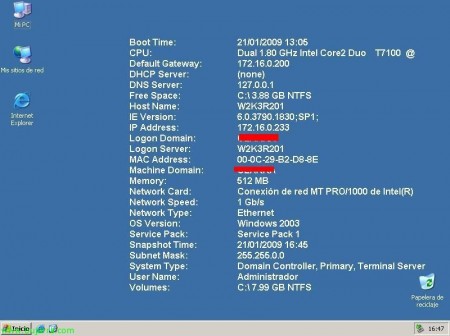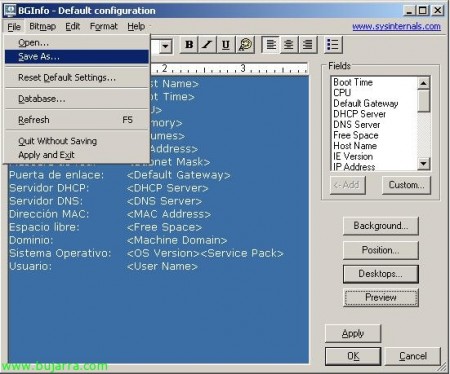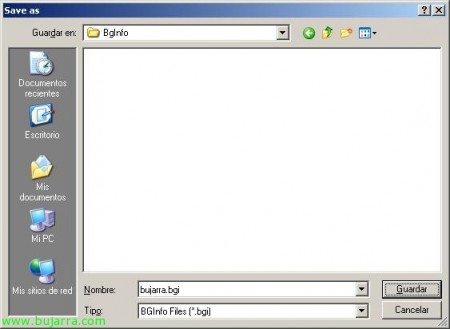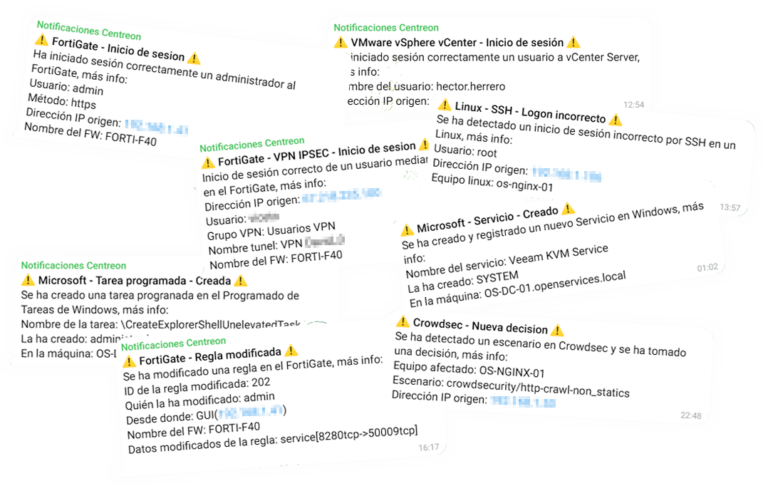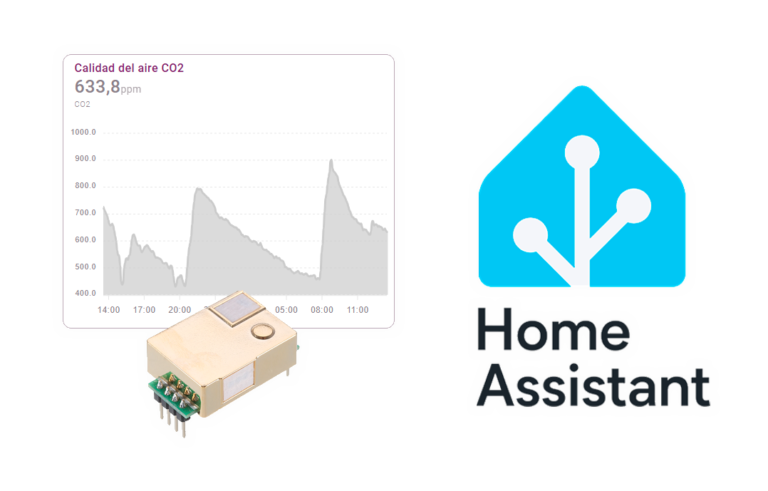Using BgInfo
BgInfo is the typical utility of a lifetime (By the way, of course, by Sysinternals) that can help us to clarify our lives a little, especially if we are in large environments and we do not know which server we are logging into, or to make demos or courses and for students to clearly see on which server we are. It is a fully parameterizable application in which it will show us a lot of information about the computer where it runs. We can configure it to display on screen (Combined with the wallpaper) The name of the team, your IP address, operating system, Service Pack Level, Boot Time, CPU Type, Gateway, Netmask, DNS servers, DHCP server, Free disk space, Hard Drives Available, Internet Explorer version, domain to which it belongs, domain controller that validated you, RAM, Network Card, Network speed, Equipment Type, User in use, Domain logged in…
Well, We can download it for free from its official website (http://technet.microsoft.com/en-us/sysinternals/bb897557.aspx), We run it on a computer and there we have the options to configure it, We can select the fields that we want to be seen, as well as modify any need, such as the size of the letter, language (manually)… If we give “Apply” These settings will be applied to the computer where we are running it.
And it would look like this, We may not care how it is, we can configure what we want to be seen and of course through Active Directory policies to be able to run it on all our servers or PCs.
These are the parameters we have on top of the executable bginfo.exe, being able to configure the waiting time for the background to be applied (/Timer), with '/popup’ in a pop-up window, '/taskbar’ it will put an icon in the toolbar, with '/all’ we get it applied to all users logged into the server, '/log’ It will generate logs for us, '/silent’ so that if there are errors I don't show them, '/rtf’ it will generate a file of that format with the info, and with '/nolicprompt’ We will avoid asking you about the license agreement.
So we open Bginfo, We configure the template as we want it to be, Font, He was talking… and we keep it “File” > “Save As…”, in my case it will be something similar to:
—————————————
Team Name: <Host Name>
Ignition Time: <Boot Time>
CPU: <CPU>
Memory: <Memory>
Hard disk: <Volumes>
IP address: <IP Address>
Netmask: <Subnet Mask>
Gateway: <Default Gateway>
DHCP Server: <DHCP Server>
DNS Server: <DNS Server>
MAC Address: <MAC Address>
Free space: <Free Space>
Domain: <Machine Domain>
Operating system: <OS Version> <Service Pack>
User: <User Name>
—————————————–
We indicate a .bgi name & “Save”,
And now through a simple script we can run it on all the computers that interest us, example:
SERVIDORBgInfoBginfo.exe SERVERBgInfobujarra.bgi /timer:0 /silent /nolicprompt
And that's how our fund would look!