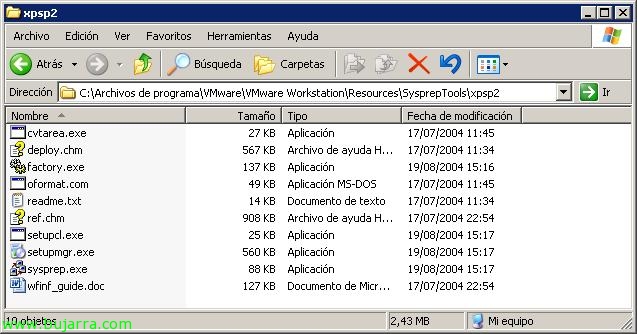Installing and configuring VMware Site Recovery Manager – VMware SRM
Well, Well, Well, I finally had the chance to try VMware Site Recovery Manager or VMware SRM, It is a software that will allow us to automate disaster recovery in our virtual environment. It is designed to 'move’ Our Virtual Environment, if we have a virtualized datacenter/data center and we want to be protected against any catastrophe, we will have another datacenter/data center replicated in another building, logically connected with fiber. VMware SRM relies on the replications that the manufacturers of storage arrays give us the possibility of giving a little red Pentagon-type button, and transfer all the execution that is carried out in one DPC to the other, Lifting the VMs on the target data center, with the same configurations and data that we had in the original data center. With this, We'll set up our(s) plan(is) Recovery, and we will have the possibility to test that the configuration is correct and would rise well in the […]