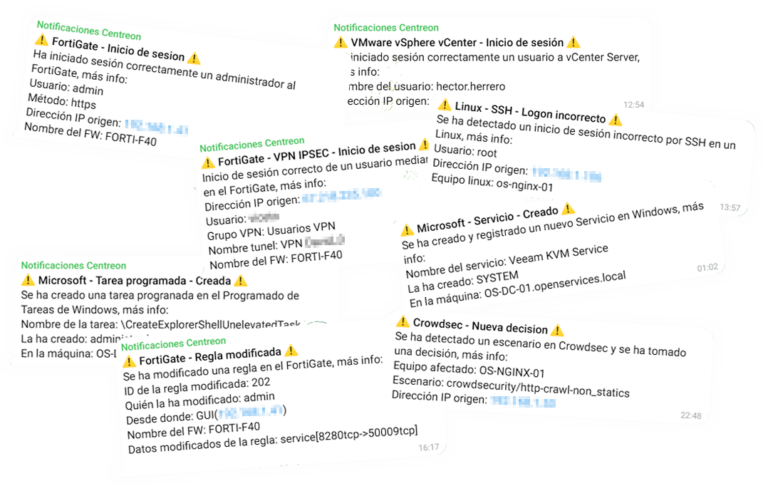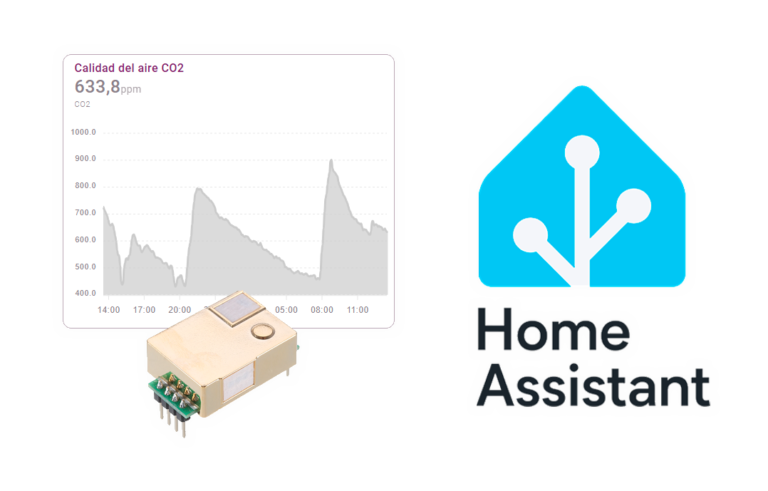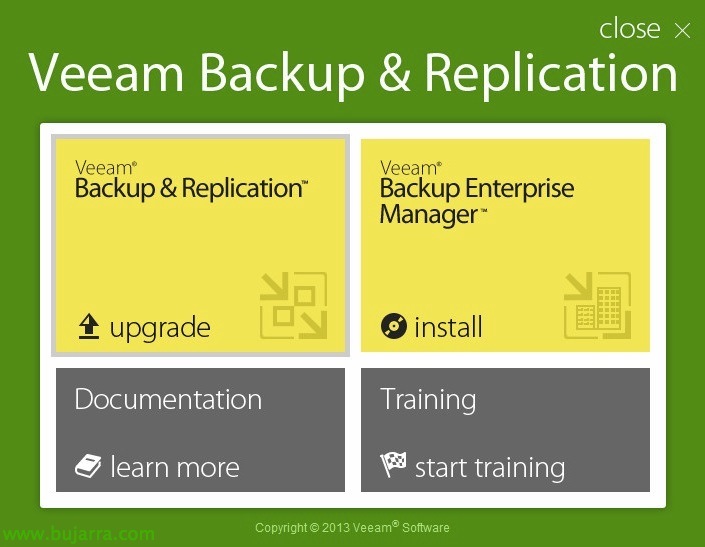
Veeam Backup & Replication 7
Since February we have been listening to all the news brought by the new version of the leading software in backups and replicas in virtual infrastructures! And finally the version has come out 7 by Veeam Backup & Replication!
In Veeam v7 we will be able to gradually add our cloud computing infrastructures, as we will have support for vCloud Director (vCD) being able to save and retrieve all metadata, attributes and MV's of our vApps. We will also have the ability to backup with Microsoft SharePoint and recover with Veeam Explorer at a granular level, being able to retrieve individual elements. We will also be able to use Veeam's Virtual LAB's with Microsoft Hyper-V environments! as well as using U-Air type recovery agents, SureBackup or On-Demand Sandbox testing technology!! In addition, there is a plugin for an integration and improvement of Veeam management 7 in the vSphere Web Client with which we can see the status of the copies, Replicas, view protected MV's… One of the main improvements will be the ability to back up our infrastructure to tape drives (Libraries, Individual LTO's, VTLs…) integrating it easily at the time of any recovery! Finally, we will also be able to enjoy SureReplica that will check the consistency and therefore the automatic validity of our replicas (having the possibility therefore of having Virtual LAB's for Replicas)! In addition to this, there are more improvements, Increased replication speed… detail:
7 Market-leading features
vCloud Director
Veeam Introduces Enhanced Backup and Recovery for vCloud Director: Using the vCD API, Veeam will showcase vCD infrastructure directly in Veeam Backup & Replication™, will back up all vApp metadata and attributes, restore vApps directly to vCD, and support the restoration of Rapid Provisioning VMs.
vSphere Web Client
Veeam Introduces New Plug-in for vSphere Web Client: Monitor backups and backup infrastructure directly from vSphere, Identify unprotected VMs, and simplify capacity planning.
Veeam Explorer for Microsoft SharePoint
Veeam Announces Fast Search and Restore of SharePoint Backups. Veeam Explorer for Microsoft SharePoint provides instant visibility into SharePoint Backups, Advanced search capabilities, and fast recovery of individual SharePoint items.
Virtual Lab for Hyper-V
Veeam Expands U-AIR, SureBackup, and On-Demand Sandbox to Hyper-V. Virtual Lab plus vPower delivers agentless individual object recovery from any virtualized application, Automatic verification of each Backup, and easy configuration of sandboxes for testing, Training and resolution of incidents.
Native Tape Support
Fully integrated to simplify restorations. Archive to Tape introduces another Veeam® option for backup—disk storage, cloud and now tape. Supports standalone drives, Tape Libraries and Virtual Tape Libraries (VTL), and since it is fully integrated with Veeam Backup & Replication™, tracks VMs and restore points across all tapes to facilitate the restore process.
Improved 1-click restore
Self-service recovery of VMs and guest files. Enhancements enable quick and easy restoration of VMs, and new delegation options allow administrators to leave it up to business owners to recover their own files and VMs themselves.
Virtual Lab for Replicas new
Reduce risk and put your replicas to work. SureReplica allows you to automatically check every restore point on every replica, and Virtual Lab for Replicas also gives you fast recovery without object agents (U-AIR) and on-demand Sandboxes for testing, Training and problem solving.
2 Innovative functionalities
Built-in WAN acceleration new
Make your backups offsite 50 times faster. Eliminate offsite storage bottlenecks with automated, agentless backup jobs and built-in WAN acceleration.
Backup from new storage snapshots
Significantly improve your RPOs. Backup and Replicate how you want, where you want, several a day or every day 15 minutes – even during working hours. The result is almost CDP ( Continuous Data Protection ) that do not affect your production environment or running Virtual Machines.