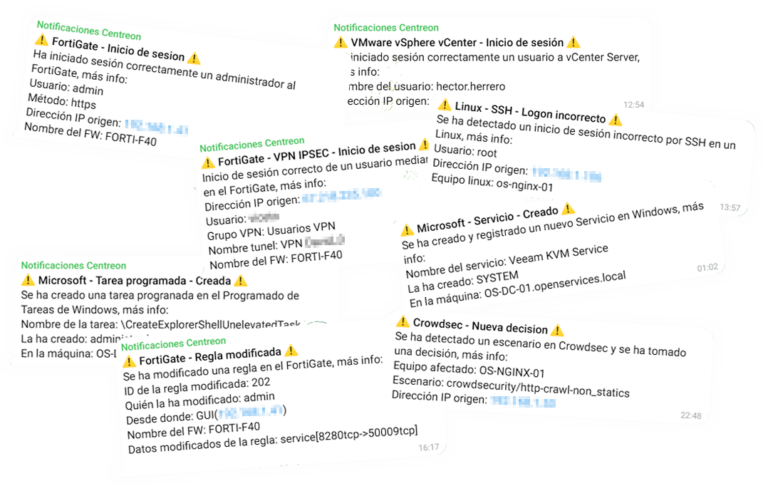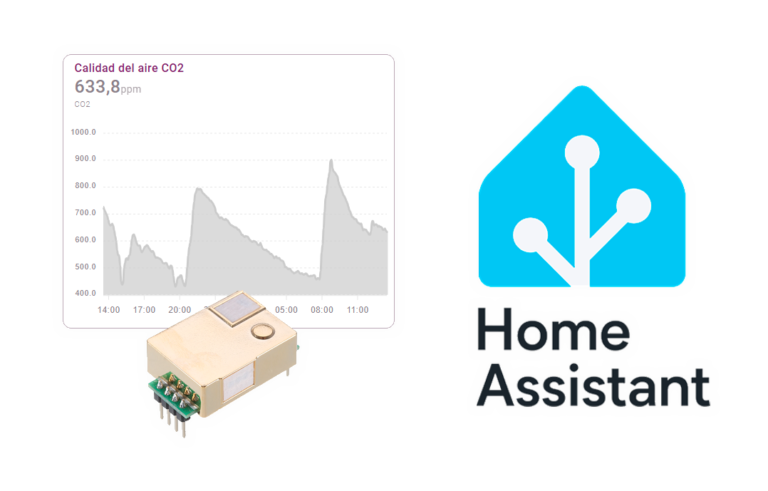XenClient Enterprise
Citrix recently released its new client hypervisor called XenClient, With this product he wants to solve one of the problems in most organizations, What are users' computers. Until now we have been able to have all the advantages of virtualization in our data centers, We have virtualized our servers and we have already eliminated most of the problems caused by physical equipment, with XenClient you achieve the same and more!

With this solution, We will have a small virtualization layer on the client computers (based on Xen's 64bit Open Source technology), to which we will deploy well in a central and managed way (XenClient Enterprise) the virtual machines we want this user to run, these corporate VM's will be Linux or Windows, we can also assign machines shared with the rest of the users (so when you turn off the VM, the changes in the system will not remain, except for those in your profile) or assign user-owned virtual machines where all changes will remain once the computer is shut down.
These virtual machines will be stored on the central server named Synchronizer, where we can configure a series of scheduled backups. The MV's will have different versions that we will publish, which we can keep updated, or install applications for them... you can always roll them back if necessary. Users when they log in to their XenClient computers with their user, the VMs assigned to them will appear, Start(n) those that are set up automatically, these images will be downloaded from the Synchronizer to the XC team occupying only the space used in the VM, it will stay synchronized as long as it has a connection with the Synchronizer both to download new versions of the VM, to upload the changes made (in the case of proprietary VMs).
The management of each hypervisor can be carried out centrally and configured based on a series of policies that we can apply by users, Groups or devices. We may allow the user to install their OS.. (p. e.g. Personal Machines) or directly assign one for when your physical equipment starts up, he does not even realize that he is working on a VC. XenClient, thanks to Intel VT-d and paravirtual drivers it will provide us with a better feeling of the devices giving us greater performance when pulling them, as with the graphics and being able to take advantage of the HDX 3D Pro when viewing quality images or videos.
XenClient also integrates seamlessly with the rest of Citrix products, both XenApp and XenDesktop, so that it is not even necessary to install applications in the VMs and they can share the apps between the different VMs, all of this would be easily configured locally or with policies. Additionally, it has a VM called Connector by default, being a ZeroClient machine, a small Linux that has a Google Chrome, an RDP client and can run such XenApp/XenDesktop applications/desktops.