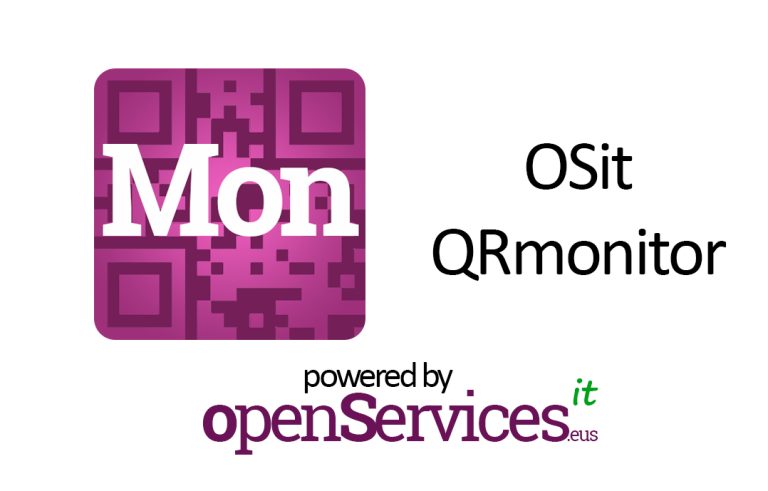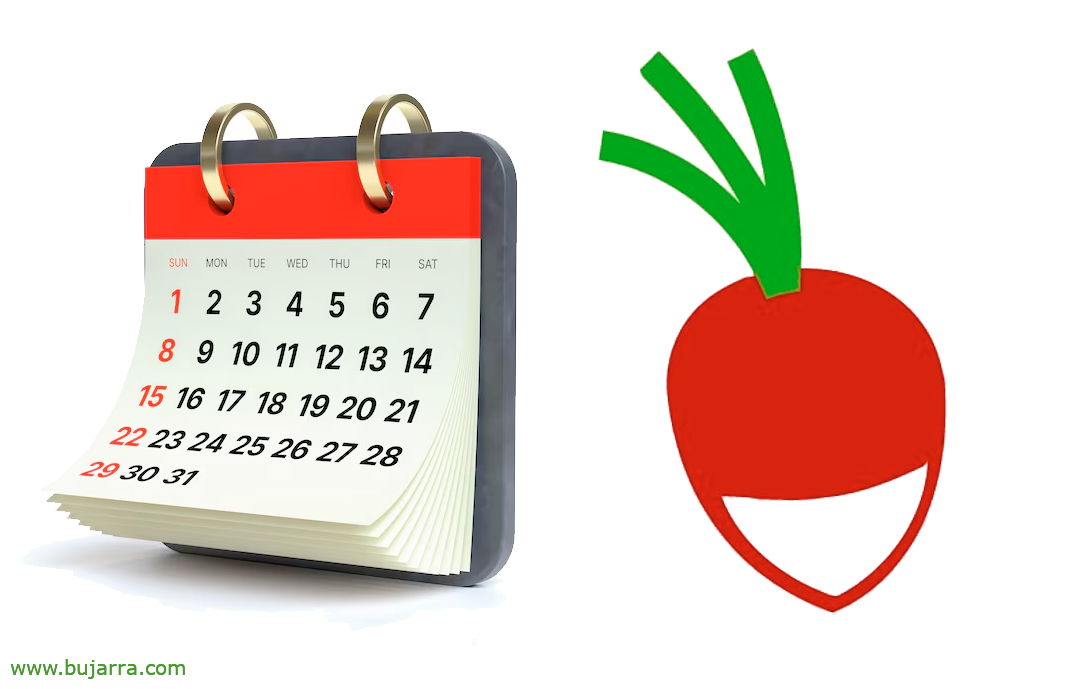Apps for IT: OSit Monitor & OSit Inventory
First post after the summer, New season!! We come with renewed strength and novelties!!! Starting with something that is clear and looks into the eyes, We have a new topic on the blog!!! But not only that, but the first post is to talk about two free apps for mobiles and tablets that we have released, OSit Monitor and OSit Inventory.
Well, Before you enter with the apps, Do you like the theme??? I think it was about time I gave it a facelift, I hope you find it comfortable to read and you like some new features, I encourage you to discover it. But as we say, We have come strong, I want to introduce you to two applications that we have developed in Open Services IT, which are free, for mobile and tablets, for Android and iOS, they are wonderful… I'll tell you!
They are two different applications, OSit Monitor It is used to see real-time data from the monitoring of your infrastructure, With it you will see in real time the status of a server, switch, cabin, antenna, PC… and OSit Inventory As you can imagine, it will show you the team's inventory data, Be the complete inventory of all your hardware and software.
OSit Monitor is a client to use with Centreon, Monitoring software par excellence, and OSit Inventory is a client to use with OCS Inventory, also open source software to control equipment inventories. Well, how do they work?? Very easy, Once installed on your mobile or tablet, you will configure the connection to your Centreon server or your OCS Inventory; The magic of these apps, is that they will allow you to scan a QR code or an NFC tag that you have stuck on your server, switch, cabin, antenna, PC… and view their data instantly on your mobile device.
As I told you, are free applications, open source, you have all the documentation on their GitHub, or in case you want to help, or improve them… (here is the GitHub of OSit Monitor and here that of OSit Inventory). And those who don't, you can directly search for them on Google Play or the Apple App Store to install them, or here. You have everything explained and detailed in each GitHub, How they work, How easy they are, etc…
 |
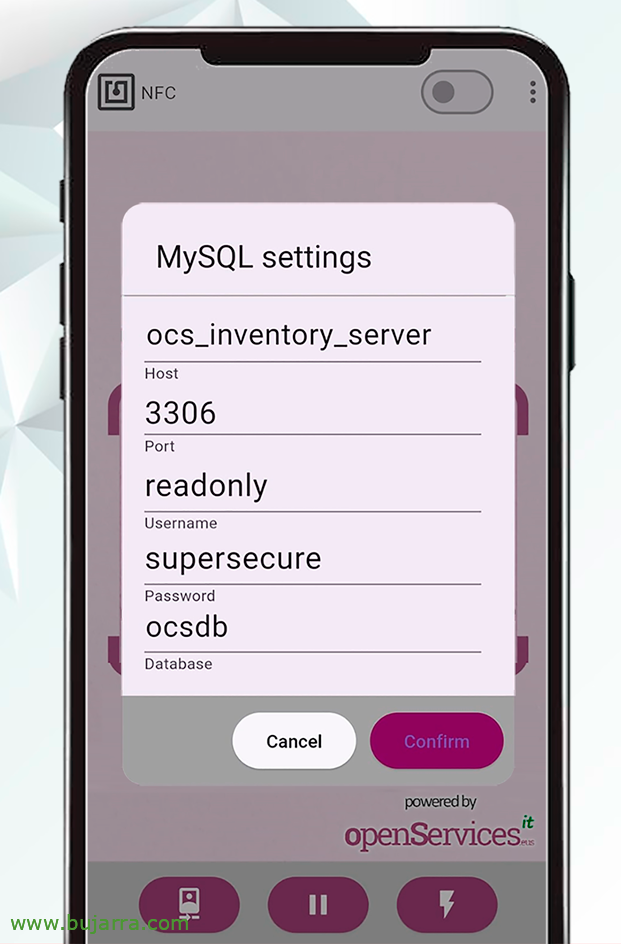 |
Although it is very well explained and detailed in each GitHub its use, I give you some tips so that you can get an idea of the wonderful functionality they can bring us. They are as we have said 2 Apps, Independent, You can use a, Both, or none, each app connects directly to your monitoring or inventory database respectively (no internet, without third parties). The operation is as we say very simple, you open an app and bring it close to an NFC tag that you have stuck on a device, or you scan a QR code that you have stuck on it; At that point you will read the 'keyword’ of the NFC Tag or QR and will search your database for the most recent results of their condition or inventory, to show them to you on screen. That 'key word'’ It's just the name of the device, as you have called your Host in Centreon or in OCS Inventory.
 Therefore, you will be able to create your QR codes, Corporate, with your logo, You can print it in a printing press in sticker format or with a small printer (in This post I told you about the one I use). Likewise,, for a few cents of a euro you can buy NFC tags that you can write on them the same 'keyword’ that you put in the QR; and glue them together! Be 2 in 1, QR and NFC sticker. If you don't understand me, on GitHub is explained in a more detailed way.
Therefore, you will be able to create your QR codes, Corporate, with your logo, You can print it in a printing press in sticker format or with a small printer (in This post I told you about the one I use). Likewise,, for a few cents of a euro you can buy NFC tags that you can write on them the same 'keyword’ that you put in the QR; and glue them together! Be 2 in 1, QR and NFC sticker. If you don't understand me, on GitHub is explained in a more detailed way.
And nothing, if you use Centreon to monitor your infrastructure and/or OCS Inventory to manage your inventory can come in handy. Thanks to Centreon, we will not only see performance or availability data, but we can add a URL to access the device management (to click and access), or learn details like when a support contract expires, among many other possibilities that the wonderful world of open source gives us.
 |
 |
 |
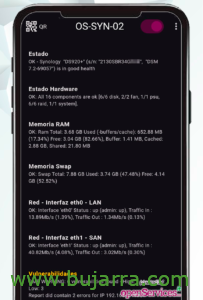 |
Here are some screenshots of what the monitoring data would look like with the app OSit Monitor, the 2 first are by scanning a QR code, the 2 seconds are scanning an NFC tag. As you will see there is day mode and night mode, Camera can be changed, pause, Use the flash… to switch between NFC and QR mode we will click on the upper left icon.
 |
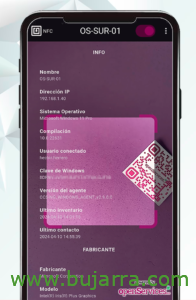 |
 |
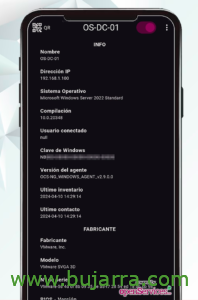 |
And here are some other screenshots of what hardware and software inventory data would look like with the app OSit Inventory, the 2 first are by scanning a QR code, the 2 seconds are scanning an NFC tag. As you will see, There is also day mode and night mode, Camera can be changed, pause, Use the flash… All the same as the other app, to switch between NFC and QR mode we will click on the upper left icon.
They have a few more options, among them that the text size can be configured, the corporate color of the app or the timeout to clean the screen among other things. Or that the monitoring app if it detects a service in Critical will paint it red, Orange warning, etc…
I leave you this video that, although it's a bit old (since it is not the current version of the app), can be used to get an idea of its use and possibilities.
If someone needs, I leave you Here are the links to apps, although I remind you that they are in the Apple and Google Stores.
After working for a long time with the apps on my mobile, I was honestly surprised by how good the apps look on tablets, The truth is that it would look elegant at the entrance to the datacenter a tablet that we can take and when we take a walk immediately know any data in real time from our devices and gadgets 🙂
I hope as always that it is of interest to you, If you have any questions, I recommend you read the corresponding GitHub, I think there's everything you can ask yourself there, If you have any questions, you know where I am, I send you a hug and as always thank you for moving this type of content, or any informative content, On social media.