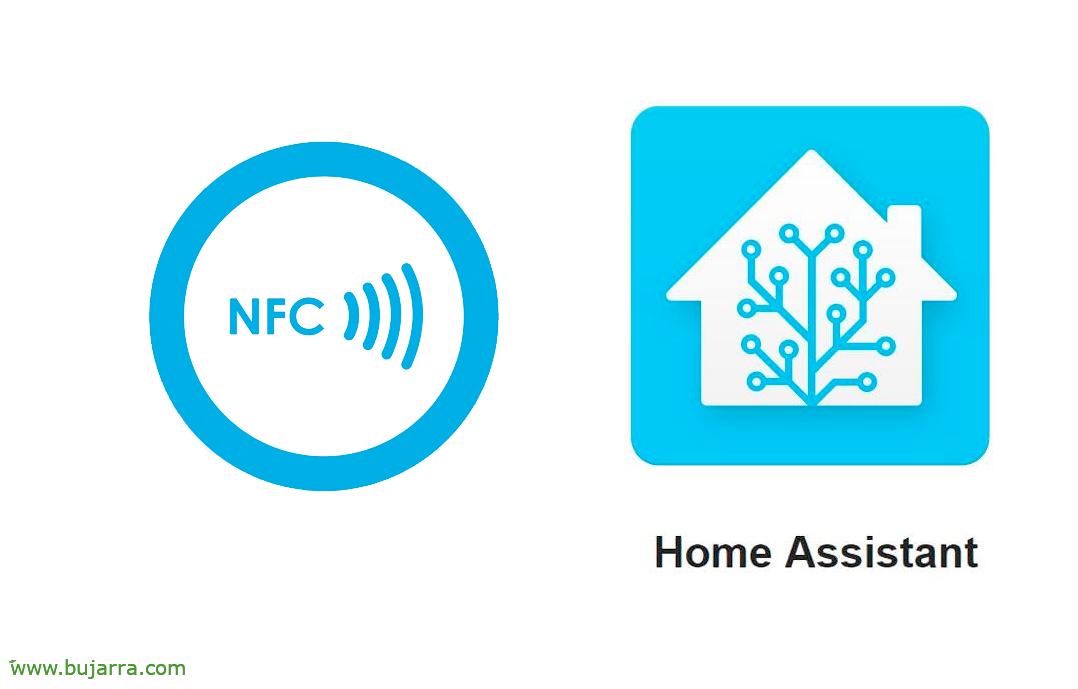
Using NFC tags in Home Assistant
In this post we are going to see how we can use these NFC Tags or NFC tags in Home Assistant, You will see that it is a super simple process and that it can have many uses. We can then use any Android or iOS mobile, that has Home Assistant read them and execute the automation that we can think of.
For example, In my house, I have one at the door of the street outside, that when scanning the NFC tag then opens with the intercom, and another at the door of the house, that when scanning, Nuki lock locks or locks the door. Useful for when we go without keys. But, well, The idea is to use it on whatever you feel like, that when you scan it with your mobile phone it does something, order muffins from Amazon, What do I know…
What do we need? Well, some NFC tags or NFC tags that we will buy; available on any 'ESTAS website'’ We'll have it, On Chinese websites we easily have them for just over €0.10 each sticker.
Once we have the NFC tag, The first time and with our mobile device we will scan and write its function in the tag. We open Home Assistant on our mobile, “Settings” > “Tags” > “Add Tag” > We indicate a name and click on “Create and write”, it will tell us to bring the card close to the mobile and finally it will give us a message indicating that it was able to write correctly in the tag.
And we could go directly to the “Automations” and create a new automation, directly in the Trigger we can select “Label” and we will get the labels that we have available. The rest is magic and perform the action that each one needs, be it opening a door, turn off different lights or devices as we go to bed… We reload the automations and this NFC tag would be ready! Any mobile connected to our Home Assistant could scan it!
I hope you find it useful, what is really interesting is the imagination depending on the needs we have, but we see that it is a very simple way to execute certain actions. If I'm not mistaken, I seem to remember that if you have iOS you don't need to unlock your phone when reading NFC tags, those of us who have Android must have the device unlocked to use NFC.
Hugs!














































