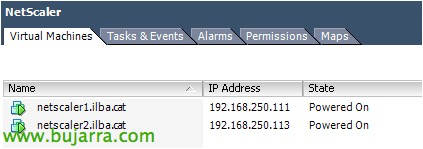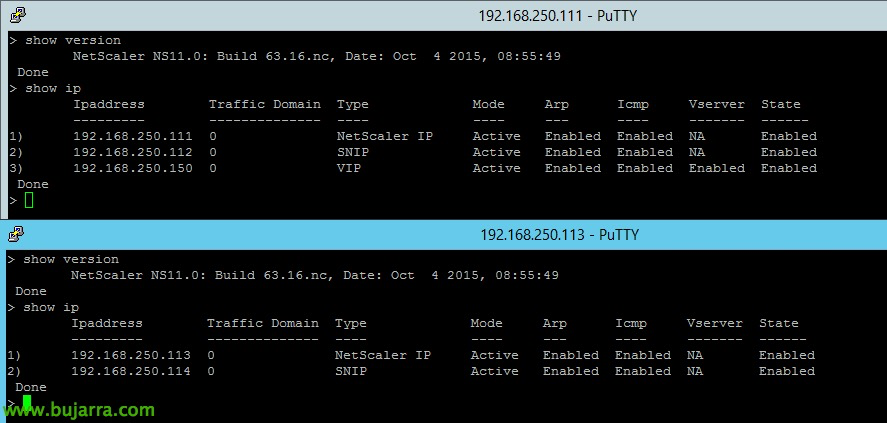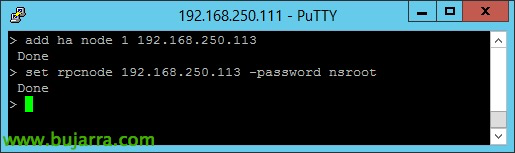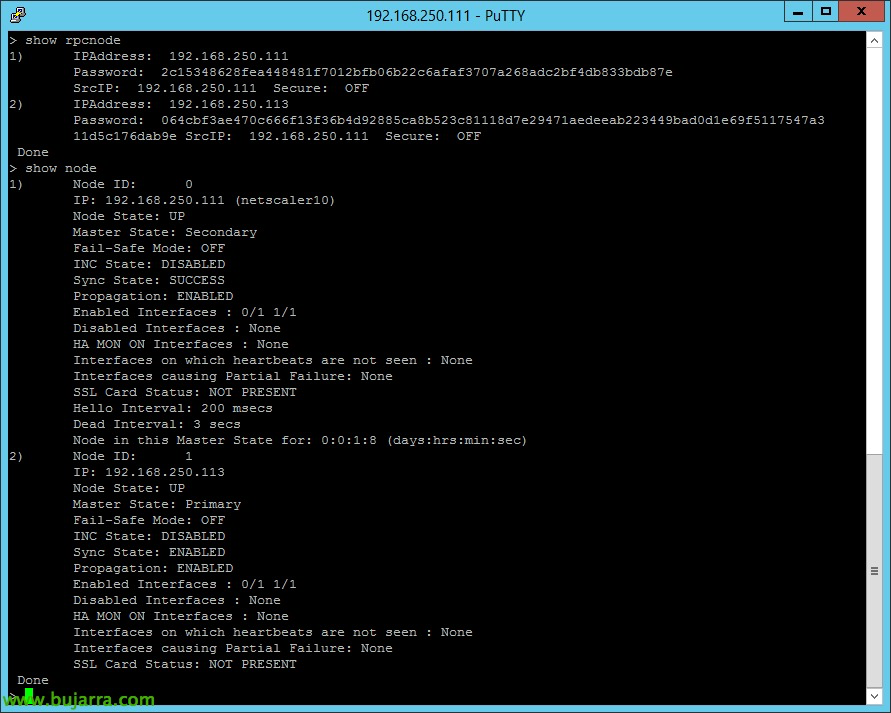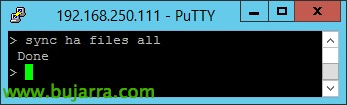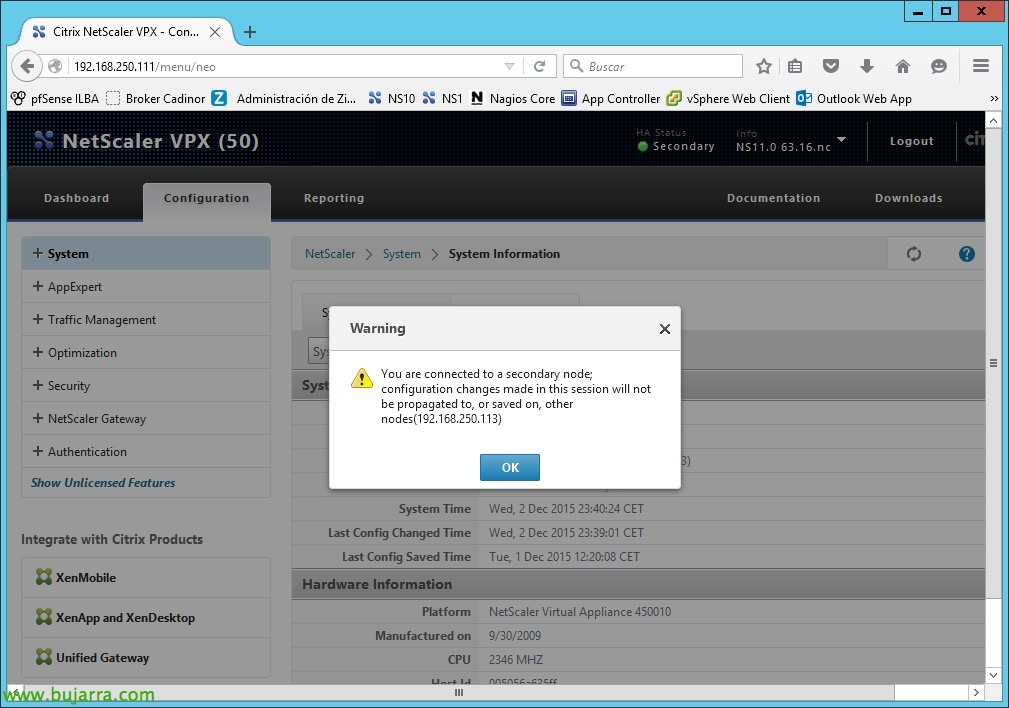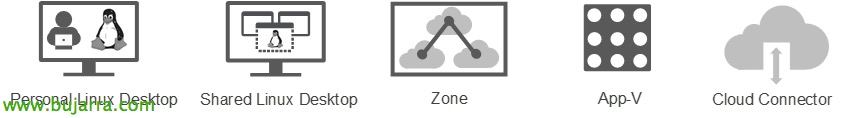Citrix Netscaler in HA
Very good, I leave you a Post by the great Oscar Mas, one of the great Citrix & Shoring, Enjoy: HI'm going to show you how to set up a NetScaler system in High Availability (HAS), Performing the configuration by console. We start from the base of two NetScaler servers, which one of them is fully configured (netscaler1.ilba.cat). The first thing we will do is link the two NetScalers and then join them, so that in the event of a fall of one of the two, the other continues to work.
This configuration, is based on Active / Passive. That means that one of the two will accept requests and in the event of a fall, the other will take command and begin to accept these requests, almost no cut in our users' session.
It is highly advisable, than before starting to make any type of configuration, SnapShot has been made to both teams.
If you have an older version of NetScaler you can use this article that we already published in its day, or to do it using a GUI: HTTP://www.bujarra.com/alta-disponibilidad-con-citrix-netscaler
The virtual schema would be composed of two NetScaler VPX servers, as shown below:
All the commands I've used, you can find them fully explained in the following link from Citrix: HTTP://support.citrix.com/article/CTX116748
The first thing we will do, is to connect by SSH to the two NetScaler servers, later we will verify that the two versions of NetScaler are the same and we will write down the "NetScaler IP".
show version
show ip
From the server where we have all the configuration (netscaler1.ilba.cat), we'll be adding our second NetScaler (netscaler2.ilba.cat) and we will indicate the password of the destination. In my case, the password is the default one: NSROOT, but it is highly advisable to change it.
add ha node 1 192.168.250.113
set rpcnode 192.168.250.113 -password nsroot
We will perform the same procedure, but in reverse on the second NetScaler server:
add ha node 1 192.168.250.111
set rpcnode 192.168.250.111 -password nsroot
From one of the NetScalers , We will verify that the links have been made correctly:
show rpcnode
show node
And finally, force a sync from the NetScaler that has the. Remember to have made a SnapShot of both teams, before forcing synchronism since in the event of a mistake we could delete all the configuration of our NetScaler.
sync ha files all
One of the verifications, is to access our server that performs the functions of Passive (Secondary) and we will be able to see the following message:
As you will see, we already have a highly available cluster of two Citrix NetScaler mounted!
I hope it helps you.