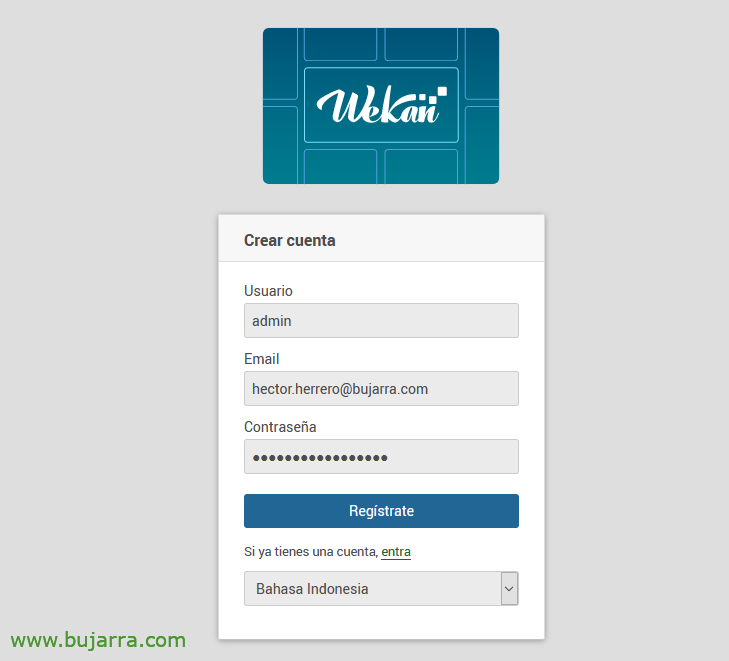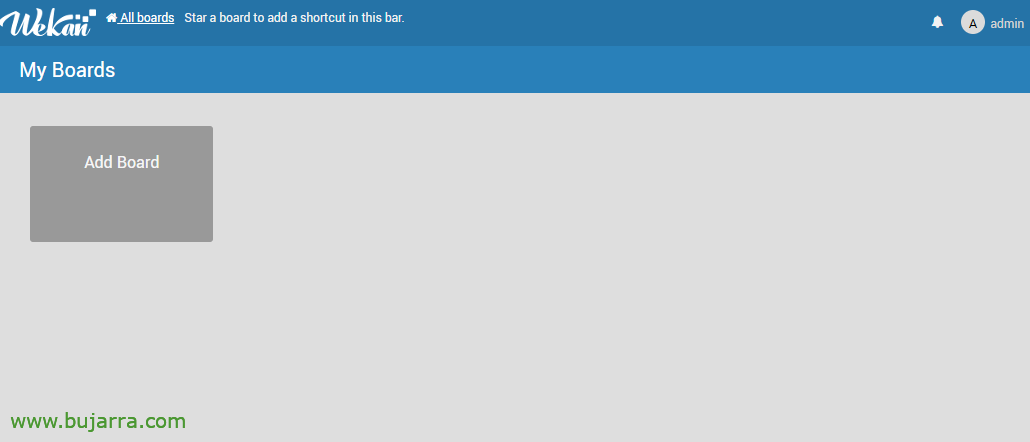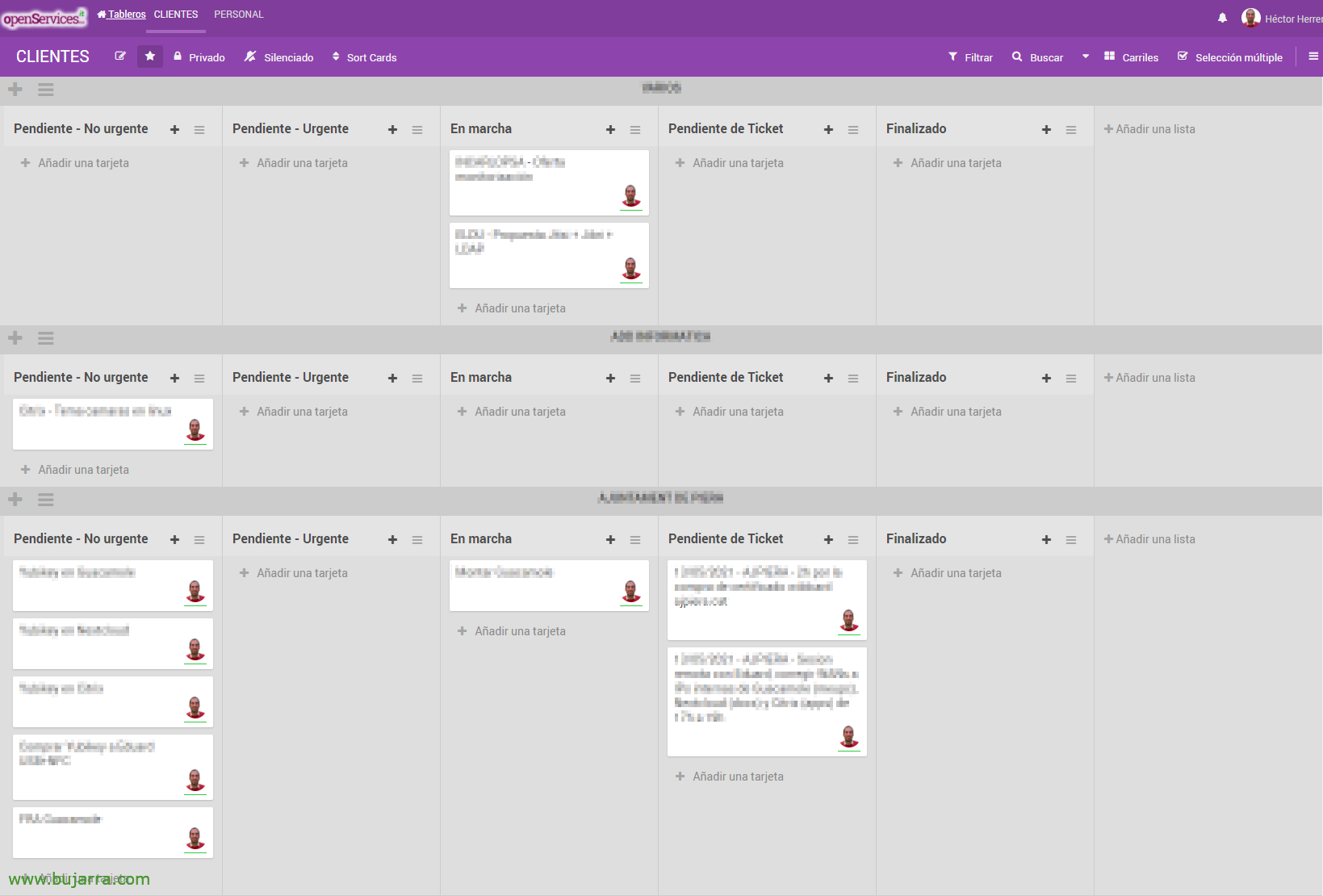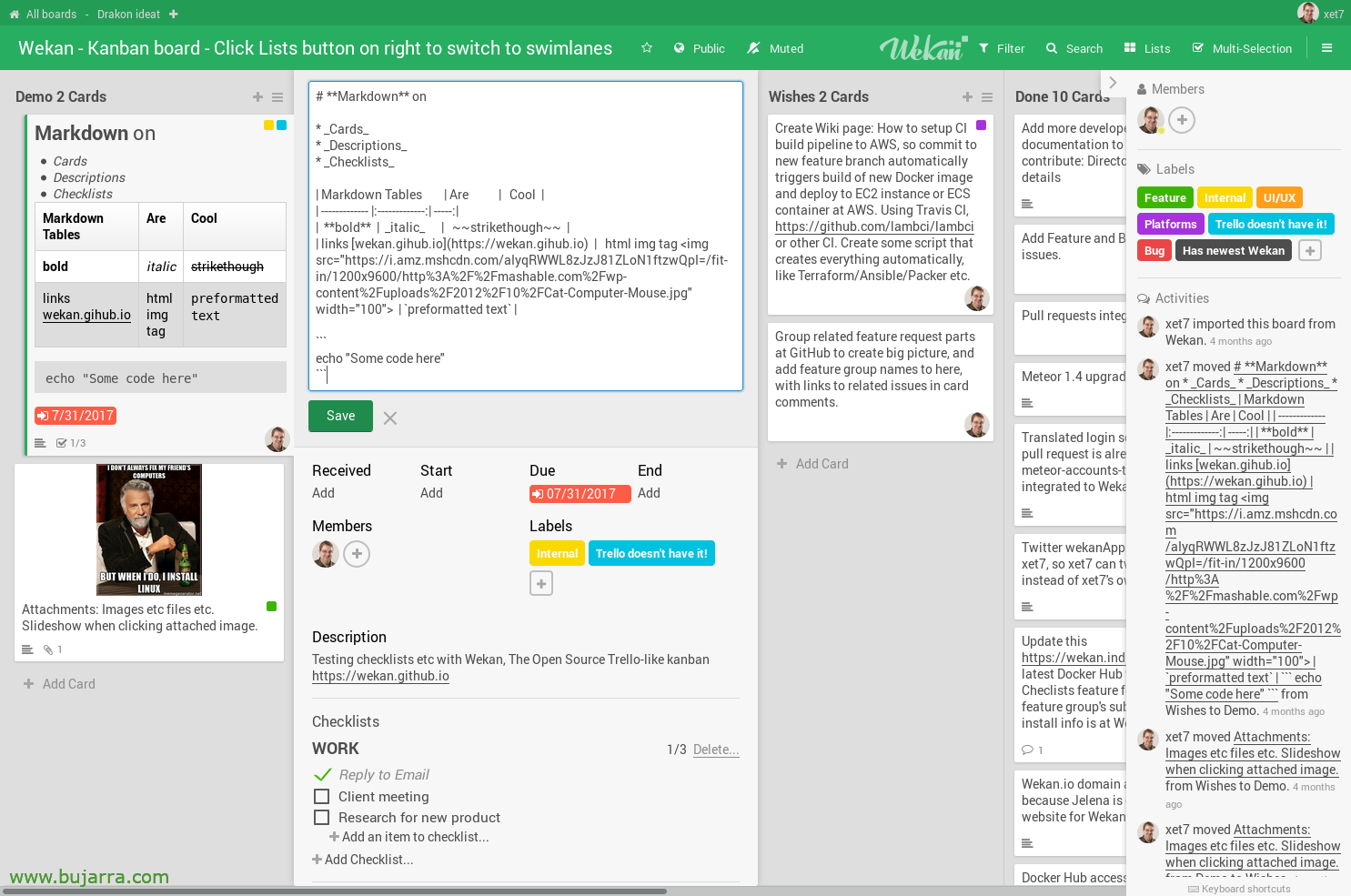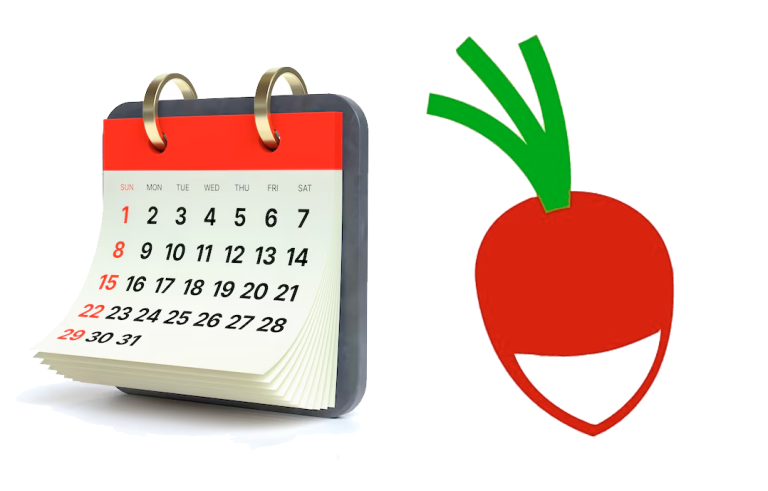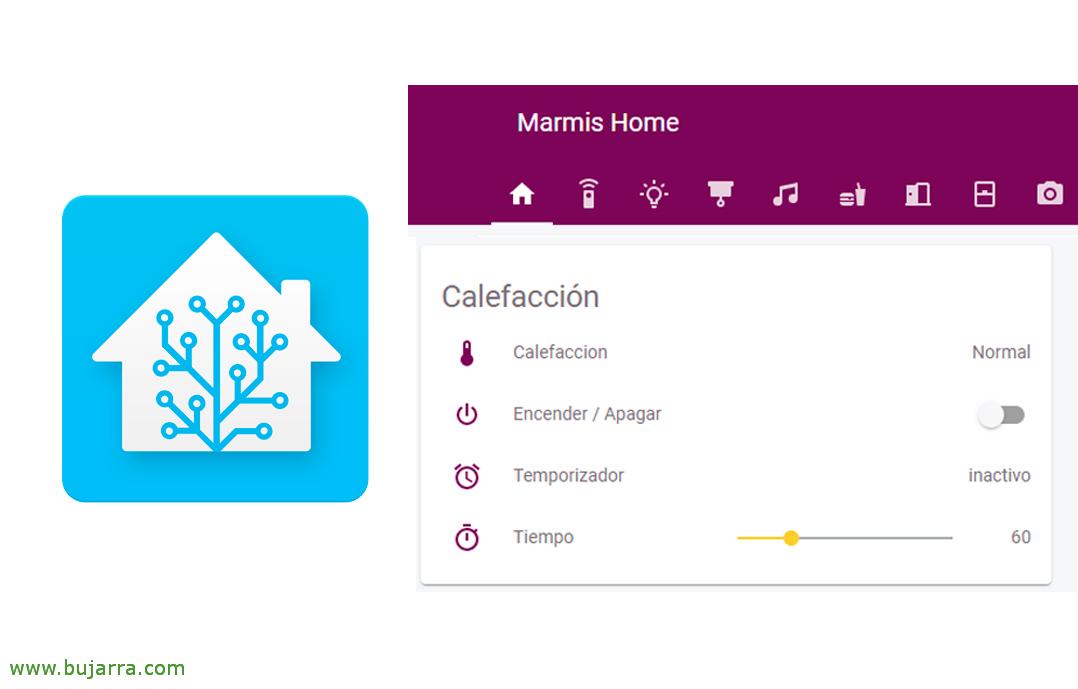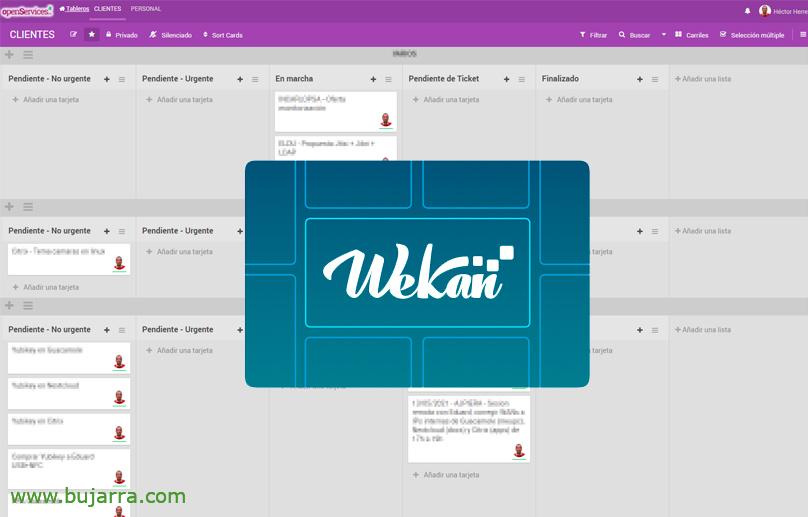
Installing Wekan, Our Kanban Organizer
A simple way to get organized, is through these Kanban board-type tools, such as Trello and the like. Wekan is the alternative to all of these, It's open source, We can mount it on our own infrastructure, Customize it…
If we want to continue to keep our data in a safe place, what better than quickly assembling Wekan. Being free and will help us to know certain flows, of projects, of pending issue status, A manager to organize us better. It is a collaborative tool, that could be integrated into the Active Directory for user management, We can of course change logos and choose the theme that looks like the colors of our organization, all this to make it closer and more corporate.
It's pretty simple to use, as these types of tools usually are, We can add cards, Flows, Tags, Assign tasks, Manage dates (beginning, expiration, ending, duration…); The cards may have subtasks to fulfill if we need, Tags, Attachments, Descriptions, Voting, Add custom fields… As usual, we will have all the monitoring of the activity, and different views where we can see in list format (in some particular order), Card or calendar view.
Wekan installation will be very fast, we will use an Ubuntu Server (in my case a 20.10) that we have already prepared, we installed Nginx:
Sudo apt-get install nginx -y sudo systemctl start nginx sudo systemctl enable nginx
And we install Wekan using snap, We will also need to configure it, we will indicate the IP of the machine, in addition to the port we want to use, and restart MongoDB services & Wekan:
sudo snap install wekan sudo snap set wekan root-url="HTTP://192.168.1.115" sudo snap set wekan port='3001' sudo systemctl restart snap.wekan.mongodb sudo systemctl restart snap.wekan.wekan
The first time we log in to Wekan we will have to register and create a user, Click on “Register”. We can then disable this, so that those who we don't want don't register.
We put a username, an email and password,
And nothing, We can start now! We can change the language, Colors, The Avatar…
In a few minutes we will have chewed it, We will be creating different boards, it depends on how we want to organize ourselves, Different columns/lists…
And this is another example with different types of cards, to see all its possibilities. What I said, I hope you have been interested and you can organize yourself better (If you're like me) 😛 As always, thank you to all of you who move this type of content on social networks!