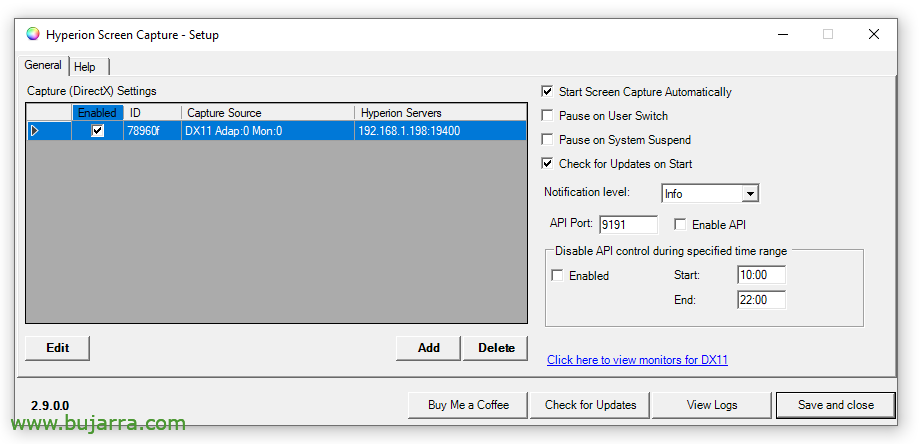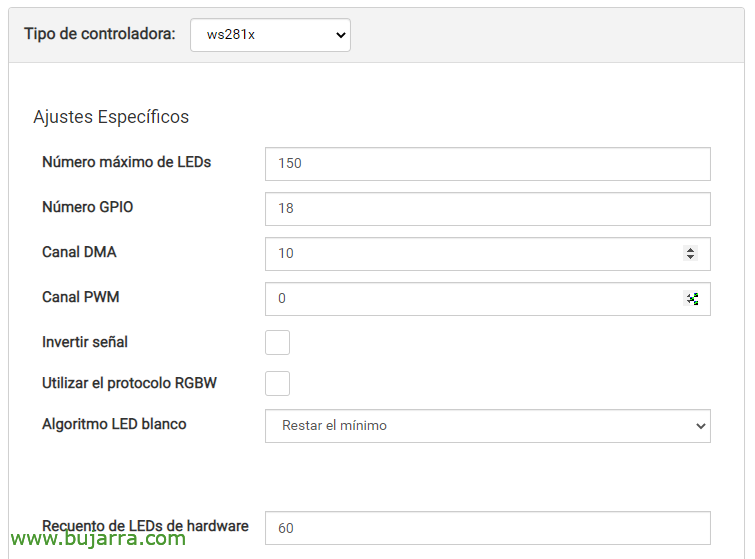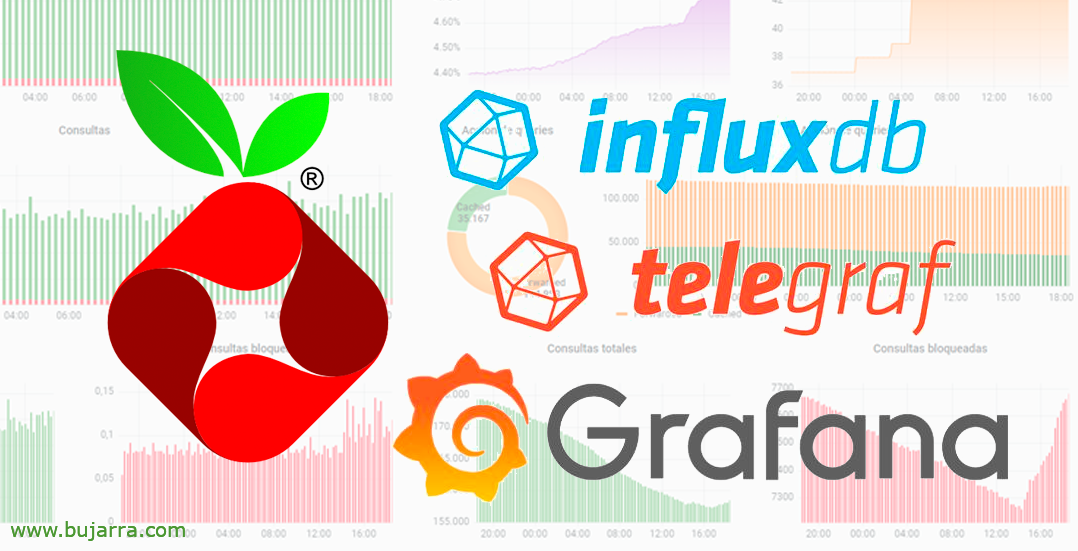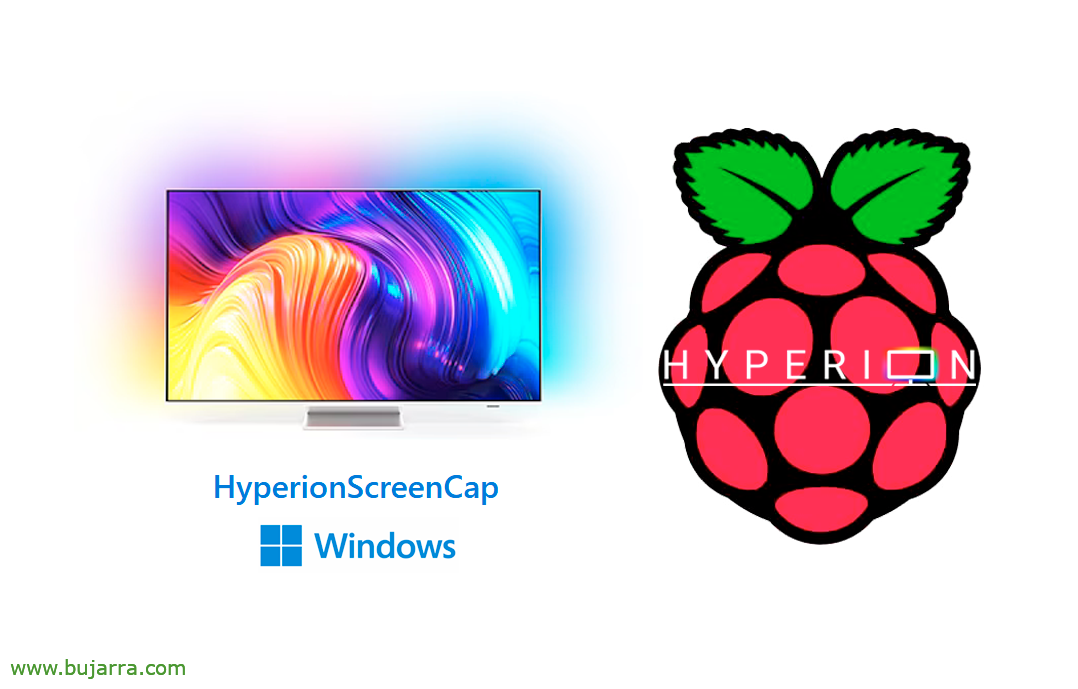
Animated LEDs on our Windows display with Hyperion
If you are as much a fan as I am of LEDs or LEDs or whatever you say… and you have a monitor that you want to put some LED strips with Hyperion to be able to bring out the colors of the monitor and illuminate the wall… for example the team you work with…
Some time ago we saw what it is and how to assemble Hyperion on a Raspberry Pi (Own ambilight), It's amazing, for a TV or with a Kodi-type media center, Plex or Jellyfin and watch movies and series with very cool effects… But now, Let's think about our position, on our computer with which we play, Work, we watch videos… on your monitor And why not put a Hyperion on it? And through a small program that we install on our Windows we will send Hyperion the colors it has to use.
Well, nothing, This wonderful app, called 'Hyperion Screen Capture', We don't like it We will download of his GitHub, and we will proceed with its installation, He has nothing.
All we will have to do is add in the configuration what is the IP address of the Hyperion server, by clicking on “Save and close” We'll have it, the LEDs will begin to magically light up and synchronize with the colors we have on the edges of our screen, a Windows computer.
One last note, unlike the post I indicated at the beginning of how to install Hyperion, Now I'm using some type WS2812B LED strips. Connection is simple, 5V to 5V, GND to GND and data to GPIO18 of the Raspberry Pi. In addition to indicating to Hyperion that we will use a controller of type 'ws281x'.
And with this we will get an app installed on our Windows work computer, send a Hyperion the colors to use on the edges of the screen. The truth is that in a blog post it is somewhat bland and sad, but it is really something that is appreciated in its daily use. As usual, I hope you find it interesting,