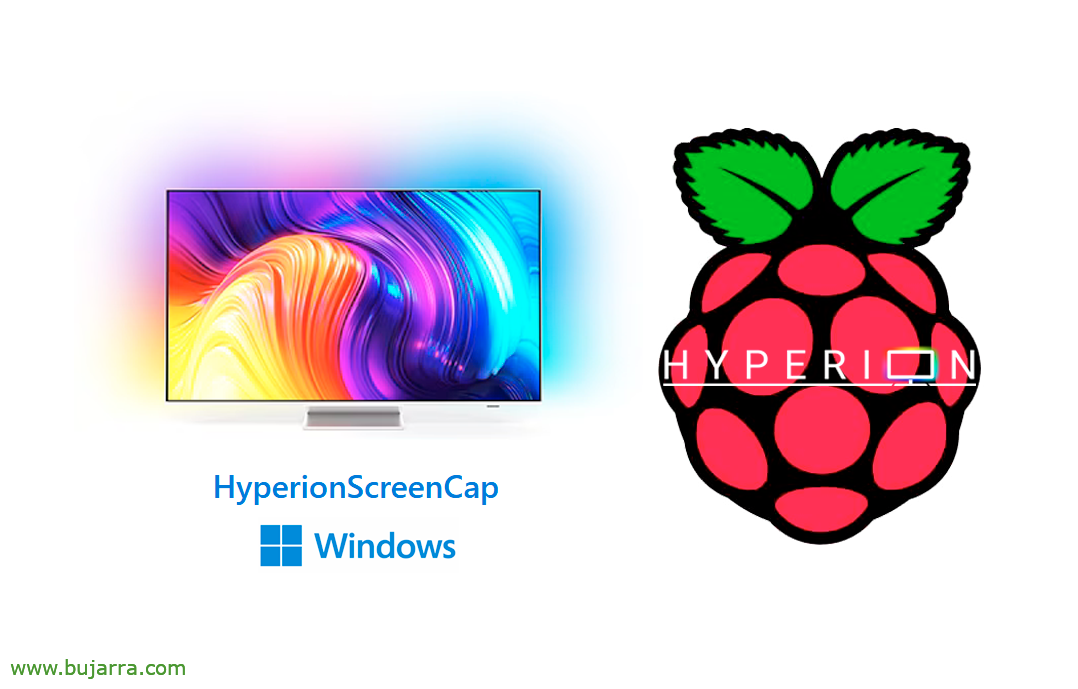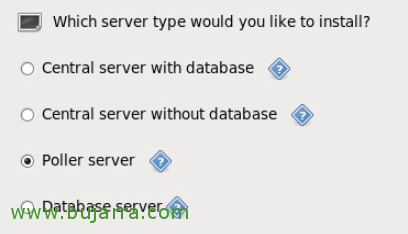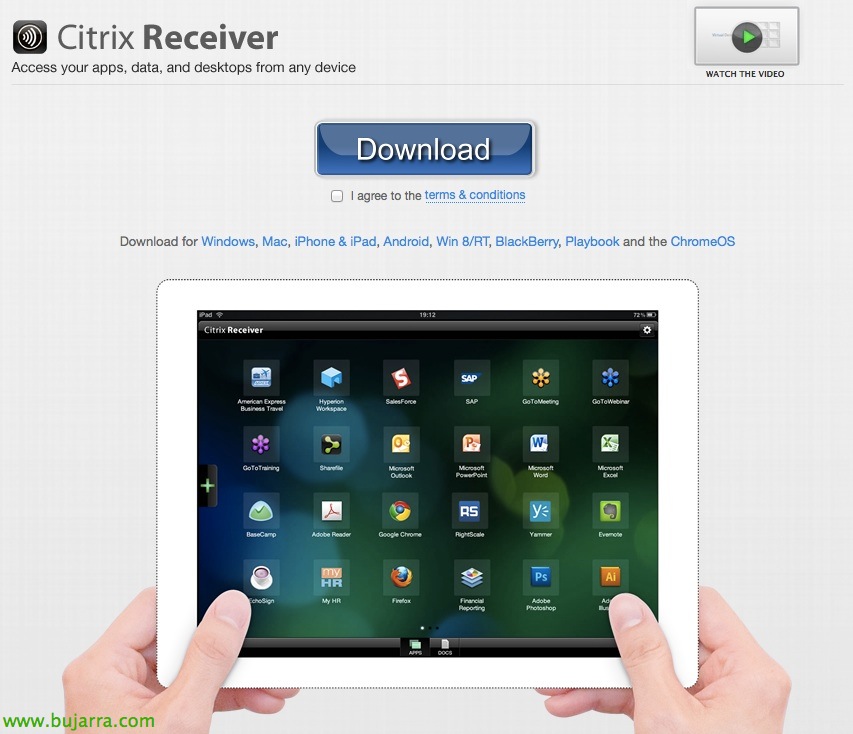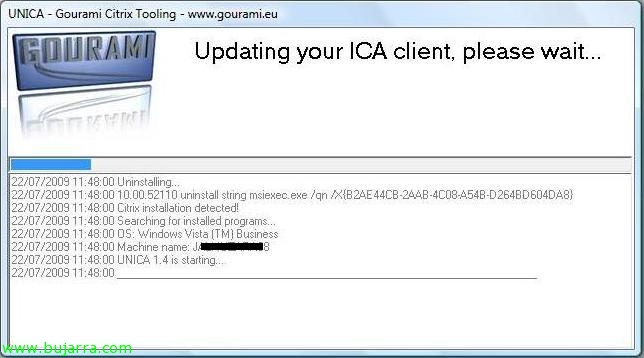Animated LEDs on our Windows display with Hyperion
If you are as much a fan as I am of LEDs or LEDs or whatever you say… and you have a monitor that you want to put some LED strips with Hyperion to be able to bring out the colors of the monitor and illuminate the wall… for example the team you work with…