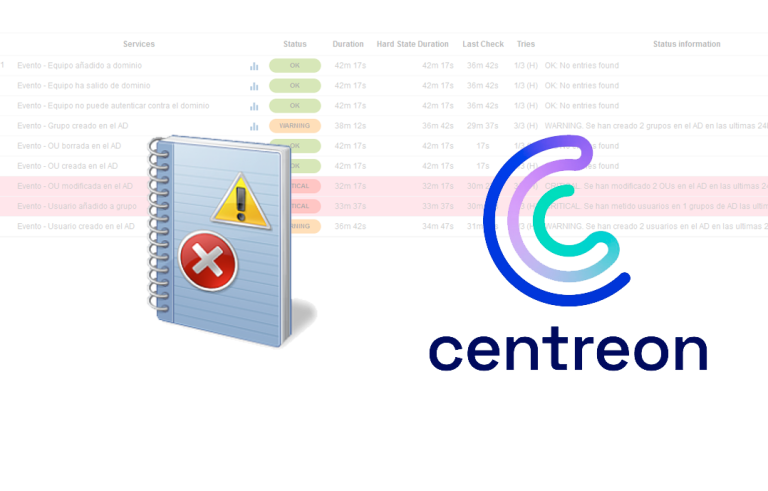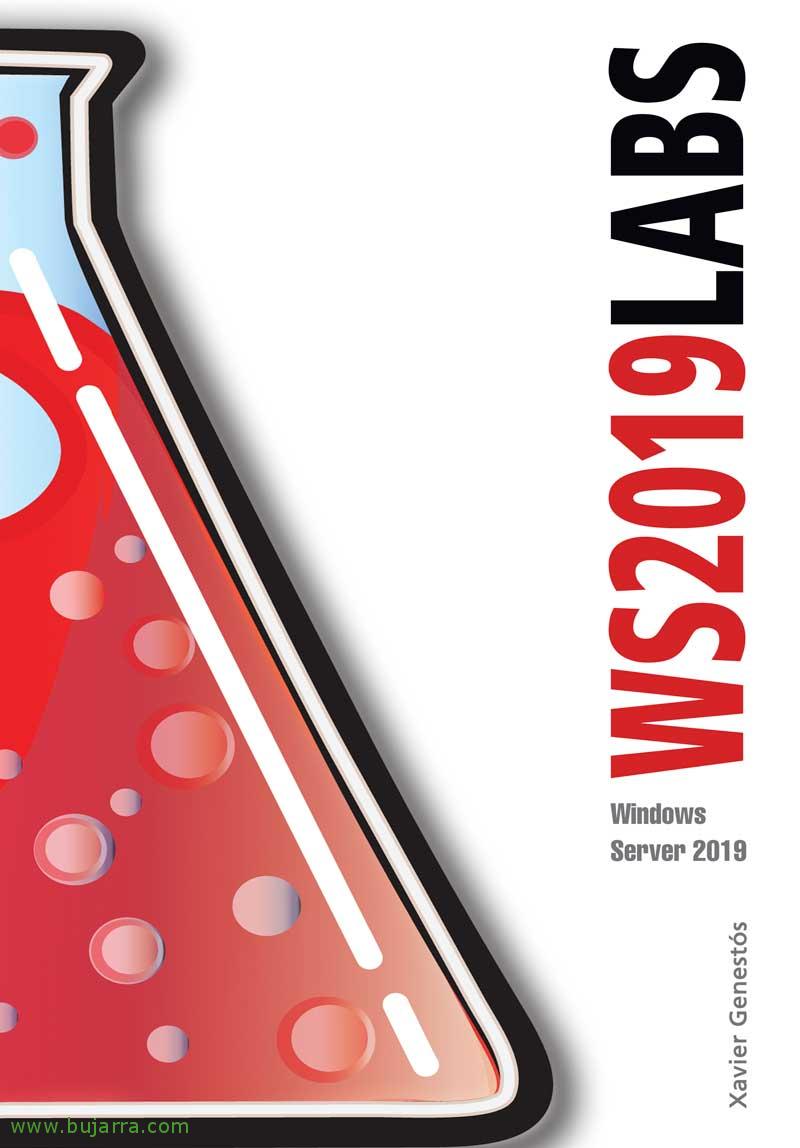
Windows Server Book 2019 In Spanish
I wanted to bring you closer to all those who do not know this perfect book, where we will learn all the new features of this new operating system, Windows Server 2019. A piece of book that Xavier Genestós has worked on, Lab-based technical book, Tricks, New features…
What I said, one of the best that we can find in our language, Well explained… I no longer keep track of all the books Xavi has written, you can check them out here, you will see that there are many topics that he has been dealing with: Active Directory, Exchange, Group Policies (GPOs), Backup and many others! It is a phenomenon the type, our Perez Reverte of IT, So here is the link to this must-see: Windows Server Book 2019 In Spanish, Written by Xavier Genestós.
All the books he has published are in Spanish, practical and oriented to the company environment, Must-haves for any system administrator.
This time I have been able to enjoy reading with this new LABS book on Windows Server 2019 where the different new features of this operating system are explained: new functionalities but also changes in classic roles such as Active Directory or FileServer.
This is the third book about LABS, the first was: WS2012LABS and the second WS2016LABS.
The LABS books, They are books that are used even if time goes by and are useful today: how to enable the recycle bin in WS2012LABS or how DNS policies work in WS2016LABS. I will explain the points that we will find in the book:
1. Editions and licensing
How to license Windows Server 2019, The different editions: standard, Datacenter, Essentials and its features.
2. In-place update
Limitations and considerations to consider about in-place upgrades, I mean, Update "On".
3. System
This section is very extensive and deals with many topics related to the operating system.
Many of the changes will also be found in the Windows version 10 1809, In fact, the Windows Server kernel 2019 is the same as Windows 10 1809.
Some of the points we will find:
- Windows Server 2019 and supported VMware ESXi versions.
- Windows Server and Windows kernel version mappings 10.
- Service: Interactive Services Detection
- Antivirus: services, Group Policy (GPO).
- Windows Update Medic Service: Windows Update Component Self-Healing Service.
- Precision Time Protocol: Time protocol that allows different devices to add the latency they cause.
- Jump between seconds: Different way of counting jumps from one minute to the next.
- Sensitive case: Allows case sensitivity in file and directory names.
- GPU counters: Allows you to monitor GPU usage (Graphics Processing Unit) From the Performance Monitor.
- Curl, tar and SSH: Linux tools ported to Windows. In the case of SSH, an SSH server can be set up.
4. ServerCore
More and more roles and applications support ServerCore, with Windows Server 2019 FOD can be installed (Feature on Demand) and we will be able to expand the compatibility to new applications.
5. Windows Admin Center
Windows Admin Center (WAC) is a web "server administrator" with HTML5, with which we can add different Windows Servers and manage them centrally.
It's Windows Server 2019 the recommended operating system for installing WAC.
This section explains the different ways of implementation as well as the different management capabilities, There are many tools, roles and services that we can manage from WAC.
6. FileServer
Also extensive block on the SMB version 1, that is not installed by default on Windows Server 2019: Be careful because by default Windows Server computers 2003 or Windows XP will not see our Windows Server over SMB 2019.
More about SMB: Uncached SMB connections with the writethough parameter.
Deduplication now with Windows Server 2019, Supports ReFS volumes
Storage Migration to migrate file servers from one version of Windows Server to another from Windows Admin Center (WAC).
8. Net: Congestion regulation
Explains the various network congestion regulation protocols introduced in Windows Server 2019 and how to switch from one to the other.
9. RDS: Monitoring
New RDP session monitoring parameters.
10. IIS
With Windows Server 2016 added HTTP/2 support, but on Windows Server 2019 new HTTP/2 features such as Connection coscaling or "HTTP Strict Transport Security" are added (HSTS)”.
11. Active Directory
Extended chapter, detailed and especially important since we will have the active directory in a multitude of infrastructures.
Sooner or later, domain controllers will eventually be Windows Server 2019.
Here we can see all the changes that Windows Server incorporates 2019 such as that the support for the FRS replica of the SYSVOL is removed and the functional level is also removed 2003 inter alia.
We will find a block detailing a step-by-step migration to a domain controller to Windows Server 2009, also in the case of SYSVOL FRS replication, the complete migration from FRS to DFS-R.
12. Containers
Second version of Windows Server containers 2019, new, smaller and more stable images.
In this chapter we find step-by-step labs on how to install the service, Your basic administration: Configure the network, Start the service in the background, Transfer files, How dockerfile works, etc..
13. Windows Server System Insights
New in Windows Server 2019: Service capable of analyzing performance counters and making predictions based on them.
14. Windows Subsystem for Linux
Linux on Windows Server? Well, yes, is with Windows Server 2019 that we have the Windows subsystem for Linux (WSL – Windows Subsystem for Linux) which is a compatibility layer that allows you to run pre-prepared Linux binaries.
Running WSL does not require Hyper-V nor is it a virtual machine.
Different versions can be downloaded: Ubuntu, Debian, OpenSUSE, among others.
More:
Learn more about WS2019LABS.
The FAQ purchase of books.
And how to get it here itself!!!
I hope you enjoy it and learn a lot!!!