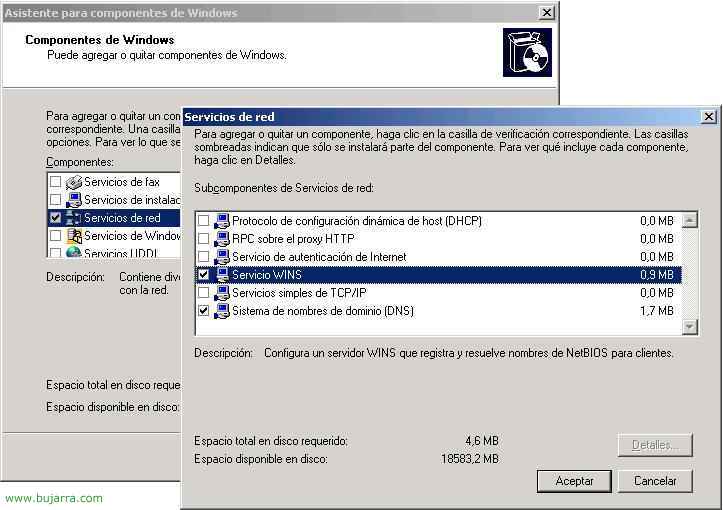Migrating a Windows NT File Server to Windows 2000 o Windows 2003
This document explains how to move data from a server that has become obsolete with Windows NT to one with Windows 2000 o Windows 2003, we'll use a Microsoft tool called FSMIGRATE, You can download it from HERE. With this we will not lose the original characteristics of the files and folders.
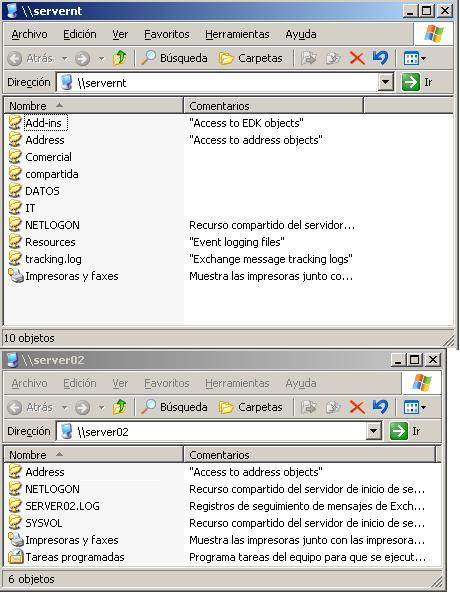
Well, This first image shows the original situation, how there are shares on the SERVERNT server and how on SERVER02 (What is Windows-based 2003) has none of those resources. We will have FSMIGRATE move the data to us while maintaining the NTFS permissions, Share with us the folders already copied to the server 2003 and also unshare those NT server directories. ¿magic?
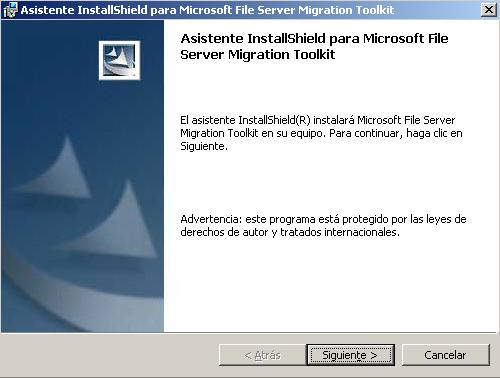
The first thing to install is the “Migrate”, all this from the server running Windows 2003.
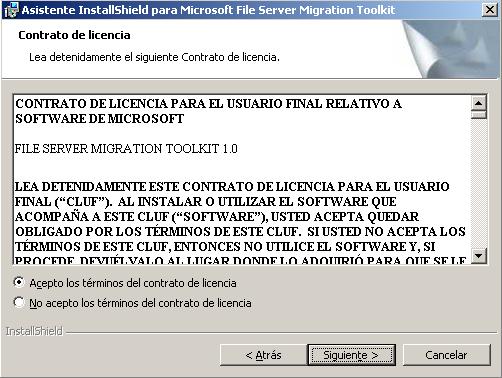
We accept the terms and conditions “Following”,
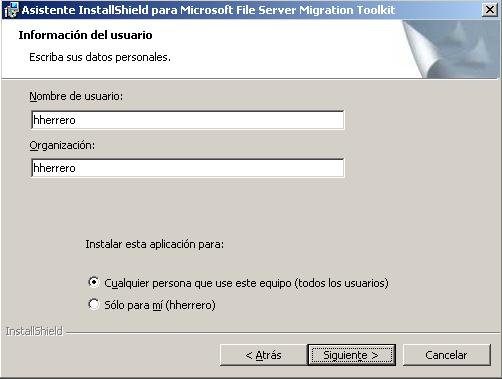
Following,
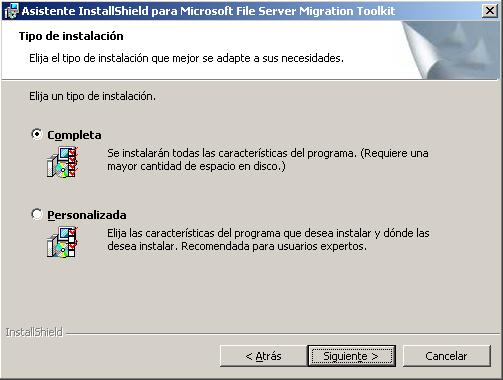
Complete and “Following”,
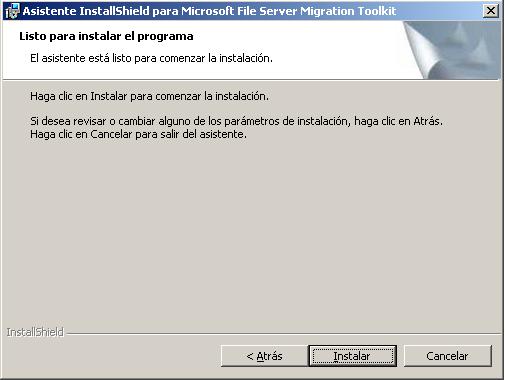
Install.
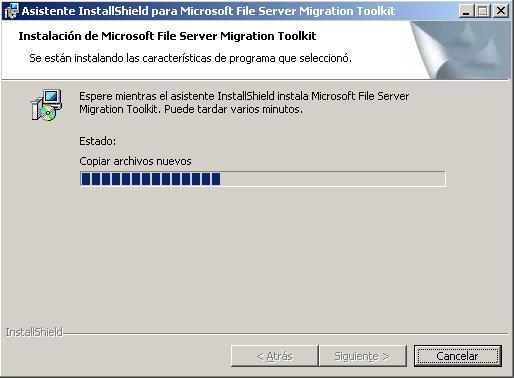
We wait for you to install…
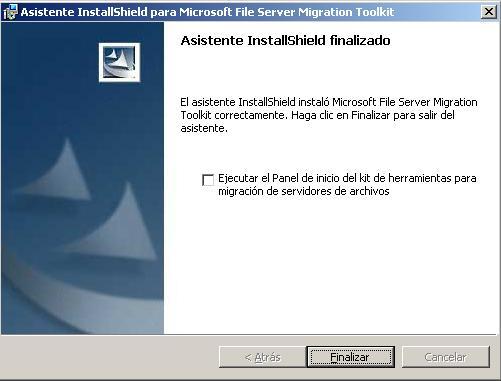
Uncheck the check and click on “End”.
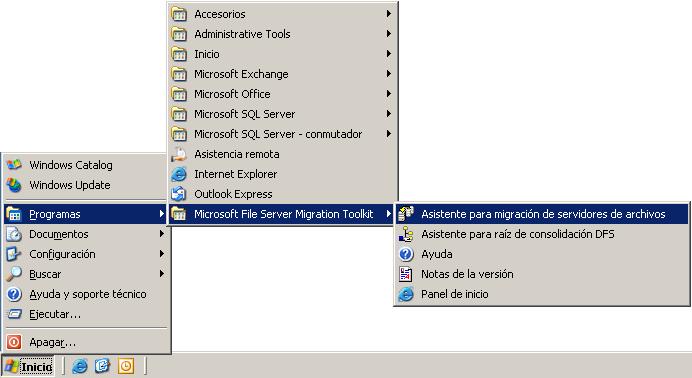
Vale, Now we open the app, “Beginning” > “Programmes” > “Microsoft File Server Migration Toolkit” > “File Server Migration Wizard”.
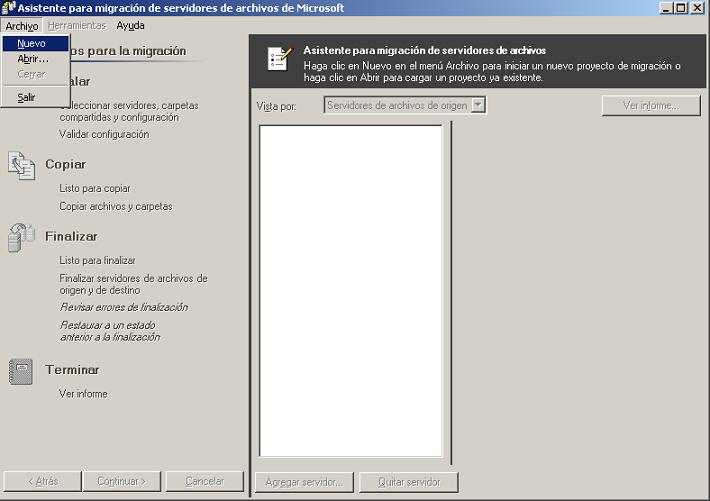
GOOD, We must create a new project. “File” > “New…”
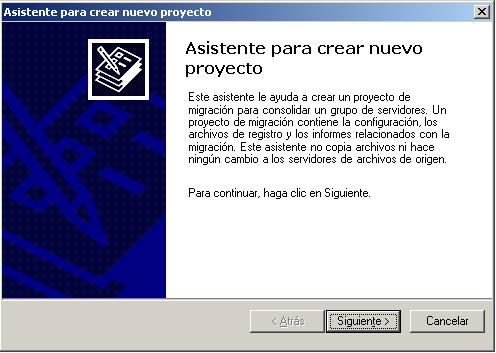
Following,
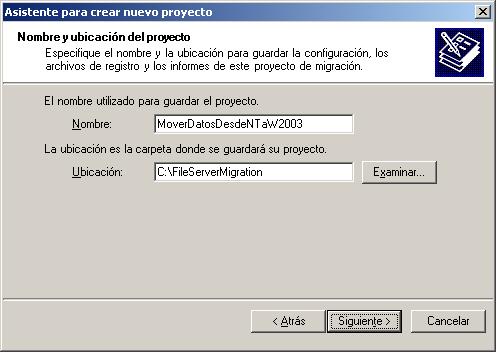
We indicate a specific name and a path where to save the project this, “Following”.
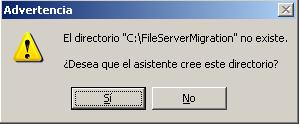
“Yes”,
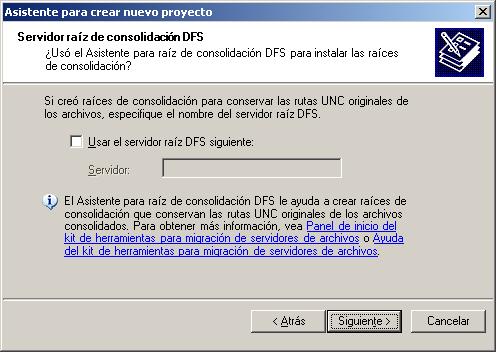
Uncheck the check and “Following”,
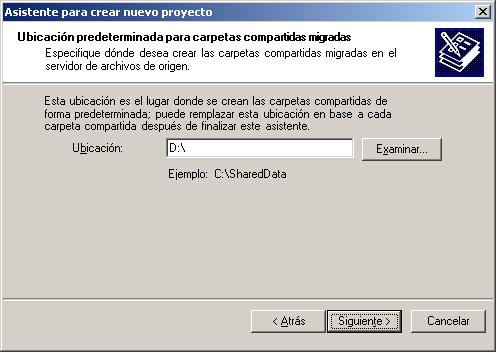
By default the folder or partition to which you will copy the data that we indicate, I indicate the partition of my DATA that I want to be D: since C: It's the system.
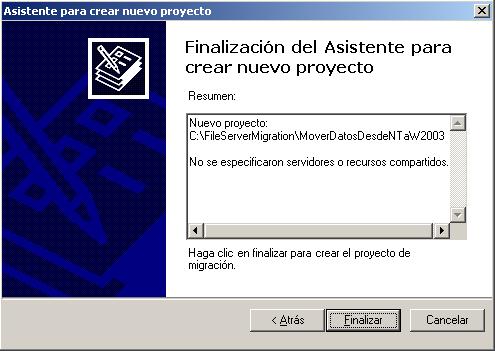
Finalized…

Ok, We add the server from which we want to copy the data (The origin), as many servers as we are interested in. “Add Server…”
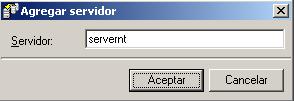
We indicate the name of the server that has the data and from which we want to get it from there, to put them in the SERVER02 (Windows 2003).
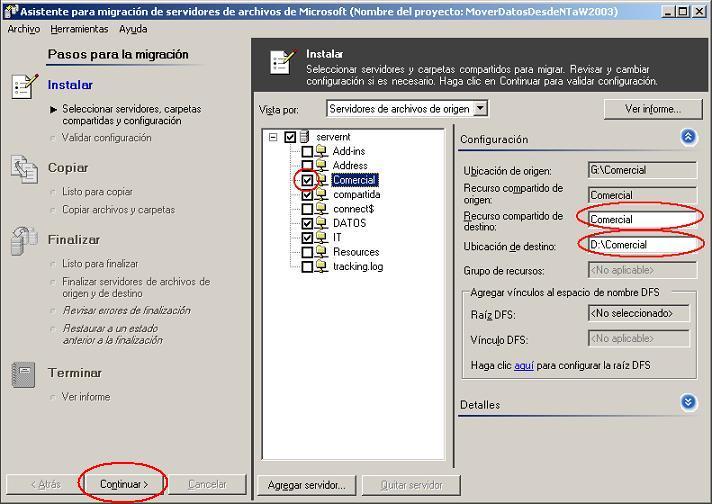
It shows us all the shares you have, we mark with checks the ones we want to copy to our server and on the right we indicate the name of the resource that they will have when they are automatically shared, and the physical location on the server 2003, As I mentioned before, my data partition is D:. Once everything has been marked, click on “Continue >”.

Continue…
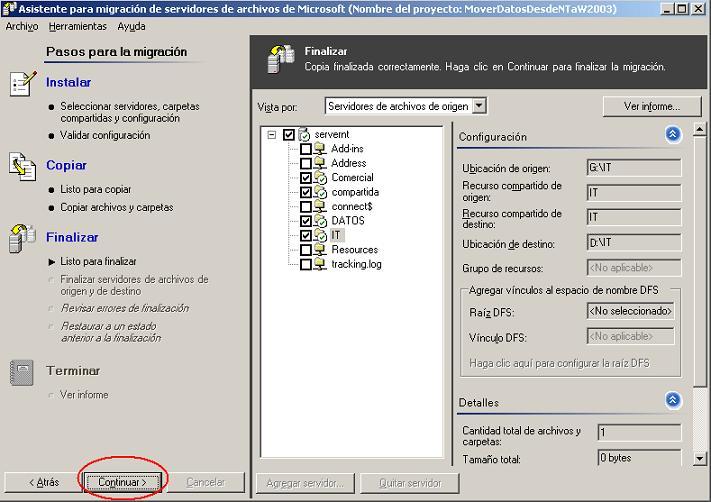
Continue…
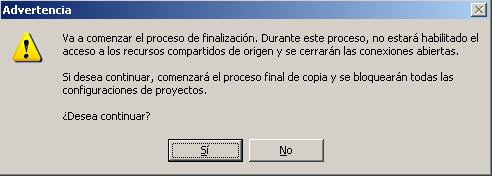
This warns us that if we give SI, all the people who are working against the NT, will kick him out so that they can't continue to work against NT4. It is logical, No?? well “Yes”. Once this process is accepted, it will take time to migrate the data from the NT to the 2003, it all depends on the speed of the LAN and the data to be copied…
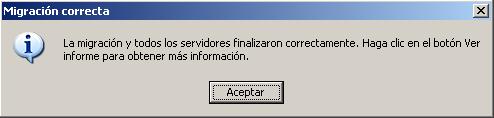
OK, It's finally over.
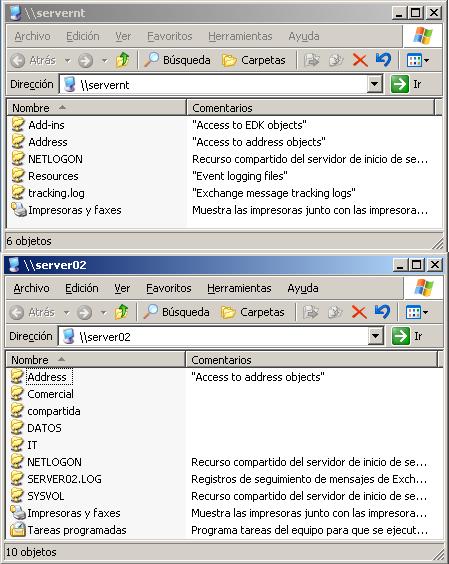
And now this is the final state, we verify that in the SERVERNT there are no more shared resources and that now everything is on the server running Windows 2003 (SERVER02).
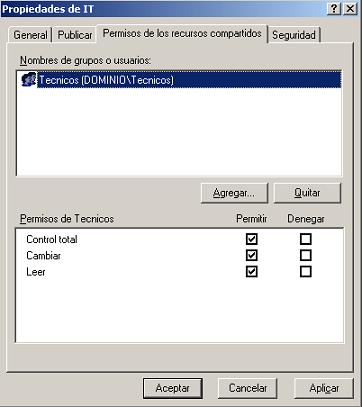
In addition, it can be seen that apart from maintaining the NTFS permissions of the directories, it also maintains the permissions of shared resources.
Recommended Posts
Post does not have featured image
Post does not have featured image