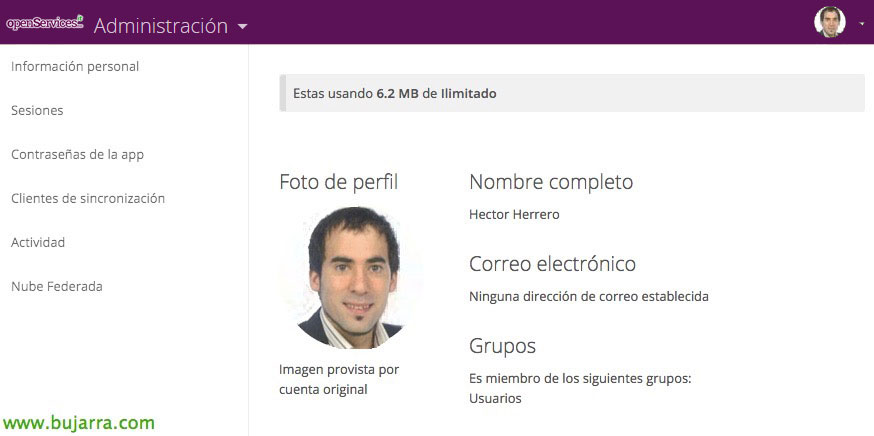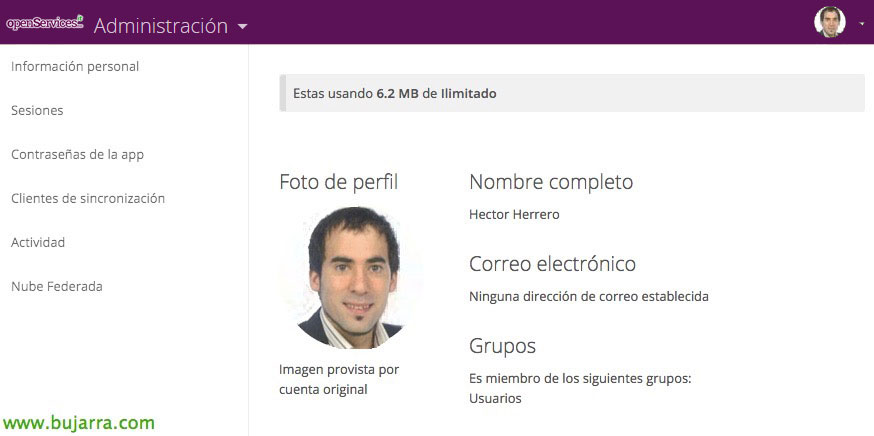
Nextcloud – Integrating with Active Directory
Continuing with a series of posts about Nextcloud, we will see how easy it is to integrate it with Active Directory, in order for our users to use their accounts and passwords directly, avoiding using a different authentication database. Following these steps, We will allow, so that the users we indicate from our domain can be validated with their credentials!
Once we have logged in as 'ncadmin', in the part of “Apps”, we will go to the non-enabled applications and we will be able to search for 'LDAP user and group backend', Click on “Activate”.
Once activated, we can now go to the 'Admin' menu, and we'll have a menu item called “LDAP / AD integration” from where we can configure LDAP access to our Active Directory. We will have a configuration wizard, where we must first configure the LDAP or LDAPS servers to which we will connect in LDAP format(s)://fqdn and indicating the port 389 or 636. In addition to the user's path that we will use to read the DA and indicate if we are interested in a DN Base to filter user groups by OU. We must click on “Porbar Base DN” to verify that the configuration is correct, We could add more filters here if we were interested. “Continue”,
On the “Users”, We will select the objects that will represent the user accounts, by default if we leave it like this and press “Verify settings and count users” We'll see if we get the account of them right, “Continue”
In “Login attributes” We'll see what options we'll give users to log in, whether we will allow them with their Active Directory username in addition to other options, be your email address or other attribute that interests us. “Continue”,
In addition, if we are interested in synchronizing the Groups!
Once we have correctly configured the previous wizard, we can see in 'Users', If you get us the list we expect from themselves. If it's correct, We can configure them as any other user by specifying groups, Quotas…
And a curious txorradilla, is that if in the AD we have a personalized image in the user, we will be able to see not only the user's name when logging in but also the photo that the user has. Easy and simple! Our Active Directory users would now be able to use our Nextcloud-based private cloud!