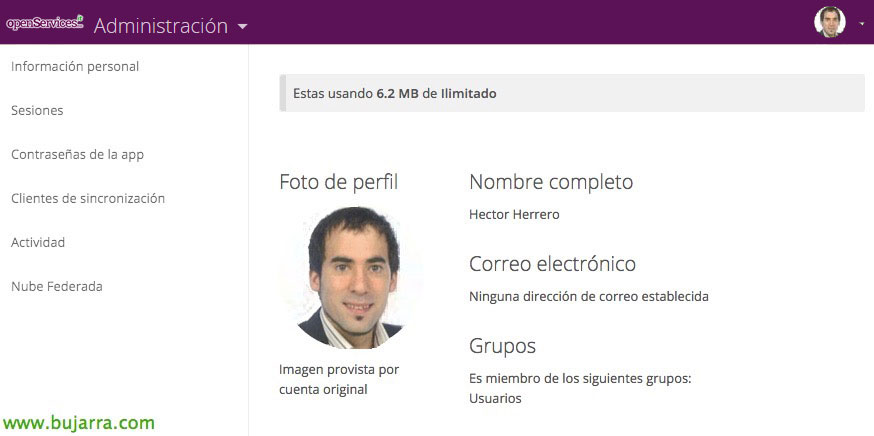What's new in Citrix XenApp and XenDesktop 7.12
Citrix once again publishes its new version of its flagship products XenApp and XenDesktop, One more quarter they comply and give us a great version full of new and interesting features, Not only in Core products, but also in all the components that surround the Suite, In this document we will see all the new features!
 fand
fand
Local Host Cache Recovery
All of us who have been working with Citrix for years, maybe, one of the features that we missed the most after the change of architecture, is the possibility of having the database of our Citrix community cached locally. This is essential when we have problems with the server that hosts the database, since if we have a drop in said service, our users would not be able to connect to the Citrix site and therefore would not be able to open apps or desktops. Thanks to the new generation of LHC we will have this high availability and it will allow us at all times that users can continue to connect to their applications or desktops, despite the fact that Citrix databases are not accessible. For more info: http://docs.citrix.com/en-us/xenapp-and-xendesktop/7-12/manage-deployment/local-host-cache.html
Using tags for restriction in Application Groups and Desktops
As we know, Citrix allows us to apply keywords or tags to make searches easier in Studio, etc… GOOD, Finally, Now we can use them when we publish applications (or desktops), assigning them to specific VDA machines in a Delivery Group and so not just any VDA in the G.E. Run the apps. An easy way to associate apps with specific VDAs, something that until now was impossible to have and was very necessary! We can now 'sub-divide'’ Delivery Groups associating some applications to some VDAs and other applications to other VDAs of the same G.E, or directly, when we want to associate an app with a VDA for troubleshooting purposes, etc… For more info: http://docs.citrix.com/en-us/xenapp-and-xendesktop/7-12/manage-deployment/tags.html
Multiple scheduled and custom reboots
Another of the characteristics we had until now, is that we could schedule reboots on our VDAs within a Delivery Group, in all of them globally. GOOD, now, we can use PowerShell cmdlets to customize which machines we want and how often to restart. It may be that some machines with specific tags we want to restart with a daily schedule because they have a lot of load and other VDAs we just have to restart them once a week or month… This new functionality gives us more flexibility when it comes to managing the periodic reboots that Windows machines need to release and download, This type of need is finally a little closer to our reality! For more info: http://docs.citrix.com/en-us/xenapp-and-xendesktop/7-12/install-configure/delivery-groups-manage.html#par_anchortitle_ceb9
Virtual Delivery Agents (VDAs) 7.12
Here are some of the new features about VDA servers or desktops 7.12:
- Ability to enable 8-bit color depth, we will have this new value of 8 bits per pixel when setting the resolution. This allows us to use it perfectly for loads that do not demand much image quality and have minimal bandwidth to connect. Ideal for office applications, mobile apps or any app with simple interfaces. For more info: http://docs.citrix.com/en-us/xenapp-and-xendesktop/7-12/policies/reference/ica-policy-settings/visual-display-policy-settings.html#par_anchortitle_7533
- HTML5 Video Redirection for Internal Websites. In this version, only for sites where we add custom JavaScript (HDXVideo.js and HDXVideoMin.js) to pages hosting HTML5 videos. We'll configure it using a media policy, these JavaScript files can be found in the VDAs under '%Program Files%/Citrix/ICA Service/HTML5 Video Redirection'. For more info: http://docs.citrix.com/en-us/xenapp-and-xendesktop/7-12/policies/reference/ica-policy-settings/multimedia-policy-settings.html
- On Citrix Universal Print driver, in the version 7.9 the use of stapling and paper selection in the XPS print format was already supported, now this extends to the EMF format as well, being the default format in the universal driver. For more info: http://docs.citrix.com/en-us/xenapp-and-xendesktop/7-12/printing/printing-provision-printers.html#par_richtext_48e3
- Synchronizing the keyboard layout, this dynamic synchronization from the client side to the VDA during the XenApp or XenDesktop session allows the user to have their default arrangement when connecting and to be able to change it later if necessary, Improving the user experience. For more info: http://docs.citrix.com/en-us/receiver/windows/4-6/improve.html
- Citrix NetScaler Gateway High Availability (HAS) now supports Framehawk. For more info: http://docs.citrix.com/en-us/xenapp-and-xendesktop/7-12/hdx/framehawk.html
Citrix Insight Services
Default, now, when installing or upgrading the version 7.12 we will have enabled by default the upload of information to Citrix, something that in previous versions was optional, now all that's left is to send Citrix the info about our installation/migration process, whether we do it by graphical interface or by command line. Like the 'Customer Experience Improvement Program'’ which will also by default register us and upload our information when we install a VDA. So Citrix puts more eyes on our platforms. For more info: http://docs.citrix.com/en-us/xenapp-and-xendesktop/7-12/manage-deployment/cis.html
New Compact Installer for VDAs with Desktop OS
A new standalone installation package will allow us to install VDA for a desktop operating system, This 'VDAWorkstationCoreSetup.exe’ comes optimized for Remote PC use on a physical machine or for VDI use on machines other than master images. Being the smallest binary package available, will install only the core services required for proper operation, does not install App-V type components, Profile management, Machine Identity Service, Personal vDisk or Citrix Receiver among others. For more info: http://docs.citrix.com/en-us/xenapp-and-xendesktop/7-12/install-configure/install-prepare.html#par_anchortitle_4de
Connectivity improvements with Azure Resource Manager
Support with Azure environments, now, when we create a connection to Azure Resource Manager, we will be able to select our Azure environment, having the possibilities of Azure Global and Azure China.
When you create a Machine Catalog in Citrix Studio, we can enable or disable support for Azure Hybrid Use Benefits (HUB). This is, we can use the local Windows Server licenses that we have with the on-premises Windows Server images, reducing the cost of VMs running on Azure. For more info: http://docs.citrix.com/en-us/xenapp-and-xendesktop/7-12/install-configure/install-prepare/azure-resource-manager.html
Director
Improved descriptions of connection failures and machine errors, filtering and obtaining a better detail of the possible cases of failure and corrective actions to be carried out. This will allow administrators to be more efficient in troubleshooting or detecting faults on our XenApp and XenDesktop sites.
Enterprise Edition Increases Availability of Historical Data. The retention of the data period and therefore the information that the Director will show us and with which we work, Skip 7 days to 1 month. This will allow customers with Enterprise, to be able to analyze and query data up to 31 days in the Monitoring database, This expansion of data in the history will allow us to generate much more complete reports!
In addition, if we have the Platinum edition, we will be able to have fully customized reports, a new Director option will allow us to generate fully customized reports. Without having greater knowledge of OData connections, we will be able to extract information in real time from the historical data that is stored in the Monitoring database. We will be able to export, save or share OData queries if we are interested in being able to work later. For more info: http://docs.citrix.com/en-us/xenapp-and-xendesktop/7-12/director/monitor-deployments.html#par_anchortitle_0
Citrix Director Integrates Citrix Alerts Using SNMP Traps, The Standard Protocol for Monitoring. Now we can configure Citrix alerts with an SNMP trap and send the message to our collector server to treat it as we see fit. We can configure SNMP alerts using PowerShell cmdlets, For more info: http://docs.citrix.com/en-us/xenapp-and-xendesktop/7-12/director/alerts-notifications.html#par_anchortitle_6b0f
Session Recording
User session recordings also bring interesting new features! We can create policies based on IP addresses or IP ranges, More info: http://docs.citrix.com/en-us/xenapp-and-xendesktop/7-12/monitor/session-recording/policies.html. Inactive periods of sessions are also highlighted, when replaying a session, The player will mark the idle time, these being the times where no action is taken. Plus full support for TLS encryption 1.2 During data transfer.
Storefront 3.8
One of the great news is also the ability to have multiple IIS sites on our web server, After you create the sites in IIS, we will be able to deploy StoreFront on that site using PowerShell SDKs. Therefore, we may have a single server hosting multiple Receiver websites, each one serving a different domain or IP and being able to customize them independently!
After the Firefox browser blocked NPAPI plugins, Storefront 3.8 will continue to support Citrix Receiver in Web client discovery and will allow you to launch apps and desktops from Windows and Mac computers.
And so on!
In previous versions, when installing VDA, files are unzipped in the Temp folder, as usual, but are not deleted after installation, which is now fixed and removed after a successful installation. Now we can put the '&’ in app names. It will also not be necessary to update the functional level of the Machine Catalogs this time, The version will remain valid 7.9. Fixes in Provisioning Services with Server Connectivity Issues, Replication errors…
You have all the news and all the details in the Citrix official website.