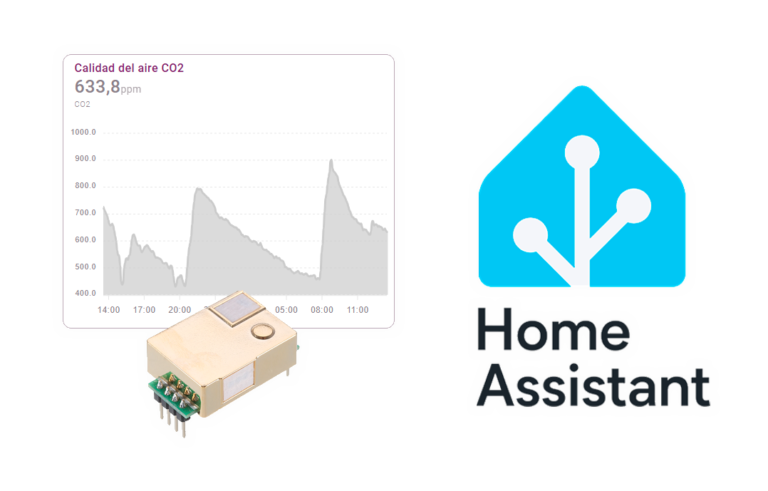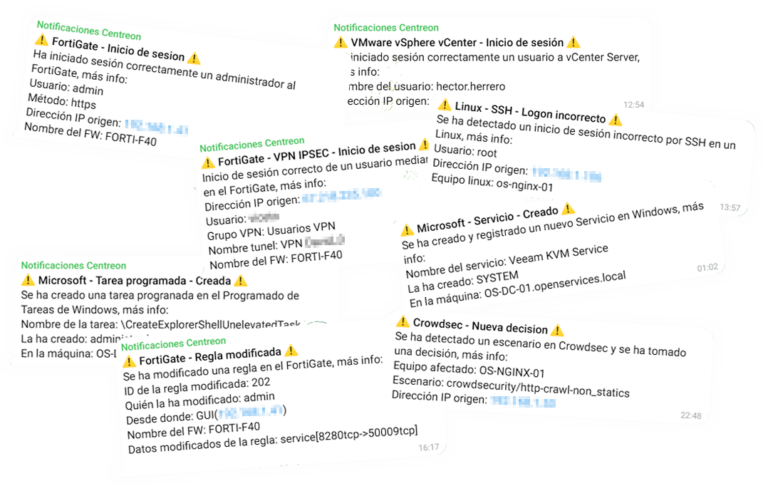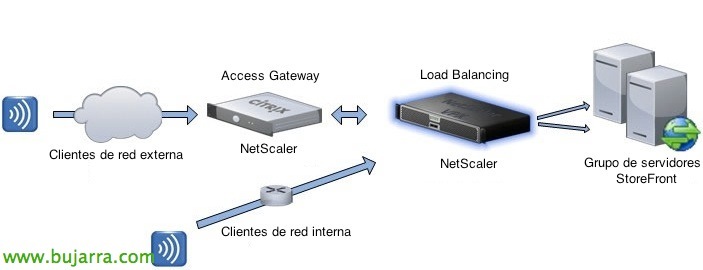What's New in VMware Horizon View 6
At last, VMware Introduces New Version of Horizon Family, announced that he would appear during Q2 of the 2014 and so he complied! With a new orientation, aimed at all those who believe in the centralization of desktops and fundamentally in that of applications, thanks to View 6 and the unification of its Workspace portal we will be able to have easier deployment and unification of them.
We knew that one of the biggest novelties was the changes to the Workspace platform, these are substantial and very interesting since they will allow us to integrate different applications from manufacturers as disparate as Citrix into a web platform (in the case of XenApp or XenDesktop), GoogleApps, Office365 or Microsoft Remote Desktop, in addition to the distribution of SaaS-like applications, ThinApp app streaming… These changes do not imply a change of version to use, but a change in philosophy when it comes to managing the presentation of applications to our users for all those accustomed to working with older versions of VMware View.
Supports:
- Citrix XenApp 5.0 and later versions.
- RDS-hosted applications and desktops (Remote Desktop Services) for Windows Server 2008 or higher.
- SaaS applications.
- VMware ThinApp 5.0 and later versions.
Another improvement that we can see in the Official Blog VMware is the substantial improvement (of up to one 30%) bandwidth performance in the PCoIP protocol, This Enhancement Makes Horizon View Better at Fighting Desktop and Application Virtualization for WAN Environments. Despite the improvement in the protocol, there is still a lot of work to be done to be able to have environments with heavy image load such as CAD/multimedia apps in slow networks or the simplification when it comes to having environments with secure external accesses. Even so, As always, it will be essential to have the environment perfectly configured in order to optimize all these characteristics and not be penalized by standard installations.

With its new name, VMware Horizon acquires and combines View and Unified Workspace capabilities to enable applications to be deployed together to desktops, achieving a single point of access to users and a single point of administration for the IT department. Its main functionalities:
- Deploy and assign desktops and applications with a single platform, they will be virtual or remote desktops (Guest OS Server or Stand).
- Unified Workspace, Secure deployment and access to your organization's online resources and services, regardless of location, users' device or connection.
- SDDC Optimization (Software-Defined Data Center), allowing resources to be available dynamically with virtualized storages, virtualized computing or network layer to be deployed based on the demand of the needs at any given time.
- Centralized image management, for physical equipment, virtual or personal devices allowing BYOD. Thanks to the new version of Mirage that supports Windows XP, View, 7, 8, and 8.1!
- In addition to providing through a flexible architecture, Built to work with the cloud, being able to have the resources in hybrid clouds.
Regarding the new functionalities, we could find the following as the main ones:
- Remote Applications, via access to Microsoft RemoteApp apps, we will be able to integrate access to the applications that we already have configured in our RDS through a connector (Remote Desktop Session), Totally transparent to the user and with which they will run applications and not desktops remotely.
- Virtual SAN, with Horizon 6 and VMware Virtual SAN™ we will have the new storage virtualization technology that will automate provisioning and pooling in a unified way on the flash drives and local disks of the hosts or servers. Born for the vSphere platform, the unification of this technology with View will allow greater performance and simplification of the storage layer, as well as its management. Virtual SAN eliminates the need for storage over-provisioning to ensure end users have sufficient IOPS (Input/Output Operations Per Second) per desk.
- Cloud POD Architecture, The demarcation point architecture will allow organizations to dynamically move View desktops across the multiple data centers they have, for efficient end-user management through distributed locations.
- 3D graphical enhancements of vDGA and vSGA, 3D graphics capabilities have been enhanced to increase the final user experience with graphically rich images. With vDGA (Virtual Dedicated Graphics Acceleration) A single virtual machine would be directly assigned a physical graphics card (GPU) on the ESXi host, It will give us high quality image accelerated workstation graphics hardware. Using vSGA (Virtual Shared Graphics Acceleration), multiple virtual machines will share and offload GPU processing on graphics cards installed on an ESXi host, being able to reduce implementation costs, but sharing adapter cores.
- Unity Touch Enhancements, Improvements to Unity Touch technology will enable a greater user experience from mobile devices, Improving tactile sensations, Easier connection to View Connection Servers or View Security Servers, Log in to remote desktops or run applications, all to be more integrated from iOS devices (iPhone, iPad…) or other Android phones or tablets.
- Additional OS support, Horizon 6 with View now offers support for Windows Server 2012 R2!
- And of course, monitoring enhancements with vCenter Operations Manager!
Editions

Videos
In the following video we will be able to see how to configure and how vDGA works with an NVIDIA graphics card we will see the feeling of being able to work with 3D applications such as Studio Max:
Below we can see what Unified Workspace offers us:
And finally, we'll look at unification with RDS Hosted Applications:
Learn more about the solution in the Official Website VMware Horizon View!
In This link we will be able to download Horizon 6 Reviewer's Guide, a PDF document 100% technical with all detailed product installation and configuration steps.