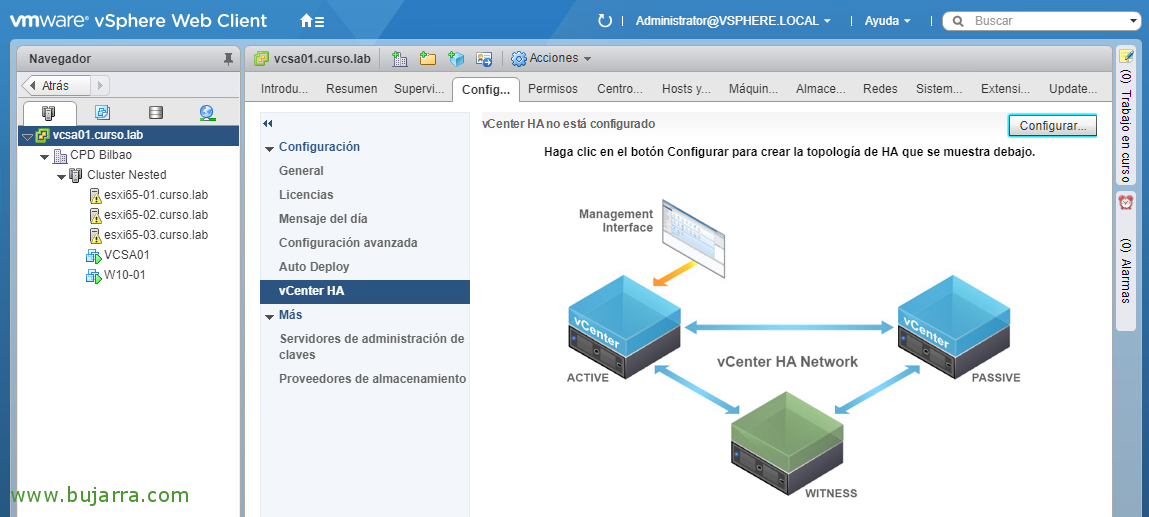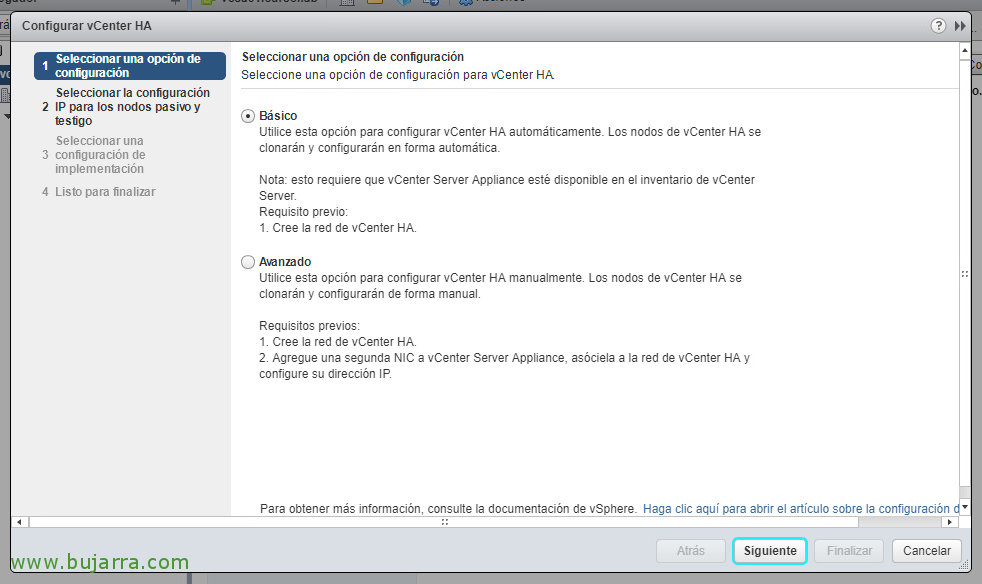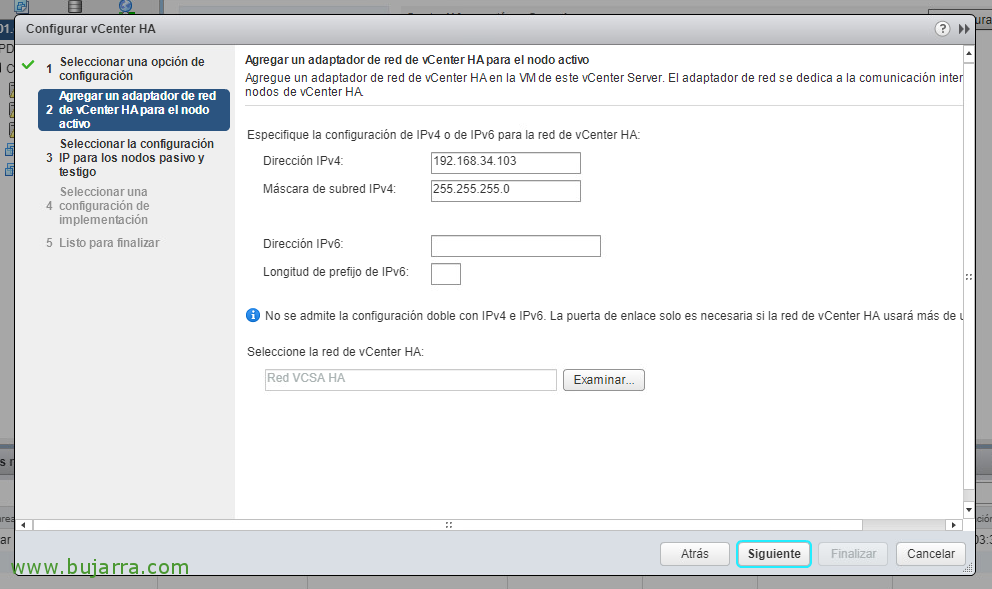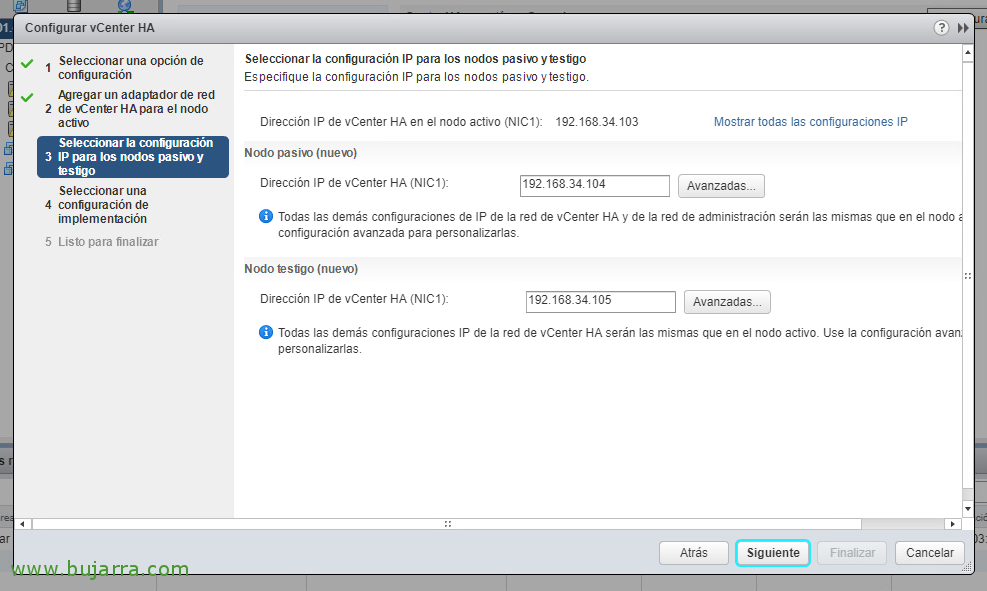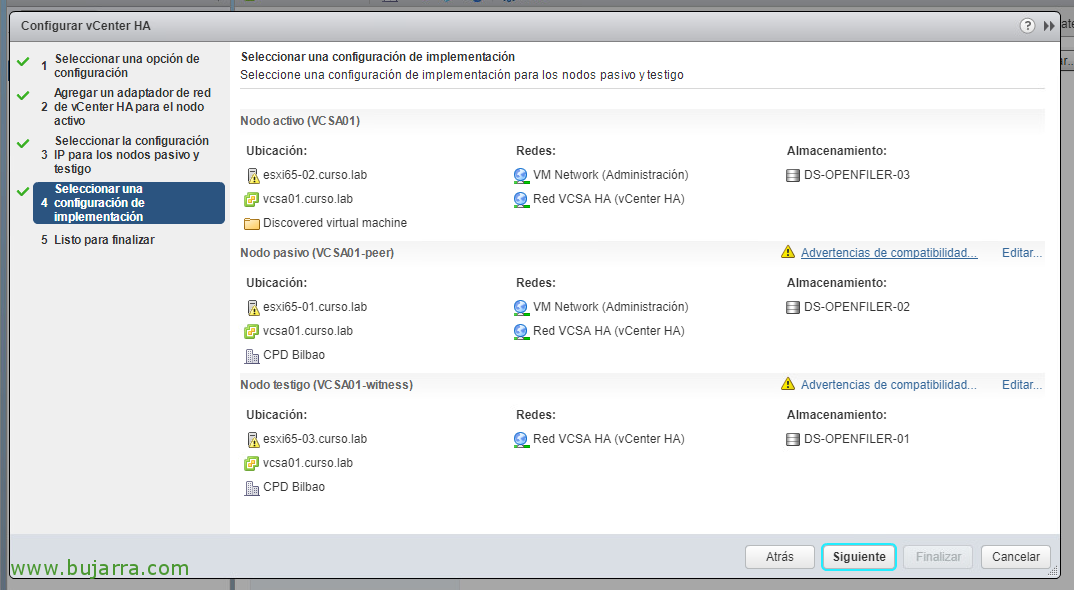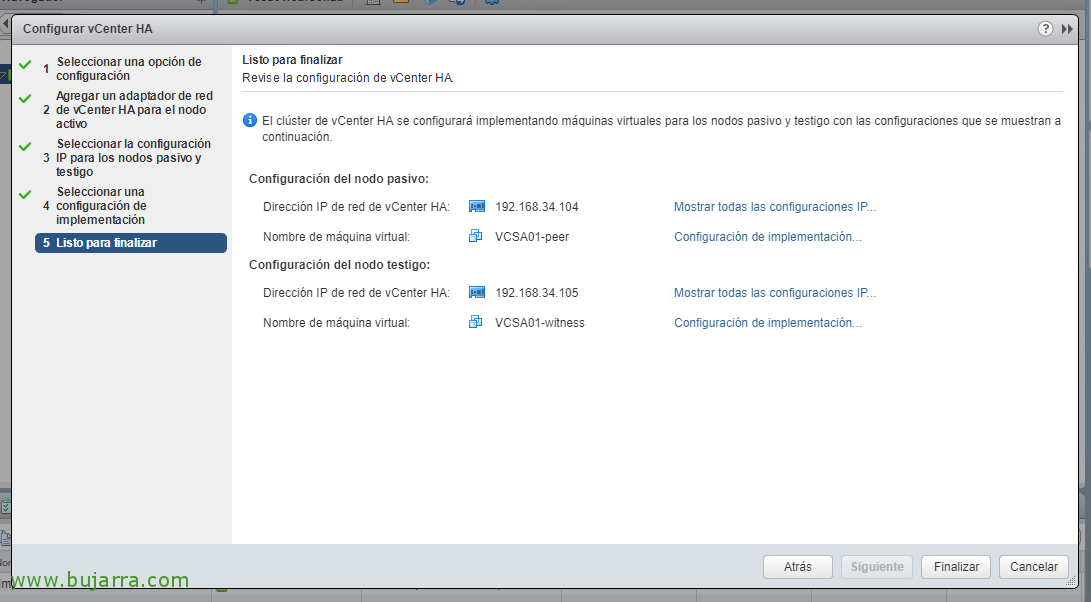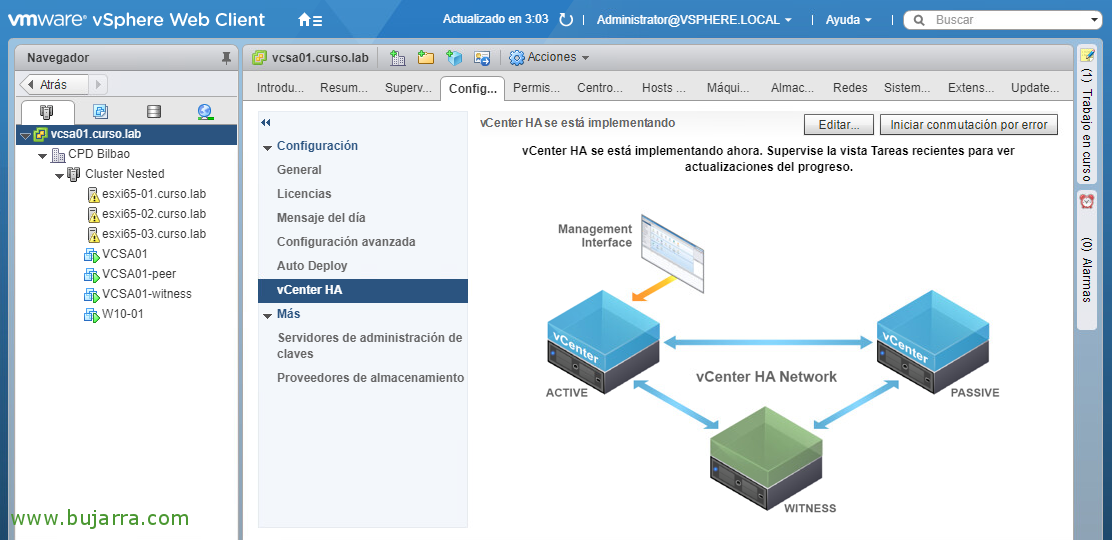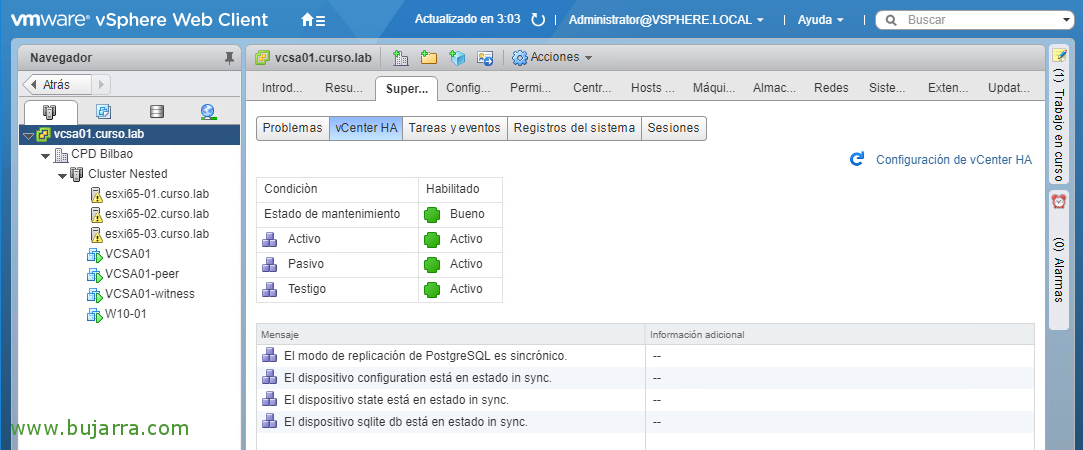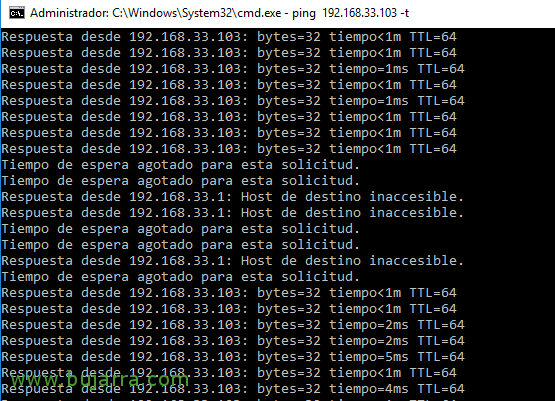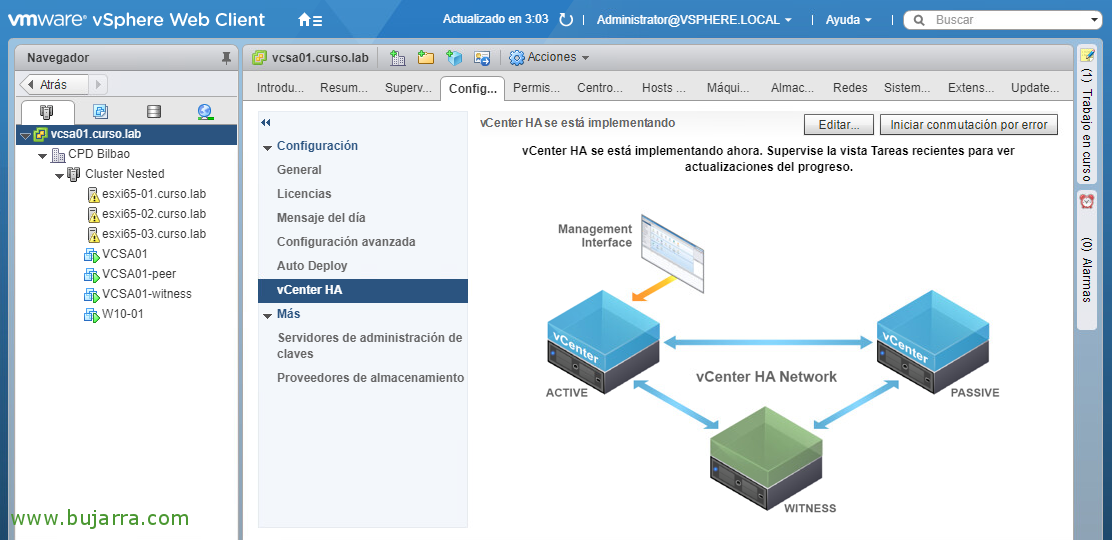
Configuring VMware vCenter Server High Availability
If we want to protect our vCenter Server service, that we know every day is more important; we will be able to take advantage of one of the new features of vSphere 6.5, what is having the vCSA appliance in high availability. In this document, all the steps required to deploy and have HA-protected vCenter Server with VMware vCenter Server High Availability.
We will only need to have vCenter Server Appliance working and running perfectly, As is normal! But before you begin, We must create a network of virtual machines on each host in the cluster, which will be used by vCenter Server for heartbeat traffic between the different appliances, Started!
To enable high availability or HA, from the vCenter Server, "Settings" tab > "vCenter HA" > Click on "Configure",
Select the Basic option, since it will display everything we need automatically with the questions it asks us in the wizard,
We must create an IP address for the vCenter HA network, one that is of a different rank than the current vCenter Server management IP, and select the vSwitch that we have created for this purpose, for traffic between appliances and witness,
We must provide an IP address for the HA network of the passive node and for the witness node, "Next",
We must correct and leave each virtual appliance running on a different host and also in a different datastore with enough free space, all by pressing "Edit", after correcting it we go with "Next",
In the last step of the wizard we will be able to review the locations or networks of each virtual appliance that is going to be deployed now starting from a clone of the current vCenter! Click "Finish",
… And there will be nothing left to do but wait for the process to end...
… we are still waiting... nothing… just deploy two more copies of the vCenter…
And once the process is finished, from vCenter > "Supervision" > "vCenter HA" we will be able to see the status of the nodes, both the Active, Passive or Witness. Perfect!
In case the Active node goes down because the host that hosts it fails, We will lose a few pings before it gives a signal again, yes indeed, vCenter Server services and more, As we know, it will take a few minutes to continue providing service…
What I said, and we'll wait for it to lift the services on the Passive node!
I hope that in this document you have been able to see the steps necessary to have a vCenter Server environment in high availability with vCenter Server Appliance HA!