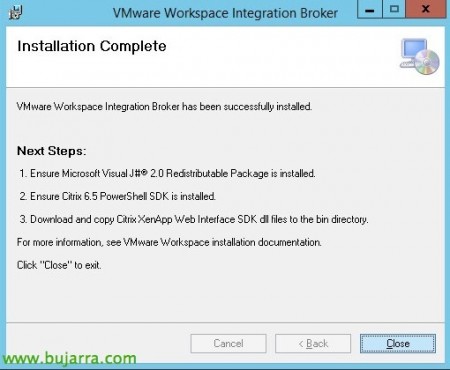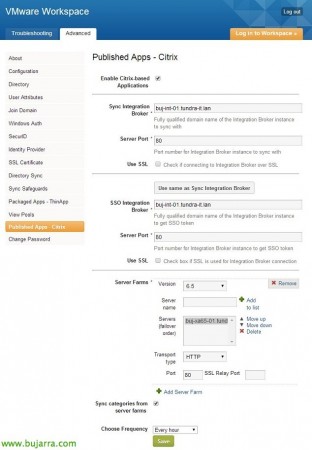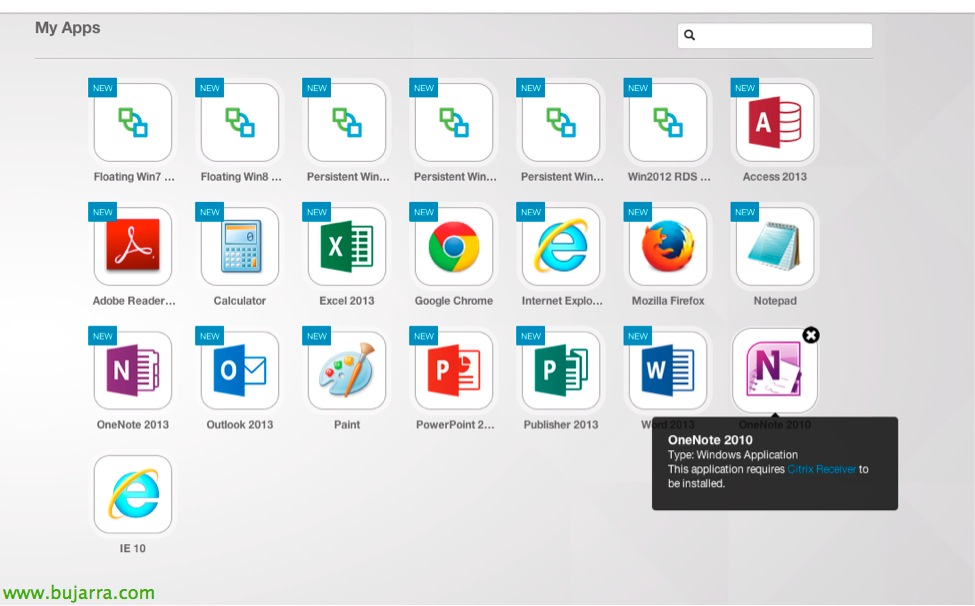
Publicando aplicaciones de Citrix XenApp desde VMware Workspace
One of the new features that Workspace brought is that we can integrate our Citrix XenApp installations 5.0, 6.0 and 6.5 and being able to publish the applications of that environment in the VMware portal in a very simple way. Unifying access to more applications from the VMware Workspace portal!
Workspace synchronizes the applications that we have in existing XenApp farms and makes them accessible through its portal, Access existing settings in communities and you won't be able to change anything in them, thus obtaining a list of apps and their assignments.
Requirements:
- Updated Windows Update on the server 2008 R2, 2012 or 2012 R2.
- Install IIS with IIS Management Support 6 Enabled.
- Install the .Net Framework 3.5 (dism /online /enable-feature /featurename:NetFX3 /all /Source:d:sourcessxs), enable HTTP Activation in the feature.
- Install Microsoft Visual J# 2.0 Redistributable Package – Second Edition.
- From the IIS Administration Console, We will configure in the default IIS application, in advanced settings: (i) Enable 32-bit apps to True, (Ii) .NET version to 2.0 and (Iii) in Identity we will indicate an account with administrative privileges.
- From PowerShell we will run 'Set-ExecutionPolicy Unrestricted', we could indicate 'Remote’ but we should install the root certificate on the trusted root CAs.
- Install Citrix XenApp 6.5 Powershell SDK and we can test it with the following PowerShell cmdlet: 'Get-XAApplication -ComputerName SERVIDOR_XA_6.5’
- We will create and install a certificate from IIS and we will have the exportable private key, we link to the default IIS site.
We will download and we installed VMware Workspace Integrator Broker running IB.msi, “Next”,
We accept the license agreement “I Agree” & “Next”,
We leave the default IIS site, as virtual directory IB and the default application pool, “Next”,
We confirm to install, “Next”,
Installation Completed!
We will continue to download Citrix Web Interface SDK 5.4, We copy the contents of 'WI5_4_0_SDK/zipfiles/SDKDEMO/wisdk’ a 'c:inetpubwwwrootIBbin'. Then we run from the command line 'iisreset'. And finally we test to verify that everything is correct by opening the following URL from a browser: HTTP://www.bujarra.com/IB/API/RestServiceImpl.svc/ibhealthcheck. If the result is 'All ok’ is that we have followed all the steps well!
From the Workspace Admin console > 'Published Apps – Citrix'. We will mark “Enable Citrix-based Applications”, we will enter the fqdn of the server with Integration Broker installed, in addition to the SSO Integration Broker and we will add the Citrix farms indicating their version and adding the STAs from which they will obtain the information. Select the synchronization frequency & “Save”.
Once the changes are saved, we force a manual synchronization from “Sync Now”,
It will tell us the number of apps that it will synchronize from Citrix and the corresponding assignments, “Save and Continue…”
And users will automatically have the apps they had in their Citrix Web Interface portal, now from this single VMware Workspace portal you will not only be able to access your new Citrix apps, if not to your desktops View, install and run streaming applications, SaaS apps or Microsoft RDS RemoteApp apps. Of course,! to open these apps… the user will require Citrix Receiver installed 😉