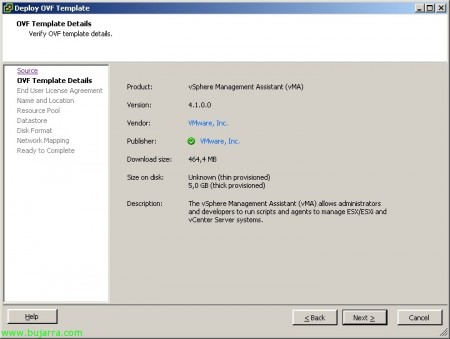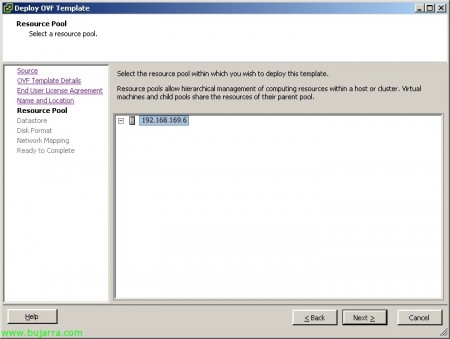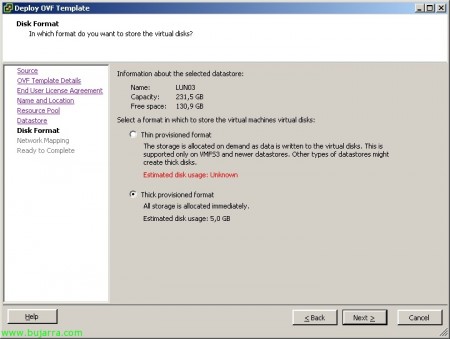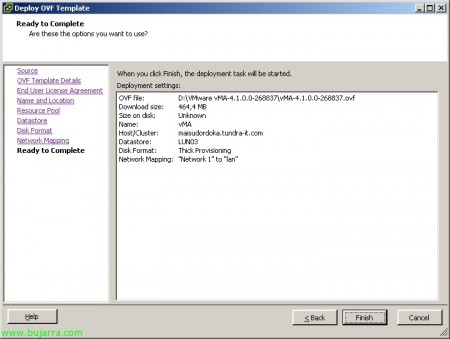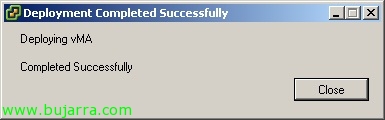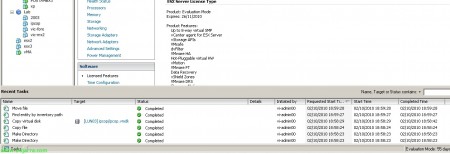Using VMware vMA
In this document, we'll look at the VMware virtual appliance called VMware Management Assistance (VMware vMA), is based on a CentOS distribution 5.2 with vCLI, CIM, Java JRE, vSphere SDK for Perl and vSphere SDK for Java, is a script-based management appliance for our virtual environment.. VMware vMA is a great utility to replace the Service Console and be able to manage our ESXi or vCenter hosts more easily and centrally through scripts/tasks, We can configure it as a log server, Backup, ESX distribution via PXE…
We download it from the VMware website in OVF format (Open Virtualization Format) and import it into our environment from the VMware client > “File” > “Deploy OVF Template…”
We select from “Browse” the virtual appliance's OVF file & “Next”,
We check that it is 'vSphere Management Assistant (vMA) & “Next”,
“Accept” & “Next”,
We enter a name for the VM & “Next”,
We indicate in which host and/or pool of resources we locate the virtual machine & “Next”,
Select the datastore where we will store it, we will need 5Gb free, “Next”,
Select the format of the disc,
We indicate the virtual network to which we will connect to manage the ESX hosts(i)/vCenter,
We check that everything is correct & “Finish”,
…
“Close”,
We boot the appliance, We connect to your console and introduce:
– IP address
– Netmask
– Gateway
– DNS Servers
– Machine Name
Confirm “Yes”
And we enter the password for the user 'vi-admin'.
GOOD, Once inside, we can execute commands/scripts against the remote hosts, but when executing them we must always enter the credentials of the target user who will execute the command/script (Default 'root'), to avoid typing them or storing passwords in scripts, VI-FASTPASS can be used, being able to store host passwords securely. We can view the contents of our password vault with 'vifp listservers', To add hosts we will use 'vifp addserver HOST_ESX(i)_vCENTER’ and provide root credentials.
We will be able to check the execution of any remote command against a host with 'vifptarget -s HOST_ESX(i)_vCENTER’ and run the desired command.
We will be able to run remote backups with ghettoVCBg2 (requires having licensed hosts)…
… backing up the list of virtual machines that I specified in 'mv.list'…