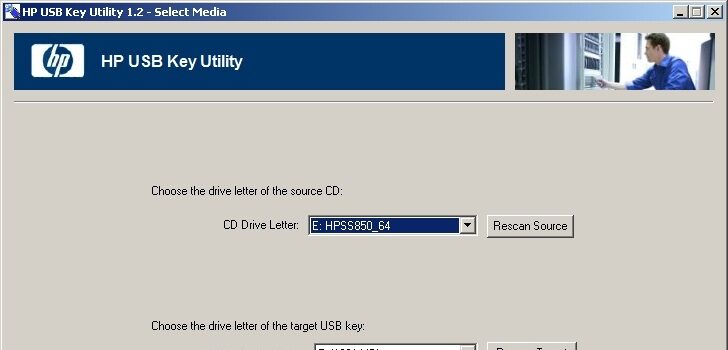Arrancando con un pendrive USB los CD's de HP Firmware Maintenance o HP SmartStart
I've been wanting to post this post for a long time, something simple like the previous one but many times we find ourselves (for savings issues) HP servers without CD drive, so before installing the operating system we need to update the firmware of all the components of the server with the HP Firmware Maintenance CD and later with the HP SmartStart CD prepare the boot, install HP utilities and drivers on the machine itself. In the case of not having a server with a CD drive, we can with an HP utility dump them into an external USB drive or a pen drive.