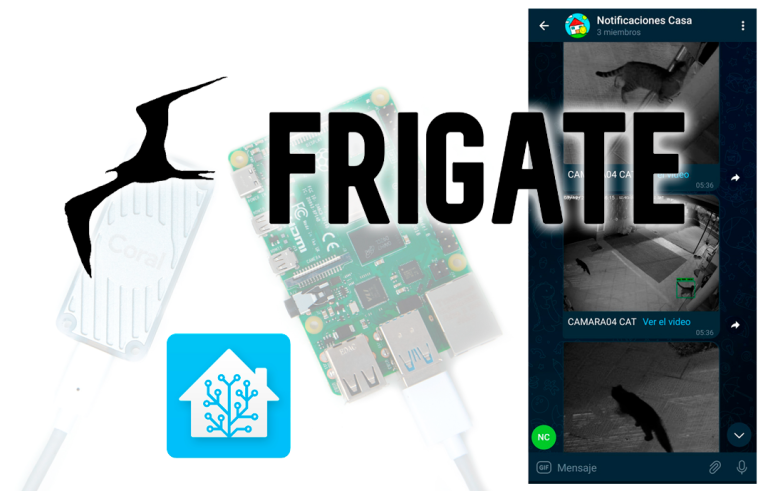Arrancando con un pendrive USB los CD's de HP Firmware Maintenance o HP SmartStart
I've been wanting to post this post for a long time, something simple like the previous one but many times we find ourselves (for savings issues) HP servers without CD drive, so before installing the operating system we need to update the firmware of all the components of the server with the HP Firmware Maintenance CD and later with the HP SmartStart CD prepare the boot, install HP utilities and drivers on the machine itself. In the case of not having a server with a CD drive, we can with an HP utility dump them into an external USB drive or a pen drive.
The tool is called HP USB Key Utility, we can download it from the official HP website. Once downloaded we can install it or directly extract it to run it.
With this tool, we can transfer CD-ROM or DVD-ROM images to a USB drive (pen drive).
We will take into account that the minimum version will be the 7.50 for both HP SmartStart CD and HP Firmware Maintenance CD.
We will simply select the source CD/DVD drive and indicate the destination USB drive!
From the version 1.5 of HP USB tool you can now combine Smart Start and Firmaware Maintenance and even several x86 and x64 smart starts on a single pen drive. In addition, they must be the latest versions of Smart Start and Firmware Maintenance to make these combinations..