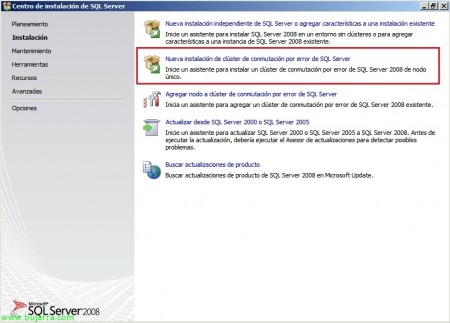FAQ: OWA directory redirection in TMG
We will perform the following steps if we want our users not to have to write the /owa directory in Exchange, if we are using Microsoft Forefront Threat Management Gateway (TMG) 2010. 1º Create the rule to allow OWA to https://correo.midominio.com/owa (HTTP://www.bujarra.com/?p=4862). 2º Copy & Paste that rule into the TMG. Rename it and give it a correct name. 3º Edit it, from your properties: – On the “Action” put 'Deny'’ and redirect http to 'https://correo.midominio.com/owa'. – On the “Paths” delete all paths and create one with the following settings: External path: <same as internal> Internal path: /