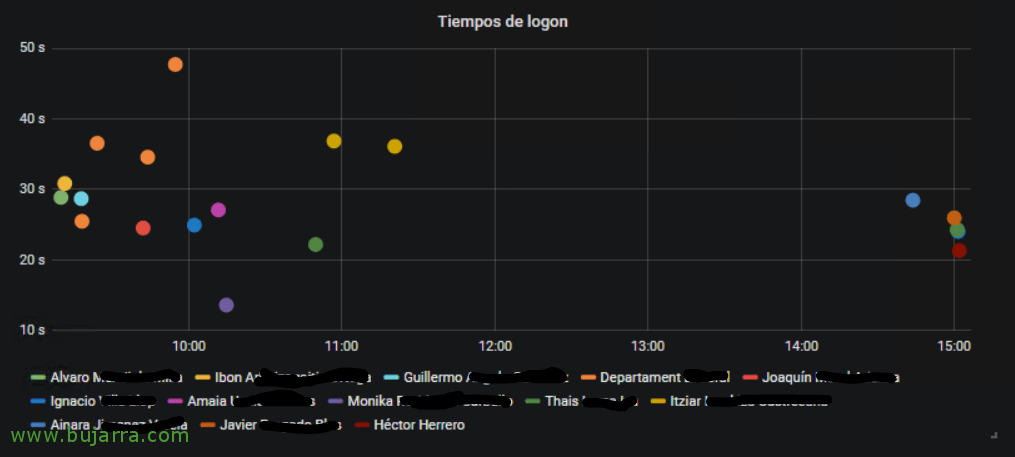A Podcast for IT – Auditing the Active Directory
This week in A Podcast for YOU we have something that may be to everyone's liking, or that was a bit of the intention, Let's try to collect some tips, good practices and above all try to know and audit the status of our Active Directory,