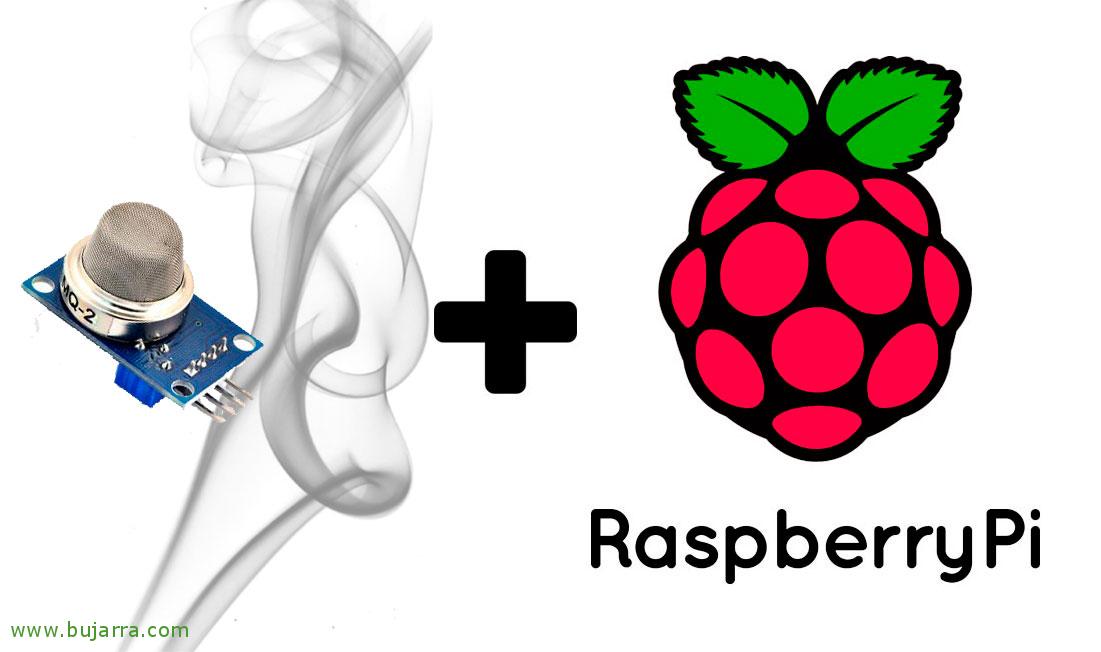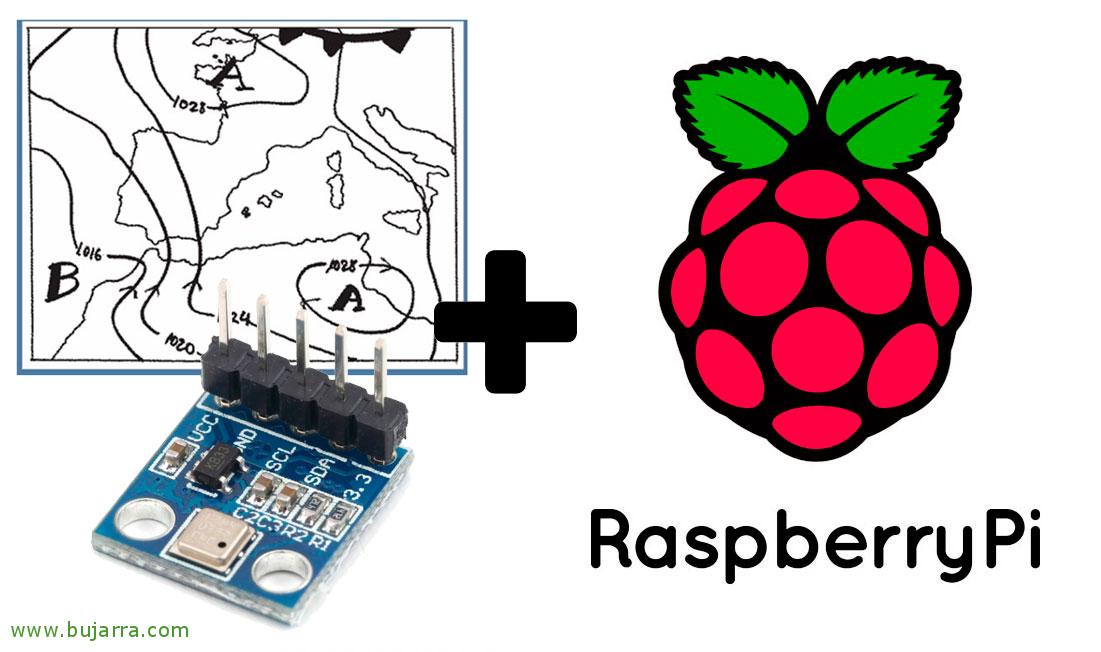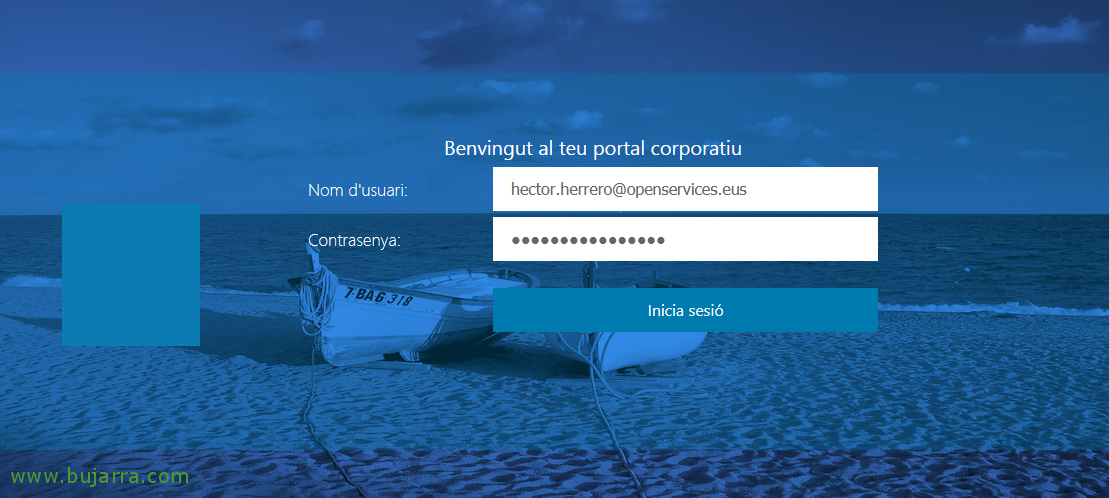Smoke or Gas Sensor with Raspberry Pi
If we want to analyze some type of gas with a Raspberry Pi, we can make it very simple with MQ sensors, we will only need to know in any case which sensor to obtain depending on the gases to be analyzed and that's it, We will see in this post how to connect it and get the values. As usual, at the end we will save the data obtained in a MySQL database to visualize it from Grafana!