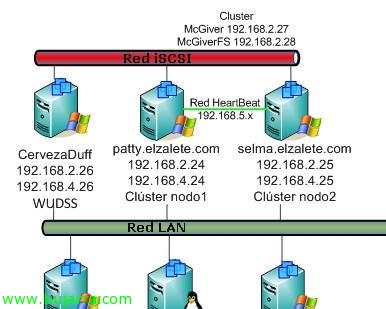Upgrade the Windows Server Edition 2008
It's pretty simple, but necessary on certain occasions, When we should update our server edition, be Windows Server 2008 Standard a Windows Server 2008 Enterprise or Windows Server 2008 Datacenter, or Windows Server 2008 Enterprise to Windows Server 2008 Datacenter. Usually why we have expanded the RAM and our operating system does not support so much, or why we need to install a feature or function that is not in the current edition of our server.
In principle I show a table, A comparison between the different editions that will make it easier for you to choose one edition or another, or at this link from Microsoft: HTTP://www.microsoft.com/windowsserver2008/en/us/compare-features.aspx. We will also have to look at the HLC de Microsoft to check that our server hardware is supported or software installed.
It's simple, we must enter the Windows Server CD/DVD 2008 with the server already booted up and with all possible updates installed, to avoid during the installation process that we have to install them. Click on “Install Now” in the authorun,
As we will already have our server 'up to date’ 😉 We skip the process to update the server after installation or we will do so later, Click on “Not getting the latest updates for installation”
Select the edition we want to upgrade to, in my case I will upgrade to an Enterprise & “Following”,
We accept the license agreement by checking “I accept the license terms” & “Following”,
And click on “Update”, to update immediately,
First you will carry out a compatibility process…
What has been said above, We will take into account that both the soft and the hard will be supported by the new edition by checking it in http://go.microsoft.com/fwlink/?LinkID=85172. Pressed “Following”,
… and wait a few minutes while it updates, It will restart several times during the update process…
…
And that's it, Once restarted, we will now be able to check that our server has the Windows Edition selected!
Recommended Posts
Post does not have featured image
Post does not have featured image