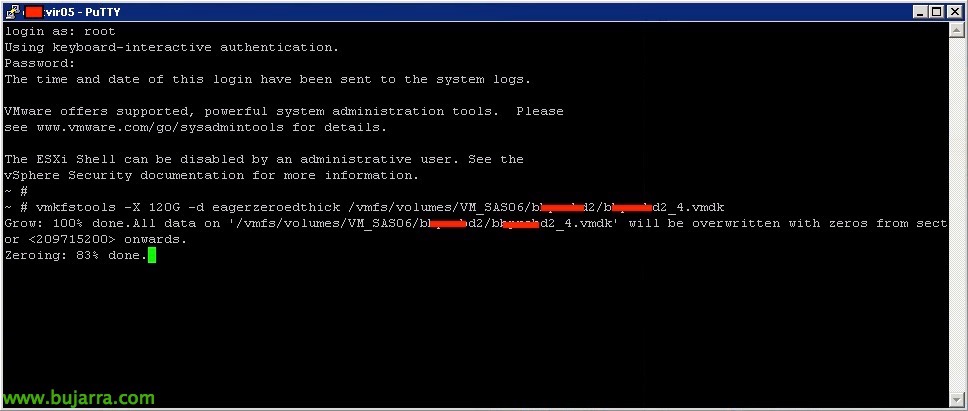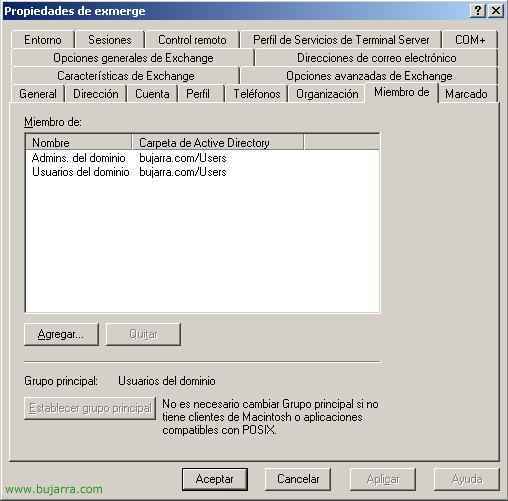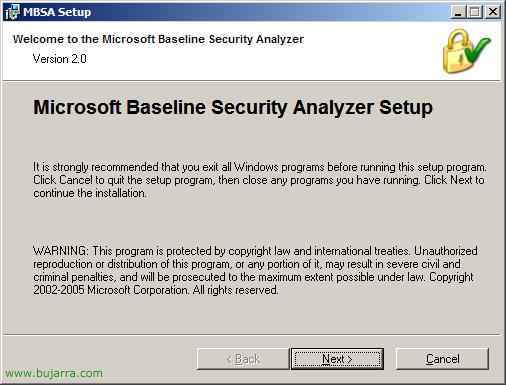Network balancing: Round Robin DNS + NLB
This document explains how to balance an IP address or hostname, It's ideal if we have a web host and we want to have a balance of it, Mirroring the web page on both servers (also serves for OWA), or the profits that can be assigned to it. There are two methods for this, “Round Robin” or NLB (Clúster de equilibrio de red o Network Load Balancing):
Round Robin – HERE
Network Balancing – HERE
This for me is the most important method of “homemade” But it's useful, simply, is to create the alias we are interested in on the DNS server (For example “www”) and pointing to different IP addresses, The good news is that target servers don't need more than one network adapter. This would be my structure:

It's a simple structure, I have three web servers and I want to have high availability of them, the fastest way is to set up Round Robin on my DNS server, so that when someone wants to go to www.bujarra.com (on the LAN) Access any of them, the bad thing is that if one of them is down the DNS server will not know and can give us the IP of the server that is down. What the client does is ask the DNS, Who is it “www”? The DNS looks up your database and assigns it any address that we indicate.
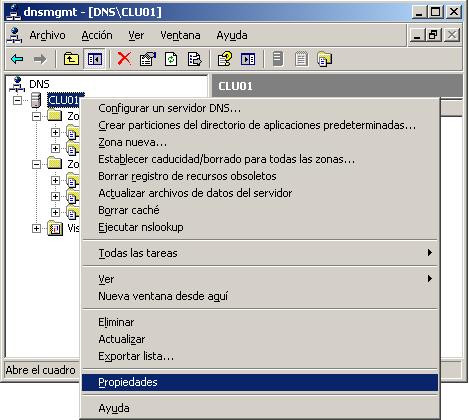
First we must enable “Round Robin”, for this, go to the DNS server console of our network, in its “Properties”,
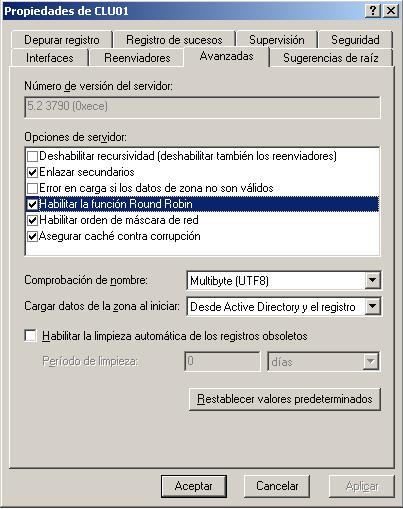
On the “Advanced” we mark the check of “Enable the Round Robin feature”, Accept,
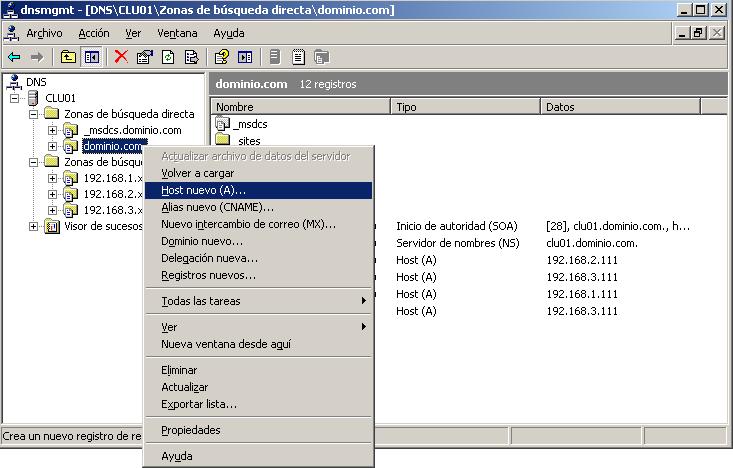
And simply, About My Domain, Right Button > “New Host (To)…”, we must create one by one the recipients of our name A.
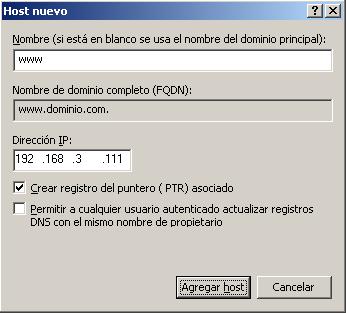
In my case it's for the web server, So I create the host www, I assign it to the IP 192.168.3.111, and click on “Add host”.

Vale, we should do the same with the other web servers (192.168.3.112 and 192.168.3.113)
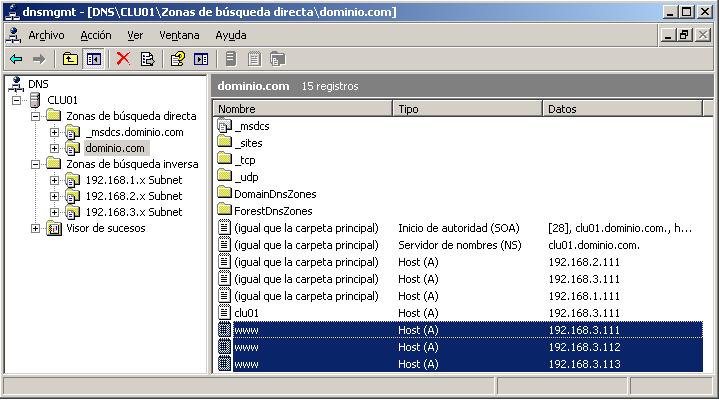
And this would be the result, every time someone makes a query for the name “www” you'll see a different IP, is a type of balancing for the LAN.
NLB – Network Load Balancing – Network load balancing,
This is in itself the way to make a correct balance between two or more teams. The catch is that, for optimal configuration, We need a network adapter for each destination host, This would be my example:

My internet connection has a public IP 212.56.23.12, I have a DMZ set up to separate public servers from the corporate network (optional), I have the company's corporate website and OWA on two servers (192.168.2.211 and 192.168.2.212), I have created an IP address with load balancing so that there is a load balance between both servers, with IP: 192.168.2.213. The router/firewall must redirect all the traffic that is of interest (In my case the 80 or 443) to the cluster IP, and thus it will balance between both IPs.
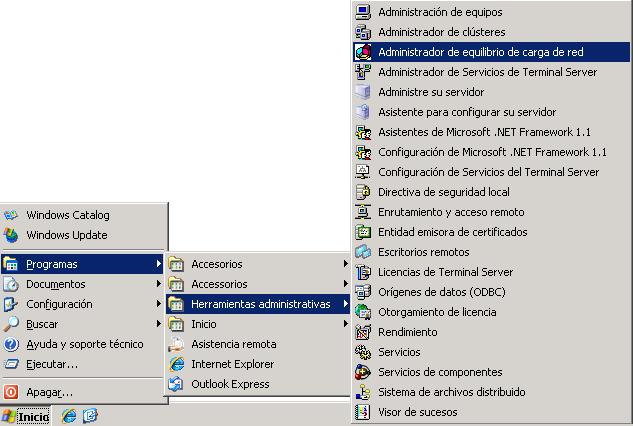
To configure network load balancing, You have to do it from the console: “Beginning” > “Programmes” > “Administrative tools” > “Network Load Balancing Manager”.
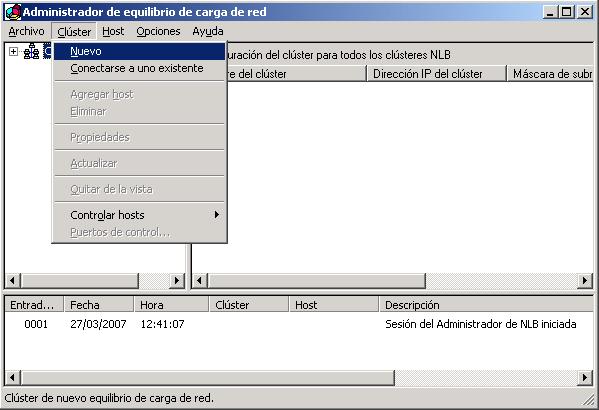
It opened up that creating a new cluster, Click on “Cluster” > “New”,
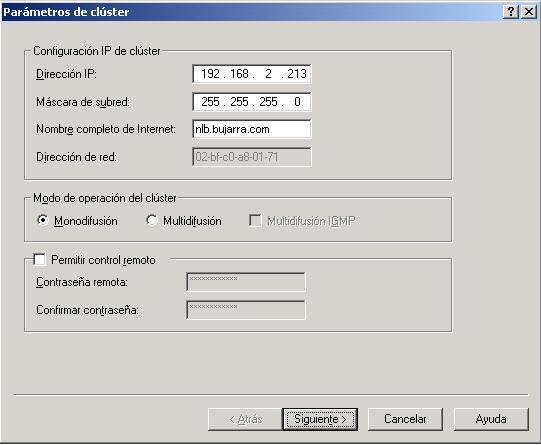
Here we indicate what we want the IP address of this cluster to be, whichever is common to both servers, and we will also indicate the DNS name that we will assign to it that we will later have to create by hand in the DNS (in case someone wants to access resources by name and not by IP), “Following”,
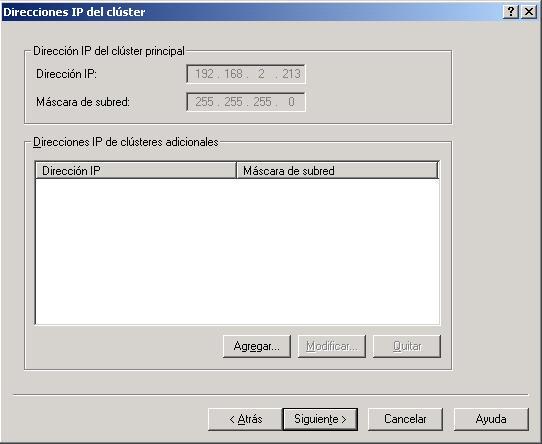
If we want to add more IP addresses to this cluster, “Following”,
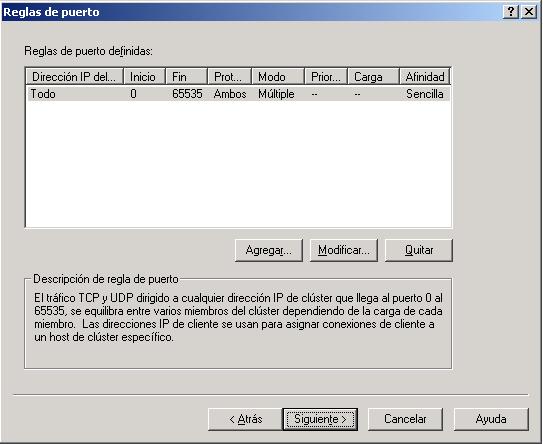
We can create several rules for IP's/Ports, “Following”,
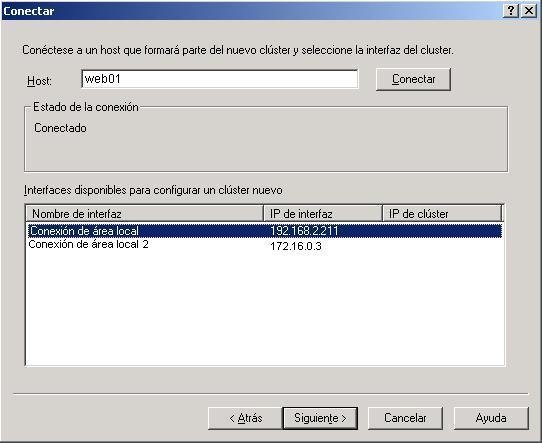
We must indicate the name of the servers that we want to be part of this cluster, In my case they are web01 will be the first, I enter their hostname and click “Connect”, Select the network connections that we are interested in creating the cluster.

And here we will indicate what the priority of each host will be, For example, Web01 will take precedence 1 And I will put Web02 as a priority 2 in the event that the highest priority server is down, go to the other, they must have different priorities. And here in “IP address” we must assign the IP addresses of the destination hosts (in my case Priority 1: 192.168.2.211 and Priority 2: 192.168.2.212), “End”,
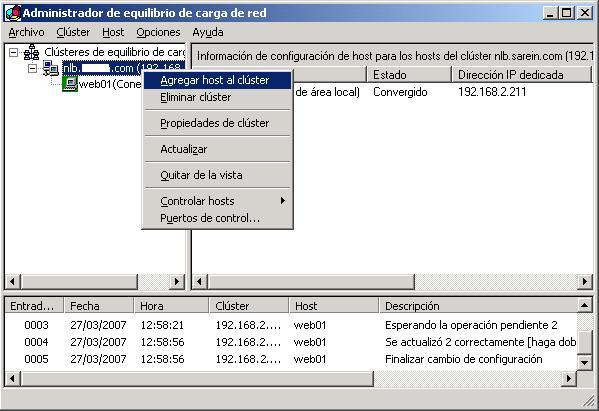
Now we must add as many hosts as we want to have destinations, in my case another one (web02), About the cluster, Right Button > “Add host to the cluster”

Enter the hostname and click on “Connect”, We will get the available network adapters that you have, we select it and “Following”,

We give you another priority, in my case 2 and of course I put the IP of your adapter for this cluster, “End”

And there we have our cluster for network balancing and we see that two servers depend on it, now the IP 192.168.2.213 is associated with 192.168.2.211 and to 192.168.2.212. If we want it to be used by IP addresses, we want the requests to go by name, we must configure in the server's DNS console a name from Host A to the cluster's IP address.