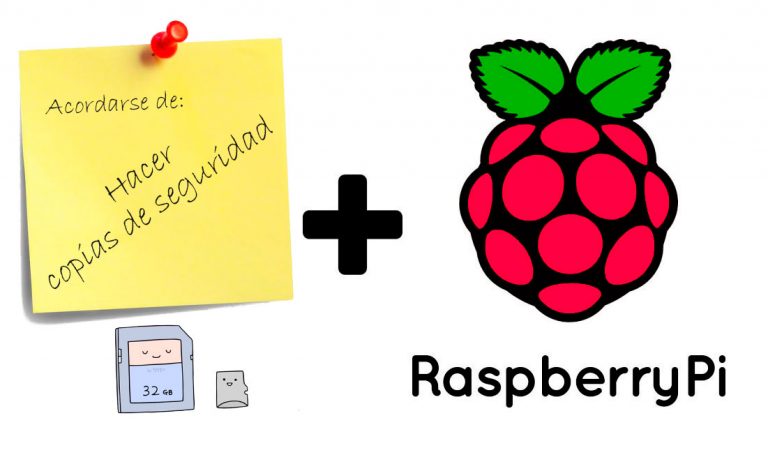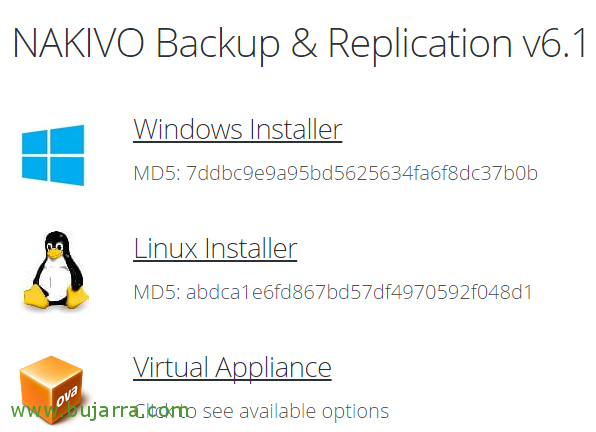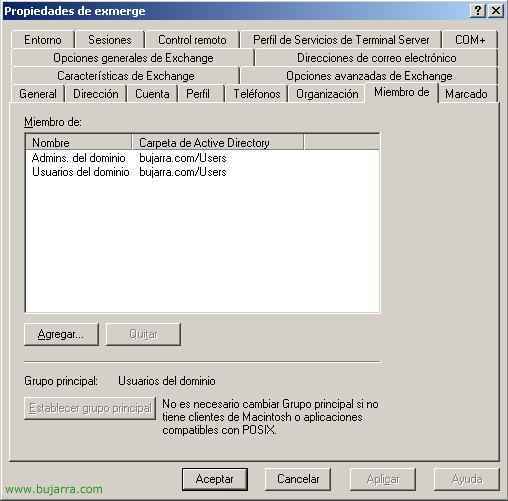
Backup de Exchange 2003 with EXMERGE
This is a copy that I personally like, as it takes the boxes independent of each other and looks something more 'real'’ when retrieving data, You can go to the email that interests the user.

First, It needs to be set up, for this, First of all we will create a user in the domain that I will call 'exmerge', And I will make him a member of the group “Domain administrators”.

Then from the console of the “System Manager” We will give you permission on all mailboxes, for this we go to: “Servers” > “SERVER NAME” > “First storage group” > “Mailbox Store” and right click enter your “Properties”. On the “Safety” We added the user 'Exmerge’ and we give you permissions only in “Receive As” and in “Send As”, and accept. With this the user 'exmerge’ you can back up all mailboxes in the exchange vault.

Vale, now, first we downloaded the Exdive from HERE or from the Microsoft website. Unzip it in the BIN folder (by default is: “C:Program FilesExchsrvrbin”), and if we are supposed to log in to the Exchange server as the administrator, Well, we open the exmerge with the 'exmerge username’ To see that everything works well. So about the 'exmerge.exe’ we press SHIFT and then with the mouse, right click and click on “Run As…”

Enter the exmerge username and password, Accept…

And the EXMERGE charges us, The first time we run it in the form of a wizard to configure it as we want, later, Once it works, it will be a simple MSDOS command and a scheduled task to make automated backups. Following.

We select the second option, since we're just going to EXTRACT, Click on “Following”,

The first option, “Extract” and “Following”

Select which is the Exchange server, a domain controller and the port to be connected by LDAP (x default the 389) and click on “Options…”

An interesting part, it seems to me that of “Import Procedure”, I comment on two options that you have, the second: the user's final PST always increases in size, This is, If the user deletes emails from their mailbox, of the PST will not be erased but, that will always increase, This is good in case one day we are asked to recover historical emails, The bad, that the day you want to recover all the email you will have emails that you deleted and you are not interested in. And the third option is simply that it makes backups of what you have in your mailbox at the current moment, no more, no less, It crushes all of the above erased. We select the one that interests and “Accept”

We select who we want to back up, The normal thing is to make backups of all users, To do this, click on “Select All” and then “Following”,

Select the language in which the mailboxes are created, would be the language in which the directory names are “Inbox, Items sent…” and Next,

In Folder name, select where we will store the PSTs, So we click on “Change folder…” and we put a path with space to save the copies, and we continue,

The first thing we will do is save the changes in the exmerge.ini file, To do this, click on “Save Settings” and then we will give “Following” to check that the copies are made correctly, more than anything else to check that when we program the task everything works well.

Okay, let's see that he copies all the mailboxes well, Finalized.

Now, I usually copy the recently modified exmerge.ini to another path, for convenience to then use MSDOS commands, for example to C:

And we create a batch file that runs this command line: “exmerge.exe -B -F C:exmerge.ini” and we keep it in C: called exmerge.bat

Now we create a scheduled task to run this BAT so that the automated copies of the exchange server are made, for this purpose in “Panel de Control” > “Scheduled tasks” and create a new, Click on “Following”,

Click on “Examine”,

We select this C:exmerge.bat and we give “Open”

We give a name, For example “Backup with ExMerge” and we establish the programming that interests us, For example “Weekly”

We want copies to be made every weekday at 9pm, Which is when no one is working (or the Exchange server, because of the overload)

It will tell us with which username we want to execute the task, It is mandatory that we put the user we have created at the beginning, in my case “BUJARRAdive”, click on Next and Finish and thus the entire process of copying the Exmerge will work perfectly, we wait until 9 p.m. and we will see how he creates PST files for us with each mailbox. Now it is advisable to make backups of these PST's with our backup program to another destination, either to tapes or to another server…